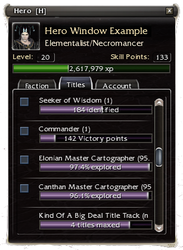Hero panel
From Guild Wars Wiki
Jump to navigationJump to search
The Hero panel, is a user interface window that can be displayed by pressing H (default). Once displayed, it shows a summary of your character.
- The top of the Hero panel shows your character's face, name, and profession.
- Skill Points shows the number of skill points your character have earned. Mousing over this will show you the amount you have spent and the total amount gained.
- Level shows your character's level.
- Experience green bar shows the amount of experience your character has gained and needs for the next level. Mousing over it will give you the exact amount needed for the next level.
- Faction tab shows the amount of faction you have gained. There will be four bars showing types of faction you have earned. Mousing over this will show you the amount you have spent and the total amount gained. If you do not have Factions, Kurzick, Luxon, and Imperial will not be shown.
- Titles tab tracks the progress of your character's titles. Check the adjacent box to display a title and enable any possible benefits it provides.
- Account tab displays automated tournament information.
Gallery[edit]
At the Account tab, before the October 22, 2009 update.
Trivia[edit]
- Before the October 22, 2009 update, the account tab showed your account's Hero Battle stats.