File:Cartographer Image Manipulation.png
From Guild Wars Wiki
Jump to navigationJump to search
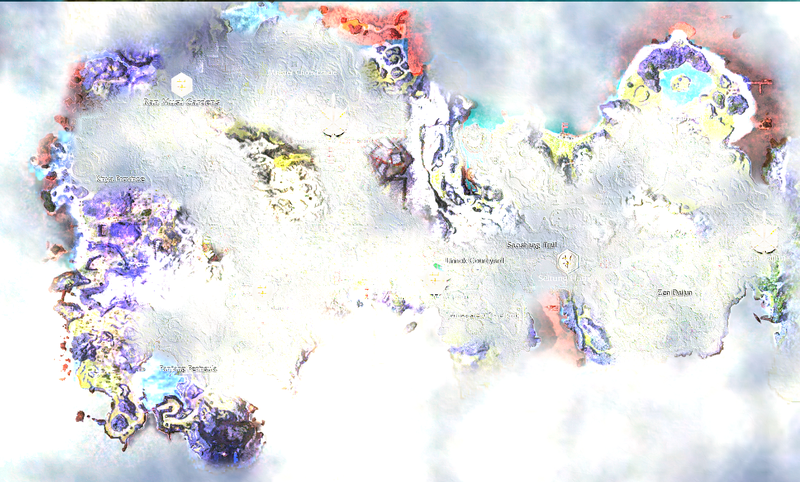
Size of this preview: 800 × 482 pixels. Other resolutions: 320 × 193 pixels | 640 × 386 pixels | 1,024 × 617 pixels | 1,517 × 914 pixels.
Original file (1,517 × 914 pixels, file size: 2.14 MB, MIME type: image/png)
| This screenshot contains property of ArenaNet or NCsoft which is used with permission. The terms of the permission do not include third party use. It is not released under the GFDL. Please see Guild Wars Wiki:Copyrights for further information. |
Steps to create:
- Load fully explored map as base layer.
- Load unexplored map on top. Set the opacity to 50%.
- Using the move tool, align both layers.
- Restore the opacity of the top layer to 100%.
- Use the "divide" layer blending option at the top of the layers bar.
You now have a map which highlights missing areas.
File history
Click on a date/time to view the file as it appeared at that time.
| Date/Time | Thumbnail | Dimensions | User | Comment | |
|---|---|---|---|---|---|
| current | 16:33, 20 January 2013 |  | 1,517 × 914 (2.14 MB) | Chieftain Alex (talk | contribs) | {{screenshot}} {{user image|Chieftain Alex}} Steps to create: *Load fully explored map as base layer. *Load unexplored map on top. Set the opacity to 50%. *Using the move tool, align both layers. *Restore the opacity of the top layer to 100%. *Use the "d |
You cannot overwrite this file.
File usage
The following 4 pages use this file: