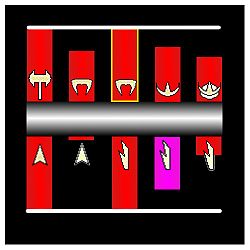ArenaNet:Skill feedback/Necromancer/Targeting Minions
From Guild Wars Wiki
Jump to navigationJump to search
Minion Targeting
- Issue
- Difficult to target minions when trying to cast a spell on a ceartain 1 (ie trying to cast jagged bones on multiple minions, or trying to cast vigorous spirit on one).
- Solution Two
- Create a shortcut for targeting minions with a spell (mabye 'b'), make it target the closest minion when you cast a spell while holding the key down. if casting an enchantment, you can hold another key down (CTRL, ALT, or SHIFT, probably) to target the nearest minion that is not under the effect of the enchantment. this way you can quickly cast the same enchantment on multiple minions.
- Solution Two
- Have an option to turn on a tab which shows EACH minion as a seperate effect on the monitor (or move it off the moniter to prevent clutter), then have an enchant, hex, and weapon spell icons on the minions icon (and mabye show something like a red circle if they are under condition). Make it so that you can target a minion by clicking on the coresponding icon on the monitor. or just have them show up in the party window under a 'minions' tab, which will do the same thing, but may cause the party window to be to large in areas such as fort aspenwood (8 party, 4 allies (turtles + commanders), pets and then 10 minions) (mabye make minions show up beside the rest of the party window, with very short health bars).
Githyan 22:36, 11 February 2009 (UTC)
Gonna have to add my suggestion of a minion control panel into this one:
SHould be pretty obvious which symbol is attributed to which minion, (there isn't one for bone minions in that picture though). --Ckal Ktak 14:52, 8 July 2009 (UTC)