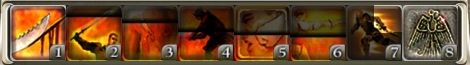User:Gorm
| Note: As i am just learning the wiki syntax i want to apologize for any mistakes i've made or may do in the future. :) |
Mods[edit]
Here i want to host a few mods i've made, mostly to "fix" certain things that i stumbled about and bugged me in the game. On some things a little modification can have a big impact to improve the usability (which somehow makes me wonder why it wasn't designed like that in the first place ;-)). Of course this is all personal preference but i will explaine my motivation in creating the mods and what i want to achieve with it.
You need TexMod to load the mods in your game. See here for more details how to use it.
Enhanced Adrenaline Display[edit]
This mod changes the overlay for adrenaline skills to increase the visibility of the current state of adrenaline charges.
This is one thing that bugged me for a long time playing my warrior. The original overlay for the adrenaline skills is pretty unimposing which makes it hard to see how much adrenaline is already built up and how many hits are needed to fill the skill and make it ready to use. This is especially true for skills that need a larger ammount of adrenaline, where the difference between "one more hit" and "two more hits" is pretty hard to see.
To fix this i made a big black bar that indicates the current level on each skill while also shading the "unready" part of the skill to make it look like a curtain getting raised while building up adrenaline. The sample image shows how the state of several adrenaline skills is displayed after the use of Enraging Charge (giving 4 additional strikes of adrenaline).
Enhanced Heroflags[edit]
This mod changes the marks/flags to position your heros on the radar and the u-map and replaces them with little circles to improve the visibility of their exact position.
One thing that i stumbled about using heros and their control system introduced in GW:Nightfall using flags on the radar to assign a certain position. With the original flags it is hard to see the exact position, as it is the central point of the flag and not, as i had assumed at first, the bottom of the flag (where it would be stuck into the ground, so to speak). That makes it hard to put the heroes in tight places (or very close to a wall for example) using only the radar/u-map. Several times i had to do it "manually" and walk to the place where i wanted my heroes to be and put the flag down using the main display.
I took a look at the texture used for the heroflags and saw that it included a nice and distinct radar-like texture (a circle with a point in the middle), that for some reason wasn't used in the game. I agree, the flags look nice and have more inherent meaning than a circle with a point, but im more for functionality than pretty looks. So i based my mod on this texture and made further adjustment to make the circle a little bit smaller as otherwise it would clutter the radar when all flags are used at once. After some tweaks this is what i came up with.
Enhanced Skill-Activation/-Suppression for Heroes[edit]
This mod makes small changes to the icons that are displayed when manually activating or suppressing skills in the hero control panel (made them slightly transparent and moved their position to be more centered on the skill).
Just a small thing i realized while playing with heros. I thought the original icons (especially the red circle that makes a hero not use that skill automatically) hide too much of the underlying skill. So, for example, if i have a bonder where nearly all skills are suppressed, it wasn't that easy to determine the underlying skills on a quick look when i wanted to use one manually.
To improve this i made the icons more transparent and also moved the position to be centered on the skill (they were a little bit to the top-left in the original texture, if i recall correctly).