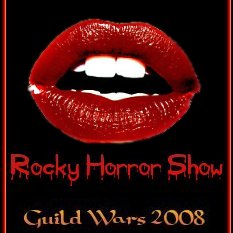User:Angel/Templates/Costume Overview
From Guild Wars Wiki
Jump to navigationJump to search
| {{{Costume Name}}} overview | |||
|---|---|---|---|
| [[Image:User Angel {{{Costume Name}}} front.jpg]] | [[Image:User Angel {{{Costume Name}}} back.jpg]] | [[Image:User Angel {{{Costume Name}}} left.jpg]] | |
| Front | Back | Side | |
To be able to display this costume in Guild Wars using the Rocky Horror Show Texmod file, you need to make/use a character with the following specific characteristics:
Character Requirements[edit]
Step 1 is to create a character that meets the following specific requirements. It is important to get every aspect right for the costume to work, so be careful to get it right.
- Campaign = {{{campaign}}}
- Profession = {{{Profession Name}}}
- Sex = {{{sex}}}
- Hair style = {{{hair style}}}
- Hair colour = {{{hair colour}}}
- Face = {{{face}}}
- Skin Tone = {{{skin tone}}}
- Body Scale = Any
Armor Requirements[edit]
Step 2 is to obtain the following relatively cheap armor for your character, including applying the colour specified below.
- Headgear = {{{headgear}}}
- Chest = {{{chest}}}
- Gloves = {{{gloves}}}
- Legs = {{{legs}}}
- Boots = {{{boots}}}
Note 1.
In order for the costume to work you must follow the instructions above to obtain new armor AFTER your character is created. The Silver armor colour option shown during character creation is not the same as the colour Gray!
Note 2.
All costumes have been designed to use the cheapest armor you can find, so don't buy 15k armor, buy 20g armor instead!
Usage Notes:
{{:User:Angel/Templates/Costume Overview
| Profession Name =
| Profession Letters =
| Costume Name =
| sex =
| campaign =
| face =
| hair style =
| hair colour =
| skin tone =
| headgear =
| chest =
| gloves =
| legs =
| boots =
}}