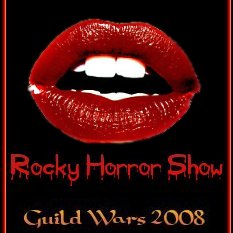Rocky Horror Show

|
This page is about a particular player-run or community-hosted event.
The contents of this page are player-managed and do not represent official Guild Wars lore or canon. |
The Rocky Horror Show[edit]
The Rocky Horror Show is a free costume extravaganza, taking place in Guild Wars over Halloween.
Coordinated and Hosted by: The Rocky Horror Show is brought to you by ![]() Possum and
Possum and ![]() Bunny in association with The Guilds of Serenity and Guild Wars Auctions.
Bunny in association with The Guilds of Serenity and Guild Wars Auctions.
Where & When: The Texmod file containing the costumes listed below will be available for free download to all players on Friday 24 October 2008.
Cost: Downloading the Texmod Application and the Rocky Horror Show Texmod file is completely free.
Requirements: In order to apply the costume of your choice, you will need to follow the instructions for each costume design. Hundreds of players will be using this Texmod over Halloween, particularly at the party being hosted by Blade Radio on Halloween Eve in Lions Arch, so you will be able to see the costumes being worn by others as well as yourself. Don't miss out on all the fun!
What is The Rocky Horror Show?[edit]
The Rocky Horror Show is an old British stage play created by Richard O.Brien, which was shown for many years in London. The stage play attempted to mix science fiction, comedy and, of all things, horror! The audience would actually dress up in horror theatrical drag to attend midnight screenings, then literaly hurl handfulls of rice at each other during the wedding scene, or throw water bombs during the raining scene!
This cult classic stage performance was later followed by a movie called Rocky Horror Picture Show, based on the stage play and stars the creator of the stage play in one of the primary roles of Riff Raff. This became a classic "midnight movie" for years, with people dressing in drag to attend the movie theatre. With characters like Magenta and Frankenfurter in the show iteself, people have been dressing like this at costume parties and movie screenings ever since.
The point is, if you have ever been to a Rocky Horror movie or live theatre show, you'll remember leaving the theatre drenched from head to toe and covered in rice.
This year, we are bringing the Rocky Horror Show to Guild Wars, with costumes of all kinds being put together via a Texmod file for everyone to use. Players will be totally overwhelmed by the creativity that has gone into some of the Halloween costume available this year, it has been hours of work for the creators and an inspiration for all to attend this years Halloween festivities.
By downloading and using a unique Texmod file, designed specifically to redress the armor in Guild Wars, players will be able to select a character costume, follow some simple instructions for the costume of their choice, and star in the Rocky Horror Show for Halloween 2008!
How do I get a costume?[edit]
That's the easy part! Just follow these simple steps:
- 1. Download the Texmod application.
- 2. Download the Rocky Horror Show Texmod file.
- 3. Run the mod and log into Guild Wars.
- 4. Select a costume from the list below and follow the instructions on page for that costume.
- 5. The last step is to "refresh" your Guild Wars textures by mapping your new character to a new outpost or area.
- 6. All done! You should now see your costume, and costumes worn by others also using the Texmod file!
Each of the above steps are explained in more detail in the section below called Using the Rocky Horror Show Texmod.
Things to check before you use Texmod[edit]
- Check that you understand how to build or change your character to use the costume you have chosen.
- Instructions for building new characters or re-dressing existing characters are available below, by following the link to your chosen costume.
- Make sure you download an official copy of Texmod from one of the sources listed below in Step 1.
- Check that your system requirements will support use of the Texmod application. You will need at least DirectX 9 and a compatible graphics card to run the application.
- If you are running Norton anti-virus you may need to adjust your settings. Please read here for details.
- Please also read the note below regarding lag.
Male Costumes[edit]
Click on a costume name to read the instructions for creating it yourself, while using the Rocky Horror Show Texmod file.
| Jack-O-Lantern | Male Werewolf | Zorro | Frankenfurter | Grim Reaper |
|---|---|---|---|---|

|

|

|

|

|
| Any Warrior | Any Warrior | Tyrian Mesmer | Paragon | Dervish |
| Adam | Frankenstein |
|---|---|

|

|
| Assassin | Nightfall Monk |
Female Costumes[edit]
Click on a costume name to read the instructions for creating it yourself, while using the Rocky Horror Show Texmod file.
| Demonic Nurse | Mummy | Witch | Female Werewolf | Fallen Angel |
|---|---|---|---|---|

|

|

|

|

|
| Tyrian Monk | Nightfall Monk | Ritualist | Tyrian Warrior | Tyrian Elementalist |
| Vinyl Cat Woman | Magenta | Tinkerbell | Eve | Demonic Nun |
|---|---|---|---|---|

|

|

|

|

|
| Canthan Necromancer | Tyrian Mesmer | Tyrian Ranger | Assassin | Dervish |
Other Costumes[edit]
The hosts of the Rocky Horror Show will be hopping around Guild Wars over the weeks of Halloween wearing some very interesting armor. There are eleven customised costumes hidden within the Rocky Horror Show Texmod file and you too will be in on the secret if you are running the file. But, we won't spoil the surprise by posting pictures or giving away too many clues. See if you can spot all eleven of the hosts in an outpost near you this Halloween!
Using The Rocky Horror Show Texmod[edit]
Step 1 - Download the Texmod Application
- Texmod is an application that can be used with Guild Wars to apply temporary graphics texture changes when you load Guild Wars via the Texmod application.
- The Official TexMod application can be downloaded from this page
- For removal of doubt, Texmod is only able to make cosmetic changes to the way your game 'looks'. It is not an advanced application and it is not capable of collecting data or altering your game files. Some anti-virus programs mistakenly treat the Texmod program as a Trojan, this is not correct. Please read here for more information.
- If you would like to know more, please follow this link to read about it, including a commentary on Arenanet's official position on it's use with Guild Wars.
- Arenanet do not prohibit the use of this application with Guild Wars if it is used for fun, benign and positive uses of the program and to create mods that impact the game only in ways that are fun and harmless. It should be understood that Arenanet simply decline to support the Texmod application, as it is not their software.
- There are many many Texmods offered on Wiki, particularly for user interface changes including Cartography maps. Read here for more details.
Step 2 - Download the Rocky Horror Show Texmod File
- The Rocky Horror Show Texmod file can be dowloaded free at PossumCraft ( Link Updated 28-Sep-2011)
- This in game Texmod file has been written to allow players to wear specifically created costumes at Halloween.
- Using this Texmod file allows even the most inexperienced user to create a basic character and wear a costume in game, so don't be afraid to give it a try!
- Some of the costumes have been created so that players with existing characters can enjoy wearing the costume without creating a new character (ones marked as "Any").
- Each of the costumes listed have specific instructions to explain how you can "wear" each costume in game, while you are running the Texmod file.
- The file will take approximately 3 minutes to download on an average speed broadband connection and it has been hosted at trusted sources only.
Step 3 - Run the mod and log into Guild Wars
- 1. Double click on the TexMod.exe file to run the application. (Windows Vista users may need to run TexMod with elevated privileges by right-clicking TexMod.exe and selecting "Run as administrator.")
- 2. Click the big folder icon in the Target Application section and select Browse.
- 3. Find your GuildWars folder. This is normally in My Computer --> Local Disk (C:) --> Program Files --> Guild Wars.
- 4. Select your GW.exe file and click Open.
- 5. Make sure "Package Mode" is selected in Texmod.
- 6. In the "Select package" section press the small folder icon and find the "Rocky Horror Show.tpf" file you downloaded and click open.
- 7. Hit run, and if all goes well the mod will work.
- 8. Just log into Guild Wars as per normal.
Step 4 - Create a Character
- 1. Select a costume from those pictured above and click on the name for that costume (above the picture).
- 2. Follow the instructions for Character Requirements and Armor Requirements, making sure to match them exactly. This will likely require you to make a new character, however check first that you don't already have a character that meets the requirements. Some costumes have very general requirements, or don't require any armor, so look carefully to see what suits you best.
Step 5 - Map to a new Outpost
- Assuming you made your character while you were running the Texmod file, you will need to refresh your textures by mapping to a new outpost or going into an explorable area and back again. If any of your friends are also running the Texmod and can't see your new costume immediately, they should also refresh their textures by rezoning.
Step 6 - Finished!
- If you have followed these instructions correctly, you will see your nice new character (or in some cases your existing character) wearing a nice new Halloween costume! Enjoy.
Extra Halloween Decorations Texmod File[edit]
- Becasue we wanted to make this Halloween extra special for Guild Wars players, Possum has created an extra Texmod file to give Kamadan, Lions Arch and some explorable areas, something a little extra special this year. Although we all love the annual Halloween decorations put up by Arenanet, we decided to add a few of our own into the mix. Unike the costume file, this file will only work correctly while the Arenanet Halloween decorations are also active.
- The file you need for the extra decorations is called HalloweenGW.tpf and can be downloaded free at PossumCraft.
- You can either use this file together with the Rocky Horror Show Texmod file, or you can use it on it's own.
- You can easily load more than one Texmod file at a time. Simply select more than one file in the "Select Package" section of the Texmod application window.
Our promise to you[edit]
- We absolutely guarantee that the Rocky Horror Show Texmod file we have created does not contain any viruses or malicious programs.
- The developer, Possum, is a keen lover of all things Guild Wars and has painstakingly put this file together to provide people in the community with a bit of fun at Halloween.
- So long as you download a copy of our Texmod file (called "Rocky Horror Show.tpf") from the sources listed above, you will be downloading a harmless file.
- Do not obtain a copy of the Rocky Horror Show tpf file from a friend, or any other source not listed above, as we cannot vouch for the validity of alternative sources.
- The Rocky Horror Show Texmod file is a "tpf" file extension type, which is not an executable file, so it is benign by nature.
- So long as your system is able to run the Texmod application (see note above regarding system requirements) you should have absolutely no problems running this file with Guild Wars.