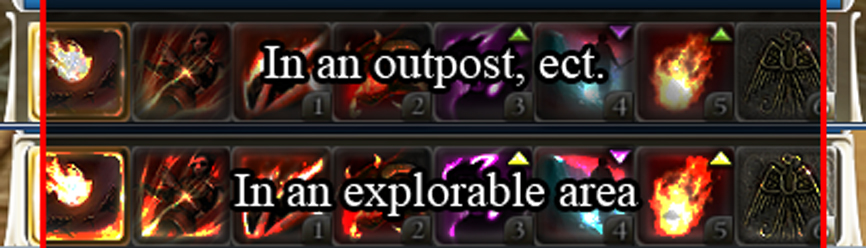Talk:User interface
UI changing article
I was thinking about adding information about how many of the bars in the game can be oriented vertically or horizontally. Originally I was going ot put it on the various bars individual pages, but then thought it might be more succinct and appropriate to have that info on a page about rearranging the interface.
Not sure if that's the best solution, or what the best name for such a page would be. --Tyroney 15:49, 12 March 2007 (EDT)
- I think the terminology needs to be cleaned up on those. To me, both "HUD" and "Heads Up Display" should just be redirects to "User Interface". What's currently labelled as "Heads Up Display" in the article looks more like the player status portion of the interface. --- Barek (talk • contribs) - 14:01, 13 March 2007 (EDT)
- I removed the link form the HUD line. (I agree it doesn't need one) That section of list is basically all the things that you can't normally toggle off. (unlike the inventory, or the maps) Hence, I assume, the category of HUD.--Tyroney 12:20, 14 March 2007 (EDT)
Merged HUD items
Come to think of it, I don't believe each element needs its own page. I'll work on combining them all into one page today during my lunch. --Tyroney 12:22, 14 March 2007 (EDT)
- I should be specific: basically the things currently grouped under HUD are what I'm referring to. --Tyroney
- Ok, first draft done. Shall I proceed and mark all the indiv. articles for deletion? (I'll go redirect them, at least) Speaking of, time to go see what kind of processes (if any) exist for that kind of thing around here. --Tyroney 15:18, 14 March 2007 (EDT)
- I dunno you could quite easily write a very large article on the compass. --Lemming64 09:21, 28 March 2007 (EDT)
- Ok, first draft done. Shall I proceed and mark all the indiv. articles for deletion? (I'll go redirect them, at least) Speaking of, time to go see what kind of processes (if any) exist for that kind of thing around here. --Tyroney 15:18, 14 March 2007 (EDT)
Ping Indicator
I just noticed I singlehandedly changed the name of this. Feel free to change it back.
(below is from the merged article's discussion)
Poorly named article as "Ping/FPS Display". No one will find this intuitively; I think it should be renamed "FPS Display", and have redirects from "Ping" and "FPS" to it. --Barek 11:32, 11 February 2007 (PST)
- I didn't name it. It was referenced somewhere so I made the page. --Life Infusion 13:24, 11 February 2007 (PST)
- I'm inclined to agree with Barek. If no one objects in a day or so, I'll take it as a go. — Gares 13:57, 11 February 2007 (PST)
- I think it should be called something along the lines of "Performance Window" or "Performance Statistics". It displays more than the FPS so I see no reason for it to simply be called the "FPS Display", even though that is one of the main purposes of it. -Eldin 14:29, 11 February 2007 (PST)
Also, the "lightning bolt" thing. Is this information accurate? I was of the opinion that this indicated background content updating. --Snograt![]() 07:58, 11 March 2007 (EDT)
07:58, 11 March 2007 (EDT)
- A related article in original Guild Wiki calls this a performance monitor, as indicated in 2/14/07 game update. Lightning Bolt according to this article is indicative of a background download not a disconnect from the server. Unfortunately, I was unable to locate the original game update that introduced this feature, but if memory serves me this is the description I remember. --Roybe 11:35, 1 July 2007 (UTC)
Ctrl+Clicking
I'm not sure if i should add the results of control clicking the UI in the sections. I would be a big change. Should I?Soulwar 01:22, 5 April 2007 (EDT)
Weapon Sets
Added a link to and created an article for Weapon Sets as I find that some players, especially new ones, have no idea you can equip more than one weapon set. The default interface only displays the first one. Since other articles specifically mention weapon sets, I figured we could use the article. I'll work on adding images later.
Screenshot mode
Hi, I'm fond of screenshoting, and I wonder if there is a feature to hide all the interface with one key? Manually uncheck all boxes in F11>Interface is a bit heavy... thx -- M'vy | user | talk | -- 13:25, 6 July 2007 (UTC)
- Ctrl + Shift + H. Press the same keys to turn it back on. Also you can do Ctrl + Shift + PrintScrn to quickly take a screen shot w/out the interface. Ctrl + Shift + PrintScrn also hides some stuff that Ctrl + Shift + H doesn't (ex: drop labels). -Smurf 13:38, 6 July 2007 (UTC)
- Shift + PrntScrn also works, but I don't know how much it hides. - anja
 13:49, 6 July 2007 (UTC)
13:49, 6 July 2007 (UTC)
- oh, lol, I never tried it without the Ctrl. It looks to be the same. -Smurf 13:54, 6 July 2007 (UTC)
- Added this to the main page under notes and I was looking for it and couldn't find it. Thankyou Smurf for the info --TigerWolf
 05:44, 28 March 2008 (UTC)
05:44, 28 March 2008 (UTC)
- For Mac Bootcamp users who don't have print screen on the keyboard, the Ctrl + Shift + H works to hide, then Shift + fn + F11 to take the picture. It will then tell you in your chat dialogue box that it saved it under C:\Users\Windows\Documents\Guild Wars\Screens. If anyone knows of how to do it all in one command, please let me know!-firstTimeTryingToPostOnWikiHOPEIdidItRightLOL --The preceding unsigned comment was added by 71.231.11.136 (talk).
- Added this to the main page under notes and I was looking for it and couldn't find it. Thankyou Smurf for the info --TigerWolf
- oh, lol, I never tried it without the Ctrl. It looks to be the same. -Smurf 13:54, 6 July 2007 (UTC)
- Shift + PrntScrn also works, but I don't know how much it hides. - anja
Resizing doesn't give me outlines.
When I play on another pc, I get yellow outlines around interactive interface parts. I don't get these on my own pc and have to guess where the lines are in order to be able to resize. Anyone who knows what could be the problem here? BlazeRick 23:54, 14 September 2007 (UTC)
First check if you are on the interface layout page of the F11 options or not. Longshot Hammerhand 20:23, 1 October 2007 (UTC)
Bug Report...
I started to report a bug that is related to a setting under the interface menu, but saw that the menu was only covered by one sentence. I'll see what I can do to expand this part of the reference, but meanwhile:
If the setting LARGER is used on the graphic size, then the last few words of a text box is croped off. Like reading the text box for a statue in the temple in Factions. The same cropping happens when reading a book such as Zho's Journal. Even when a slider is present, to scroll down to additional text, tha last few words are missing. Setting back to a smaller size allows all the words to fit the text box.LeFick 12:39, 2 October 2007 (UTC)
MENU stub
If I was to expand the contents of MENU to a whole section about the various controls, would that be better within the article or as a sub-page? LeFick 19:34, 2 October 2007 (UTC)
hero
There is a link to hero, the second link. When this is clicked in game it goes to hero panel, however this one leads to the NPC hero's. Is'nt there any way this can be changed?81.77.239.165 02:02, 28 October 2007 (UTC)
- i fixed it, it now links to Hero panel. - Y0_ich_halt
 08:57, 28 October 2007 (UTC)
08:57, 28 October 2007 (UTC)
Interface Character specific boxes
I wanted to expand the menu section of the interface area, with several screen shots of boxes that would be considered character specific. Rather than use any character name I have already created, which would seem like self promotion, I made two temporary characters for the purpose: "Players Name" and "Your Characters Name" to show in any box that might display the particular characters name. I have seen the <player name> used in several articals already, so which name would be better for creating generic screenshots of things like "Skills and Attributes"? (The "Hero" windows has another good example of a generic name.)LeFick 01:08, 14 November 2007 (UTC)
Damage Monitor
it's not mentioned here. If it's added, a redirection page of the same name should also be added :P I'll try to get a nice Damage Monitor screenie... —Zerpha![]() The Improver 11:54, 1 December 2007 (UTC)
The Improver 11:54, 1 December 2007 (UTC)
Chat Box Changes
Anyone have an idea on how to change the colors inside the chat box. I'd like to see a different color for each section. At the very least I would like my private messages to not be green as green is the color of in game text, storyline, damage, and so forth. My private messages tend to get lost and forgotten or never seen! Rogue4ever 01:24, 17 January 2008 (UTC)
- learn hacking... - Y0_ich_halt
 16:24, 17 January 2008 (UTC)
16:24, 17 January 2008 (UTC)
I'm missing indepth explanation of the district selection panel here
Would somebody please provide additional information on how districts work and what active districts actually mean? TIA
I have added some information down the bottom User_interface#District_Panel --TigerWolf ![]() 06:03, 28 March 2008 (UTC)
06:03, 28 March 2008 (UTC)
lol...
I though this was an actual user here at the wiki.. :p ^Teo^ 16:51, 28 January 2008 (UTC)
- Lol User:Interface :) -- Brains12 • Talk • 16:53, 28 January 2008 (UTC)
- yeah lol... :p
^Teo^ 16:54, 28 January 2008 (UTC)
- lol@you XD - Y0_ich_halt
 17:14, 28 January 2008 (UTC)
17:14, 28 January 2008 (UTC)
- That user would even be cooler than the test user on PvXwiki! Dark Morphon(contribs) 14:18, 15 February 2008 (UTC)
- lol@you XD - Y0_ich_halt
- yeah lol... :p
Problem with Ctrl + click
when i hold control and click something to ping it e.g xp bar, skill bar or calling a target it dosnt work. Ctrl by its self works ok and everythign else works ok its just the Ctrl and clicking, has this happent do anyone else? is it a buy? and how can i get it working ok again ?
help!!!
i jusst bought GW and its downloading but im worreied my enbuttons broke and its atm does anyone know anyothr keys i can use instead plz help
enter button
is there any other key i can use for chat my enter keys broke and its a laptop i cant afford to fix it plz help!!! —The preceding unsigned comment was added by 78.151.183.47 (talk • contribs) at 20:16, 25 March 2008 (UTC).
- ! " £ $ %
- All chat, guild chat, team chat, trade chat and alliance chat respectively. --
 Brains12 \ Talk 20:17, 25 March 2008 (UTC)
Brains12 \ Talk 20:17, 25 March 2008 (UTC)
- ! @ # $ %
- For American keyboards. — ク Eloc 貢 23:10, 18 May 2008 (UTC)
- ! " § $ % german :P - Y0_ich_halt
 14:38, 19 May 2008 (UTC)
14:38, 19 May 2008 (UTC)
- ! " § $ % german :P - Y0_ich_halt
District
Just noticed that this is out of date, no longer do you need to meet up with a friend in int district. Would someone mind editing? 90.194.195.109 02:10, 18 May 2008 (UTC)
Never edited a wiki before, id rather someone with a bit more experience did 90.194.195.109 14:31, 19 May 2008 (UTC)
- wherever your edit is, if you do something wrong there'll be several ppl to correct it, so don't be afraid ^^ - Y0_ich_halt

- which part of the article are you reffering to precisely? - Y0_ich_halt
 14:35, 19 May 2008 (UTC)
14:35, 19 May 2008 (UTC)
- 'To play with a player from another server, you will both have to meet up in an International district.' this bit :p. 90.194.195.109 12:34, 20 May 2008 (UTC)
- fixed, thanks :) - Y0_ich_halt
 12:44, 20 May 2008 (UTC)
12:44, 20 May 2008 (UTC)
- fixed, thanks :) - Y0_ich_halt
- 'To play with a player from another server, you will both have to meet up in an International district.' this bit :p. 90.194.195.109 12:34, 20 May 2008 (UTC)
F11 -> GW:26,300
What function does GW(Guild Wars):26,300 have. I've seen the number go up and down but don't know its function. My best guest the amount of Guild in the game. If you know please explain^^!. --Troy 04:52, 12 August 2008 (UTC)
- Probably the build number of the executable. http://en.wikipedia.org/wiki/Software_build 99.242.245.57 23:36, 26 August 2008 (UTC)
- Thks, might be. But builds use "."not ","(Sorry if I sound rude:/)!--71.98.160.14 06:51, 27 August 2008 (UTC)
Does Not Work
Control + Shift + H doesn't seem to work for me...is there any other way to turn off the party formation window?-- Shew 19:53, 31 January 2009 (UTC)
- As far as I know, it can't be turned off unless in an explorable area. It cannot be turned off in towns or outposts, unless via shift+ print screen method, which is only for a brief second. Thats why you don't see many videos in towns or outposts. ~ Ryuu Desu
 Talk 16:38, 5 February 2009 (UTC)
Talk 16:38, 5 February 2009 (UTC)
- Actually, I'm standing in an outpost right now, and it seems to work fine.
- I believe you can turn off anything on the display by unchecking its box in the F11 menu under "Interface".
 Raine - talk 01:57, 27 March 2009 (UTC)
Raine - talk 01:57, 27 March 2009 (UTC)
- This is rather late, but the party formation window doesn't have a selection box in the "Interface" menu under F11, mainly because you can freely move it anytime. ~Ryuu
 [ Talk|Contributions ] 23:02, 11 July 2009 (UTC)
[ Talk|Contributions ] 23:02, 11 July 2009 (UTC)
- This is rather late, but the party formation window doesn't have a selection box in the "Interface" menu under F11, mainly because you can freely move it anytime. ~Ryuu
Damage Monitor
"Note that the source of damage received from non-skills are not shown." Isn't this false..? Considering the exception that the damage monitor also displays damage obtained from vamp weapon mods, which clearly are not skills. Unless they've changed it since I've last played, the damage monitor has always displayed damage from these weapon modifications. I don't know, might want to modify this section to make it a little bit to be more clear. ~ Ryuu Desu ![]() Talk 16:53, 3 February 2009 (UTC)
Talk 16:53, 3 February 2009 (UTC)
- After about a week of no reply, I'm going to attempt to reword this myself, the change can of course be reverted if seen as incorrect. ~ Ryuu Desu
 Talk 16:44, 11 February 2009 (UTC)
Talk 16:44, 11 February 2009 (UTC)
- If I remember correctly, it also displays damage from environmental effects like Obelisk Lightning and Spiked Coral, though I'm not sure. If that is the case, however, I think it would be appropriate to say that non-skill attack damage is the only thing not displayed. Unless there's some exception that I'm missing.
 Raine - talk 02:00, 27 March 2009 (UTC)
Raine - talk 02:00, 27 March 2009 (UTC)
- If I remember correctly, it also displays damage from environmental effects like Obelisk Lightning and Spiked Coral, though I'm not sure. If that is the case, however, I think it would be appropriate to say that non-skill attack damage is the only thing not displayed. Unless there's some exception that I'm missing.
I dragged some stuff from the menu to the screen just to see what its like, and now idk how to get them off the screen. Mega bug much?--Crazyejackson715 23:29, 26 March 2009 (UTC) nvm figured it out........lol blonde moment
- Drag them back onto the menu. ~Shard
 23:31, 26 March 2009 (UTC)
23:31, 26 March 2009 (UTC)
Skill Warmup
How do you configure the skill warmup box to show all skill warmups. It only shows skill warmups for skills with activation time above 2 seconds. How can i make it show all skill warmups? 80.61.115.39 13:32, 11 July 2009 (UTC)
- Target yourself and the target's skill warm-up section will display your skill warm-up, which is rather annoying to have to do (and probably not worth the trouble), so I wouldn't even bother. From my understanding, you can't, all I can think of is using the interface window under F11 to increase the size of the skill warm-up bar to make it more sensitive, but I've enlarged that bar years ago and it doesn't show warm-ups under 2 seconds. ~Ryuu
 [ Talk|Contributions ] 23:07, 11 July 2009 (UTC)
[ Talk|Contributions ] 23:07, 11 July 2009 (UTC) - I really think it should be implemented, its easier to see if your interupted and what your casting. I swear i saw someone who could view a target and his skills at the same time 80.61.115.39 17:15, 12 July 2009 (UTC)
- There's a lot of things that A-net should implement into the game, but probably won't be added because of the simple fact that any suggestions such as these are often disregarded for GW1, and (if anything) considered for GW2. Especially since this is a change in the mechanics more than anything. A better place to look would be a forum or fansite though for suggests on how (if possible) to do such things, personally I'm (again, almost certain) that you can't. ~Ryuu
 [ Talk|Contributions ] 22:29, 13 July 2009 (UTC)
[ Talk|Contributions ] 22:29, 13 July 2009 (UTC)
- There's a lot of things that A-net should implement into the game, but probably won't be added because of the simple fact that any suggestions such as these are often disregarded for GW1, and (if anything) considered for GW2. Especially since this is a change in the mechanics more than anything. A better place to look would be a forum or fansite though for suggests on how (if possible) to do such things, personally I'm (again, almost certain) that you can't. ~Ryuu
chat shapes
he wont tell me or anyone else but theres this guy in my aliance that can make shapes when he speaks
HOW DO U DO THAT?!
- For the most part, copy/paste. Google ASCII scymbols.
 is for Raine, etc. 19:27, 12 February 2010 (UTC)
is for Raine, etc. 19:27, 12 February 2010 (UTC)
Degen
I'm out of reverts; could someone else fix this section? We list correct info, not common myths. Backsword 22:21, 23 February 2010 (UTC)
Control-clicking?
Where can I find a list of all the interface elements that, when I control-click them, generate a message to other players? Some things I see people announce, I have no idea what they're control-clicking to generate that message. - Brian Kendig 20:21, 12 March 2010 (UTC)
- Just a few off the top of my head...
- Any player or npc - "I'm following (player or npc)", or "(player or npc) is dead!" - hold shift, and you'll only say "I'm targeting (player or npc)"
- Any player or npc's skill warm-up meter - "(player or npc) is using (skill)" during casting, or "(player or npc) used (skill)" after casting
- Weapon sets - "I'm wielding a (weapon) and (offhand, shield, etc)."
- Health Bar - "My Health is (current health) of (maximum health)"
- Energy Bar - "My energy is (current energy) of (maximum energy)"
- Skill bar (outpost only) - "My equipped skills are (skill template)"
- Any foe - "I'm attacking (target)!" - hold shift, and you'll only say "I'm targeting (foe)!"
- Any Enchantment Icon - "I'm enchanted with (enchantment name)"
- Any Condition Icon - "I'm currently suffering from the (condition name) condition!"
- Any Hex Icon - "I'm currently hexed with (hex name)!"
- Any Skill Icon - "I'm currently under the effects of (skill name)!"
- Yourself - "I'm targeting myself!", or "I'm dead!"
- Go into the inventory interface panel, and use the equipment template icon (pvp only) - "My current equipment is (template)"
- Go into the skills and attributes interface panel, and use the skills template icon - "My current skills are (template)"
- Hard Mode Icon - "We have defeated (foes defeated) foes!" while vanquishing, or "This is hard mode!" while current are is either vanquished, or has no vanquishing objectives
- "Call of the eye" icon - "I'm under the effects of Call of the Eye!" (Most do this as a way to show they're a pve character, it means you have a story-related cut scene in the Hall of Monuments to watch.
- Experience Bar - "I'm currently level (level), and (percentage to next level)% of the way to earning my next level."
- Icon for any maintained enchantment - "I'm currently maintaining (enchantment name) on (maintained target)"
- Any Weapon Spell Icon - "I'm currently using a (spell name)."
- I think that's all of them, but that's just a messy list I compiled off the top of my head. As for an actual list of these, I don't think there is one, though I could be (hopefully am) wrong. Hope this helps, though.
 Ryuu - talk 23:07, 12 March 2010 (UTC)
Ryuu - talk 23:07, 12 March 2010 (UTC)
- There's also:
- "I'm listening to a[n] <chant or echo>!"
- "I am empowered by <shout>!"
- "I am under the effects of <anything else; item spell, spirit, environmental effect, etc.>!"
- "I'm moving to the corpse of <dead ally>."; with suppress, "<ally> is dead!"
- "I'm using <skill>!"; "I'm using <skill> on <target>!" (for targeted skills).
- That should just about cover it. Ryuu got most of the important ones.
 is for Raine, etc. 15:06, 25 March 2010 (UTC)
is for Raine, etc. 15:06, 25 March 2010 (UTC)
- Very nice! I might move these lists into a new article, unless someone else would like to? - Brian Kendig 15:01, 30 April 2010 (UTC)
Bleeding causing a "pink" bar
Yeah, I know this is really precise and exact to even mention, but I'm not sure if I'd even classify the bleeding health bar color as "pink".
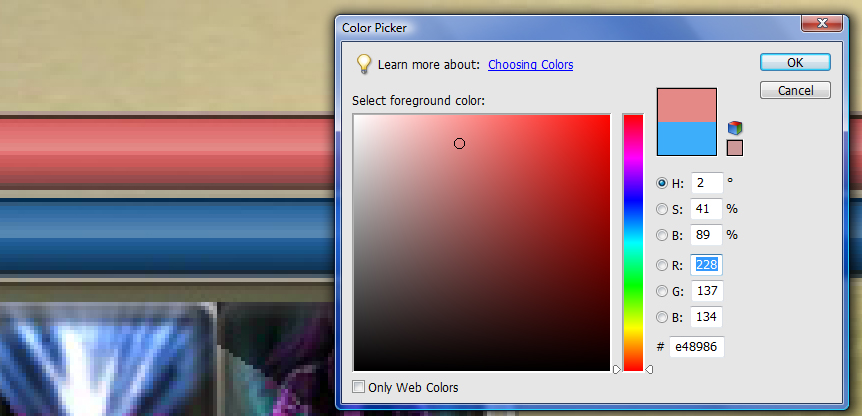
Looks pretty red to me, really. Beige, maybe... ![]() Ryuu - talk 23:29, 12 March 2010 (UTC)
Ryuu - talk 23:29, 12 March 2010 (UTC)
- with B and G values over 127, I'm going to have to go with Pink. It's a well-faded Red, which is generally what Pink is. ··· Danny Pew Pew 07:50, 25 March 2010 (UTC)
- I could also make the argument that the hue is clearly red, and since the saturation is about 50% and the brightness is just about 90%, there's not even a remote possibility it comes close to beige. As for red, well, technically pink is a shade of red, usually judged by saturation, so, yes, you are correct, it is red. However, for all intents and purposes, the bar's pink. ··· Danny Pew Pew
- you know that color between white and red? it's really pretty, i think we should come up with a name for it. any suggestions? how about pink? -Auron 09:06, 25 March 2010 (UTC)
Disputed
What exactly is being disputed? Besides Ryuu's post that came 3 weeks after the tag was put up, I don't see anything current or in the history that would justify it being there. ··· Danny Pew Pew
- It was in pretty deep. Backsword believes that it should read that degeneration spells cause a bar to turn purple instead of degeneration hexes. Other than the already mentioned well, I can't think of any other spells that cause degeneration without a hex though. Misery 08:36, 25 March 2010 (UTC)
- Cry of Pain.
 is for Raine, etc. 14:55, 25 March 2010 (UTC)
is for Raine, etc. 14:55, 25 March 2010 (UTC)
- K, fixed note then? Maybe Backsword's "spells cause purple bars" is fine, because bleeding, disease and poison are not spells, CoP and wells are. I guess Radiation Field or whatever makes stuff go purple too, but I'm not sure because it is a PvE only. Does CoP make bars purple actually? Misery 14:59, 25 March 2010 (UTC)
- I never noticed CoP causing the bar to turn purple, just stays red with it shrinking like degen. --Lania Elderfire
 18:46, 25 March 2010 (UTC)
18:46, 25 March 2010 (UTC)
- I never noticed CoP causing the bar to turn purple, just stays red with it shrinking like degen. --Lania Elderfire
- K, fixed note then? Maybe Backsword's "spells cause purple bars" is fine, because bleeding, disease and poison are not spells, CoP and wells are. I guess Radiation Field or whatever makes stuff go purple too, but I'm not sure because it is a PvE only. Does CoP make bars purple actually? Misery 14:59, 25 March 2010 (UTC)
- Cry of Pain.
Skill Bar
Has anyone ever noticed how the edge of the skill bar changes depending on where you are? MrCheesecake 10:23, 2 October 2010 (UTC)
- Did you only notice the edges? Because the skills themselve blows the hell out in an explorable area and look fugly. Previously Unsigned 14:32, 3 October 2010 (UTC)
- Yeah its the whole bar, but the edges area alot more noticable, It just looks like a higher contrast... 94.3.83.193 17:54, 3 November 2010 (UTC)
New chat tab pls.
I've noticed a few complaints from people about guild spam in all chat. I have a solution. A recruiting tab on the chat bar. It would relieve the guild spam in All chat, and would let guilds advertise to people who are actually in search of a guild without annoying the rest of the people in the outpost. 24.20.252.53 19:23, 15 January 2011 (UTC)
- Suggestions go in the Feedback portal. Also, the Party Search panel already has a "Guild" tab for guild recruiting. --Silver Edge 20:16, 15 January 2011 (UTC)
"Ready" status
Where should this be mentions? Do we need a snapshot of it? --Falconeye 05:59, 4 March 2011 (UTC)
Chat font
How do you change it? Anybody? I have seen it done. 71.161.210.120 21:42, 11 March 2011 (UTC)
- See Guide to modifying in-game graphics for a sampling of what others have done. — Tennessee Ernie Ford (TEF) 22:02, 11 March 2011 (UTC)
- It was not Texmod. All of us in alliance saw the change, and I wasn't running it either. Previously Unsigned 02:31, 12 March 2011 (UTC)
- "You must construct additional pylons." — Raine Valen
 5:00, 12 Mar 2011 (UTC)
5:00, 12 Mar 2011 (UTC)
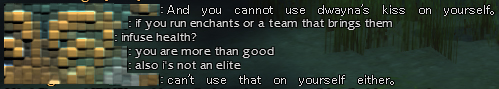 Previously Unsigned 05:27, 12 March 2011 (UTC)
Previously Unsigned 05:27, 12 March 2011 (UTC)
- Looks like he's using the fullwidth unicode codes. -Smurf 10:31, 12 March 2011 (UTC)
- "You must construct additional pylons." — Raine Valen
- It was not Texmod. All of us in alliance saw the change, and I wasn't running it either. Previously Unsigned 02:31, 12 March 2011 (UTC)
Can't get minion list to appear
For some reason I cannot get my minion list to appear when I press Y. Help? ♥ Tyloric ♣ 01:20, 29 July 2011 (UTC)
- Sounds as if you have customized your keyboard shortcuts. Try [F11] to bring up the options menu, then choose the second-to-last tab, [Control]. There, you can either restore all your commands to their default setting or change the shortcut for just the minion panel to whatever you like (including [Y]). — Tennessee Ernie Ford (TEF) 01:36, 29 July 2011 (UTC)
- You were correct. Thanks. :D ♥ Tyloric ♣ 01:51, 29 July 2011 (UTC)
- cool — glad I could be of help. — Tennessee Ernie Ford (TEF) 02:22, 29 July 2011 (UTC)
all chat
is it really compass range, or is it everyone in the district/instance/etc? I think I've seen my terras in all chat in fowsc, and obviously they're more than compass range away 24.130.140.36 19:39, 31 July 2011 (UTC)
- I believe all channels are district/area wide except for Guild and Alliance. I know Team chat is for the entire zone, because I've chatted while charging off to explore or find mobs. ~Farlo
 Talk 19:49, 31 July 2011 (UTC)
Talk 19:49, 31 July 2011 (UTC)
- I just tested all chat. I went onto the boat in LA where the Zaishen Scout and Canthan Ambassador are. No one else was in my compass range or showing up when I held down ctrl+alt but I could speak to them and could see what they were saying. I've also used team chat across explorables to coordinate when looking for the last few foes in a vanq. I'm going to go ahead and edit it. 109.145.208.77 20:41, 23 February 2012 (UTC)
Some more changes to the interface are needed...
I would suggest some changes: Allow some cursor customization, such as size and color. I find I often lose track of the damn thing on high resolution monitors (and, NO, I do not want to go low res to compensate). While I am asked anywhere from 2 to 4 times whether I want to enter a mission, if you accidentally click the much-too-small and much-to-close-to-the-minimize-button close button (it would be nice to be able to customize that so as to leave much more space and/or make them larger), have the game ask if your sure you want to close, at least if you happen to not be in an outpost. MUCH better enemy selection methods are needed--how about a drop down list of nearest group, rather like the minion/spirit window? Why not make sure you actually get what you click on, not some arcane rule whereby you get a hero that is standing BEHIND you (out of sight), instead of the enemy you want who is IN FRONT of you? Or, make the labels easier to select and click on instead of them jumping crazily around. When I use the select NPCs key, have it ONLY show the NPCs so when I get ready to click on the merchant I don't get a stack of 20 player names. These would be a good small start. Employ some of these ideas in GW2, too. Wsears 22:05, 31 July 2011 (UTC)
- Decent suggestions, but Anet doesn't read the general wiki-space. If you want them to actually hear your comments, see Feedback:Getting started and set up a game suggestion. ~Farlo
 Talk 22:24, 31 July 2011 (UTC)
Talk 22:24, 31 July 2011 (UTC)
skill warmup
i noticed that skill warmup only shows spells that target enemies, whereas skill monitor shows every skill used, are there any other diferences between them?. 23:58 01/12/2011
Proximity to target:
While exploring in Riven Earth, I noticed a "proximity to target" bar showing underneath my level bar. It gets light blue (pink flashbacks anyone?) when close enough to show a status. Think this should be added to the page? 71.235.184.131 18:56, 3 August 2012 (UTC)
- (cute! :D ) You're probably talking about the Divination bar - in the F11 interface options its under mission progress. The related quest you have active will be The Cipher of Dwayna. Since its quest only, I we won't be adding it to this page. File:User Chieftain Alex Chieftain Signature.jpg Chieftain Alex 19:53, 3 August 2012 (UTC)