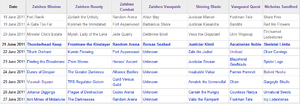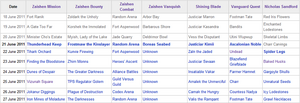Help:Ask a wiki question/Archive22
Stats
could we add a stats section to creatures, to show how much health they have, how much dmg they do with an attack(from minimum to maximum), and what type of dmg they deal by attacking, and we could put the armor in there. --The preceding unsigned comment was added by User:212.44.30.213 (talk).
- Health is almost always level*20+80, with dervishes not getting their +25 bonus. See User:Manifold/Enemy Health for what I've recorded. I have some damage ranges and type recorded too: User:Manifold/Enemy attack damage range and damage type. There's also User:Manifold/Enemy Energy if you're interested.
- Template:NPC statistics was created with the idea that such data may be added in the future, but few people seem interested in it. I'm the only one I know of who has expressed interest in recording such data, and I've exhausted a lot of the easiest to gather data. There are some questions regarding the armor-sensitive "generic" types as well: chaos, holy, and dark can only be assumed based on creature type and projectile appearance, it can't be said definitively which of the three any is coming from a wand or staff. And then there's oddities like the mesmer jotun dealing physical damage with a projectile that looks like an arrow, but isn't. Manifold
 18:52, 15 June 2011 (UTC)
18:52, 15 June 2011 (UTC)
- could we add this to the pages for each creature?
Latest In-game Activities
So,
I'm currently sitting in Sweden (GMT+2 summer time), and when I read the Latest In-Game Activities the list looks really nice and whatnot. However, if I click "other" to see the full list, then Nicholas Sandford is always marked at the wrong place. Nicholas Sandford apparently is meant to change 7.00 UTC which is around Midnight Pacific and should be somewhere around 9am, GMT+2 if I'm not completely off. In the morning at least.
To explain my issue then,
Today is the 21st, and the "Charr Carvings" are nicely marked out as Todays item, however on the mainpage it still says Skeletal Limbs and that's also what I handed in today at 5pm, even though it should've changed to Charr Carvings at around 9am this morning. Short version: Nicholas Sandford is always one day too late/the list is wrongly set with the days.
This also means: What the frontpage lists and what the full list has marked is not the same thing.
Frontpage: He wants Skeletal Limbs.
Full List: On the 21st (today) he wants Charr Carvings
Anyone who recognises/can explain this for me?
--JackieDiJackJack 15:58, 21 June 2011 (UTC)
- Me noticed a bug instead it appears;
- Now at 6pm when all the other things changed the whole list of Nicholas Sandford items were moved one date back. Skeletal Limbs are now on the 21st and the list is once again nicely aligned in order. There seems to be some kind of issue between the changes of Nicholas Sandford and the rest since they don't change at the same time. If I can make an assumption, tomorrow morning at 9am (GMT+2) it will once again look weird in the Full List until 6pm when the rest of the things change. Anyone who knows why/can fix this?
- I'll try and fix a screenshot of it if no it's not clear what I mean.
- --JackieDiJackJack 16:08, 21 June 2011 (UTC)
- Try refreshing the cache (click on the time clock showing, which is the left-most link on your upper-right navbar; if it doesn't show, you can enable it via your preferences).
- Outside of stale caches (and someone changing the behind-the-scenes code by mistake), the list is always correct for me. — Tennessee Ernie Ford (TEF) 16:27, 21 June 2011 (UTC)
- I've cleared the cache several times and that never helped. I can't however get the bug on a screen now since it doesn't seem to appear when both of the things have changed. I will however see if I can get a screen of it tomorrow around 9am, after Sandford has changed and the rest haven't - that's when the list appears faulty. At the moment it looks perfectly nice! And since I cleared the cache several times and the error only occours the same times every day, I'm pretty certain to exclude cache/browser error.
- --JackieDiJackJack 16:34, 21 June 2011 (UTC)
- Ok, that will help with troubleshooting. If you have time, also take a look at the Nick Sandford page itself to see what it's displaying when you see a problem on the activities page. Also: here's the url you want for purging: http://wiki.guildwars.com/index.php?title=Daily_activities&action=purge — Tennessee Ernie Ford (TEF) 17:47, 21 June 2011 (UTC)
- The Nick Sandford page always displays the correct item, also it's always correct on the front page. Only the full page is having issues as far as I can see. --JackieDiJackJack 18:32, 21 June 2011 (UTC)
- The behind-the-scenes coding should be doing the same thing on both pages, so it would be useful to know if you see the same issue on both pages at the same time by testing both an extra time or two, if/when you see this again. Thanks. — Tennessee Ernie Ford (TEF) 18:42, 21 June 2011 (UTC)
Latest Update
As you can see, when the Nicholas Sandford item is updated, the full list is moved one date back (compare with the correct list) and is thus marking the wrong item. The frontpage and Nicholas Sandford page do however show the right item, which today is Charr Carvings.
I have loaded, reloaded and cleared the cache several time on all three pages, the situation never changes. Two are correct and full list isn't. As for browser related issues I'm using the latest version of Google Chrome and I've never experienced such issues before. I also tried it on latest version if Internet Explorer and got the same result. --JackieDiJackJack 07:15, 22 June 2011 (UTC)
- Tested with the following setups.
- Windows 7, Google Chrome - Error.
- Windows 7, Internet Explorer - Error.
- Windows XP, Google Chrome (other computer and completely other location) - Error.
- Windows XP, Internet Explorer (other computer and completely other location) - Error.
- --Jackie 08:12, 22 June 2011 (UTC)
- It's taken me a while to understand what you have been trying to tell us. (I eventually took a look at what was going on at the relevant time.)
- What's happening is more complicated than what I thought you were describing: for an hour after Nicholas is supposed to change his pre-Searing request, the Daily activities list provides a misleading view.
- All the entries are moved back a day.
- The bold face is applied to tomorrow's entry (instead of today's).
- What's happening is more complicated than what I thought you were describing: for an hour after Nicholas is supposed to change his pre-Searing request, the Daily activities list provides a misleading view.
- This is probably an artifact of the technique used to account for the fact that pre-Nick's requests change at a different time then all the others. In particular, this is the only column in which the date in Pacific Time can vary from the date in UTC. I think I know what's wrong, but I'll pop a note for the guy who original designed this; he's much more likely to come up with a solution that improves things (I'm much more likely to know just enough to make things a lot worse). — Tennessee Ernie Ford (TEF) 20:21, 25 June 2011 (UTC)
Possible solution If you find the problem is still not fixed, could you please report if this list is correctly displayed for you at the same time? --mendel 21:44, 26 June 2011 (UTC)
- That list is displaying correctly when the other full list is not, possible to replace them or see where the error lies through that? Either way to answer, that list is correct. --Jackie 13:34, 27 June 2011 (UTC)
Adding an image
How do I insert an image of an Assassin on my page thing.. thanks...--Fusion Blitz 19:49, 25 June 2011 (UTC)
- For a quick tutorial on wiki-code and links to a lot more complex stuff, see Help:Editing. As for the image, it seems you already have one. If you want it to show as an image, not a link, instead of just putting the URL, you'd enter this:
- [[File:Assassin_Elite_Kurzick_armor_m.jpg]]
- I hope this helps. Hit me up on my talk page if you have any more questions.~Farlo
 Talk 20:32, 25 June 2011 (UTC)
Talk 20:32, 25 June 2011 (UTC)
Background colour
Is it possible to add a background colour to a blank page, such as my "profile" page? I tried adding a background colour to my Pet-side (http://wiki.guildwars.com/wiki/User:JackieDiJackJack/Pets), 'cause I want a blue-ish background colour under the template. But everything I've tried has made coding errors or weird results. I've tried most regular codes I knows for background and I'm stuck now. Jackie 19:50, 26 June 2011 (UTC)
- One possible way would be to make a "table" that has a 100% width and encompasses everything else on the page, and then set that to have the background color you want. If you mean the space inside the heading and green border, that's controlled by the template, and to edit that, you'd have to copy/paste it as your own template. Either way, I can assist you later today if no one beats me to it (on my phone right now). ~Farlo
 Talk 20:28, 26 June 2011 (UTC)
Talk 20:28, 26 June 2011 (UTC)
- I mean the area outside the border (outside of the template), that's where I want a background colour. I think the problem is that I'm used to working with pages that still have a certain size even when blank, but these pages don't seem to have that. If I add a background colour behind/under the template to the basic page, it's not shown as far as I can see. Also, I'm terribly bad with tables when it comes to coding, I really only understand the basics so far, I usually only use basic HTML to code my stuff. Any help would be appreciated ^^ --Jackie 20:48, 26 June 2011 (UTC)
- Ah, alright. Yeah, as far as I can tell, Wikis use percentages and other voodoo magic. If you don't mind, I can try something on your page and see how it looks. Pretty easy to revert/undo. Sadly, you can only ever edit what's inside the "article", so you can't cover up the links and toolbars around the page, but that would lead to some bad trolling. ~Farlo
 Talk 01:29, 27 June 2011 (UTC)
Talk 01:29, 27 June 2011 (UTC)
- Ah, alright. Yeah, as far as I can tell, Wikis use percentages and other voodoo magic. If you don't mind, I can try something on your page and see how it looks. Pretty easy to revert/undo. Sadly, you can only ever edit what's inside the "article", so you can't cover up the links and toolbars around the page, but that would lead to some bad trolling. ~Farlo
- I mean the area outside the border (outside of the template), that's where I want a background colour. I think the problem is that I'm used to working with pages that still have a certain size even when blank, but these pages don't seem to have that. If I add a background colour behind/under the template to the basic page, it's not shown as far as I can see. Also, I'm terribly bad with tables when it comes to coding, I really only understand the basics so far, I usually only use basic HTML to code my stuff. Any help would be appreciated ^^ --Jackie 20:48, 26 June 2011 (UTC)
- I've added a background for you; I'm sure you can see where to change the color to your liking. I prefer to use color names, you can find a list at wikipedia:Web colors#X11 color names, here or here.
- To make space for the background, I've fixed the width of the miniatures table; if you'd rather fix the width of the background margin, you can change the "0" padding to the desired size, and remove the second line and one </div> off the bottom. --mendel 04:39, 27 June 2011 (UTC)
- Thank you very much! I've been playing around with it and it's getting much closer to what I want. Thanks for adding it for me so didn't have to feel stupid not understanding instructions, haha. Very nice of you, appreciated! --Jackie 11:01, 27 June 2011 (UTC)
- Great! You're welcome. --mendel 12:29, 27 June 2011 (UTC)
- Thank you very much! I've been playing around with it and it's getting much closer to what I want. Thanks for adding it for me so didn't have to feel stupid not understanding instructions, haha. Very nice of you, appreciated! --Jackie 11:01, 27 June 2011 (UTC)
Deleting a guild wiki page
how do i delete a guild wiki page? --The preceding unsigned comment was added by User:Wyzardofoz (talk).
- Well, first off, this is the Guild Wars Wiki, not Guildwiki. Anyway, normal users can't delete pages directly, but you can add the {{delete}} tag to a page and an admin will come along and see if it needs deleting. You should usually discuss whether a page deserves deletion on its talk page first, if it's a page in the main space (that is, pages relevant to the game). --ஸ Kyoshi
 16:12, 27 June 2011 (UTC)
16:12, 27 June 2011 (UTC)
- Wyzardofox probably meant a guild wiki page. :P–
 alistic 21:15, 27 June 2011 (UTC)
alistic 21:15, 27 June 2011 (UTC)
- If that's right, then my bad. Same method though. --ஸ Kyoshi
 22:22, 27 June 2011 (UTC)
22:22, 27 June 2011 (UTC)
- I should add that deleting a guild page without a good reason is not something that I would do. Since guilds normally consist of many people, some of them may wish for the guild page to remain, even if for nostalgia. One person can rarely speak for an entire guild membership. G R E E N E R 04:20, 28 June 2011 (UTC)
- If that's right, then my bad. Same method though. --ஸ Kyoshi
- Wyzardofox probably meant a guild wiki page. :P–
I want to change my username..
..how do I do that?--0gion 07:01, 7 July 2011 (UTC)
- You'll need to create a new account and then request that the two be merged. (Technically, no one can change the name, but this ends up having mostly the same effect.) — Tennessee Ernie Ford (TEF) 07:08, 7 July 2011 (UTC)
- If my old and new account merge, will the old username be gone? that's what I want anyway, I don't want to have 2 usernames.--0gion 07:10, 7 July 2011 (UTC)
- Yes, I believe so. (In fact, I think that's the only way to dispose of a userID is to merge it with another.) — Tennessee Ernie Ford (TEF) 07:14, 7 July 2011 (UTC)
- I was under the impression that the old one redirects to the new one. In any case, you're allowed to make one user page redirect to another. --ஸ Kyoshi
 01:52, 8 July 2011 (UTC)
01:52, 8 July 2011 (UTC)
- I was under the impression that the old one redirects to the new one. In any case, you're allowed to make one user page redirect to another. --ஸ Kyoshi
- Yes, I believe so. (In fact, I think that's the only way to dispose of a userID is to merge it with another.) — Tennessee Ernie Ford (TEF) 07:14, 7 July 2011 (UTC)
- To clear this up, no it is not possible to rename a user. All you can do is to create a new account and use that only from then on. What we can do however is transfer all your contributions from the old account to the new account. That way your old account will still exist, but otherwise be completely empty. So if you just forget about it and don't use it anymore, it is just as if it was gone completely. poke | talk 19:17, 8 July 2011 (UTC)
Cleansing the SunJiang District
- → moved from Help:Ask a game question
Who si "Mobius the Malign" and why is he deleting pages and leaving only his own unsubstantiated ramblings behind?Undouble 22:50, 14 July 2011 (UTC)
- I believe you are confusing the article page and the talk page. The article page is intact as it is meant to be, while the talk page is meant for discussion (generally related to improving the associated article page, but occasionally also for the subject of the article, within reason). If you look at the top of the page (above the title), there are tab links to "Page" (the article page) and "Discussion" (talk page) to get from one to the other. - Tanetris 23:03, 14 July 2011 (UTC)
Armor Labels
Could you label which armor sets can or can not have runes attached to them? I recently had a set of Istani Armor made and I can't attach runes to it. I never would have purchased it if I knew I couldn't put runes on it. I think it would be really helpful for everyone using the wiki to find which armor sets they need.
Thanks so much for putting together and maintaining this site! --The preceding unsigned comment was added by 67.240.155.201 (talk).
- Perhaps this should go under game questions, but you placed it here correctly with the knowledge you had. Every armor piece, except costumes and festival hats, can have runes and insignias applied to it, but only runes that are generic (common) or for your primary profession. Excluding some extreme bug, that's the only thing I can think of that you might have done. Could you provide a bit more information about the armor (who you bought it from, etc) and what runes you tried to put on it?
- If such a mechanic existed, the wiki would definitely account for and mention it, so no worries there :P. I hope this helps, and if not, don't hesitate to reply.
- PS: Sign your comments with "~~~~". ~Farlo
 Talk 22:48, 21 July 2011 (UTC)
Talk 22:48, 21 July 2011 (UTC)
- I believe there are still a few pieces of collector armor from Proph that can't accept Insignia, but it's a very rare situation. Any armor you craft can accept both, though. — Tennessee Ernie Ford (TEF) 23:06, 21 July 2011 (UTC)
- I was referring to armor such as that offered by Ekimeel Trueshot; for a handful of Forgotten Seals, he'll give you max armor, but you cannot apply insignias to it. As far as I can recall, this issue only comes up in Proph... so the IP will have to let us know the source for their set of armor. — Tennessee Ernie Ford (TEF) 23:28, 21 July 2011 (UTC)
Joining a guild
- ← moved to Help:Ask a game question
Creating a Table & Images
I was wondering how you can create a table and insert images such as the necromancer sign or a skill sign...And making a table with links to other areas of the table...Sort of like the guild wars wiki but with my user page I guess? --V Shadow V 19:14, 28 July 2011 (UTC)
- Sure. There are examples all over the wiki, e.g. Sweets. — Tennessee Ernie Ford (TEF) 19:26, 28 July 2011 (UTC)
Location disambiguation
I've made the first stab at simplifying the presentation of {{location disambiguation}} at Template:Location disambiguation 2.
However, there are more conditions in the original template than I've been able to parse...and I'd like to be able to figure out a way that the last entry always reads, and a [insert article type here]. (i.e. prefixed by and and suffixed by a period). Does anyone have an idea of how to identify the final element of the conditional? I'd like to be able to add a couple of examples to the relevant discussion. Thanks in advance. — Tennessee Ernie Ford (TEF) 04:30, 4 August 2011 (UTC)
- it's not possible to do in a simple, non-verbose way, but it can be done. And it has been done.
- After each written link, check whether further links will follow. Output " and " if only one follows, ", " if multiple follow and nothing otherwise. I've added variables to memorize which pages exist; this makes the additional checks shorter and keeps the wiki from querying the database several times for the existence of each page. Tub 10:48, 4 August 2011 (UTC)
- Wow! And all before breakfast! (The Red Queen would be very impressed; this might count as 2-3 impossible things.) — Tennessee Ernie Ford (TEF) 16:05, 4 August 2011 (UTC)
- Unfortunately when appearing on a mission page, it generates a link to the "[Mission Name] (mission)" redirect so it appears as
- This is a mission article. This name is also used for an explorable area, an outpost, a [[Nahpui Quarter (mission)|mission]], a Zaishen mission, and a Zaishen vanquish
- on the Nahpui Quarter page - which is a mission already and doesn't need a link to a redirect to the current page :( --File:User Chieftain Alex Chieftain Signature.pngChieftain Alex 11:43, 14 August 2011 (UTC)
Leader and officers gallery for guild page
Hello this is the first time I ask a question here, may not be the right place but Im kinda lost.
The thing is I want to put an image of all my officers with their names in the guild page. I was wandering if there is a template already for that which customizes the image size of all pictures so they are aligned without having one bigger than the other. I dont know how to make templates myself. Also if I could add additional information of my officers it would be nice like gender, age, location, character profession and so on.
Is there a list of templates for guilds and for leadership lists? Yoshida Keiji 09:50, 14 August 2011 (UTC)
- Try taking a look at this wiki code. It is not a template, but a coding style which you can use. It creates pages such as User:Santax/Gallery/eyeofthenorth/concepts, though Santax did not add any captions to his pictures. G R E E N E R 09:59, 14 August 2011 (UTC)
- I think this covers my needs thanks GREENER. Check ---> ASIA. Any possible improvements also welcomed :D Yoshida Keiji 11:34, 14 August 2011 (UTC)
deleting gw wiki account
How can I delete my gw wiki account? --Benji.t 20:19, 17 August 2011 (UTC)
- You could probably ask an admin to clear your history and ban your account infinitely, or just abandon the account. May I ask why you want to? All you've done on your account is make a post here. --ஸ Kyoshi
 20:55, 17 August 2011 (UTC)
20:55, 17 August 2011 (UTC)
- There is no need, reason, or way for your account to be deleted. If you wish to create a new wiki account under a different name, feel free to do so. G R E E N E R 03:26, 18 August 2011 (UTC)
- Whoa, I'm glad GREENER was all over that one, informing me I have no need or reason to delete an account :D Anyway, Kyoshi, I was thinking about if I ever wished to delete in the future, what would I do? I searched the wiki and couldn't find anything, so I figured I'd come here to ask. I suppose I'll go the route you suggested and ask an admin. Thanks! --Benji.t 20:22, 18 August 2011 (UTC)
- Well, as Greener said, accounts can't be deleted. The closest you could do is stop using it or get perma-banned, and I would recommend the former in case you get a similar random urge to come back again. I don't think there's any good reason to want your account deleted anyway, but I'll defer to your judgment on that one. --ஸ Kyoshi
 21:27, 19 August 2011 (UTC)
21:27, 19 August 2011 (UTC)
- Contributions to pages still need to be attributed to a user, whether that user still edits or not. There's no real way to "delete" an account, which is why there's not really a reason to consider it. By the way, Greener is an admin. pling
 22:14, 19 August 2011 (UTC)
22:14, 19 August 2011 (UTC)
- That makes sense, but as usernames/accounts can be deleted in other internet-related instances, I only assumed it could be possible in this one as well. I do appreciate the options, and, if I decide to pursue help from an administrator, I'll keep in mind Greener's status! --Benji.t 19:25, 22 August 2011 (UTC)
- Contributions to pages still need to be attributed to a user, whether that user still edits or not. There's no real way to "delete" an account, which is why there's not really a reason to consider it. By the way, Greener is an admin. pling
- Well, as Greener said, accounts can't be deleted. The closest you could do is stop using it or get perma-banned, and I would recommend the former in case you get a similar random urge to come back again. I don't think there's any good reason to want your account deleted anyway, but I'll defer to your judgment on that one. --ஸ Kyoshi
- Whoa, I'm glad GREENER was all over that one, informing me I have no need or reason to delete an account :D Anyway, Kyoshi, I was thinking about if I ever wished to delete in the future, what would I do? I searched the wiki and couldn't find anything, so I figured I'd come here to ask. I suppose I'll go the route you suggested and ask an admin. Thanks! --Benji.t 20:22, 18 August 2011 (UTC)
- There is no need, reason, or way for your account to be deleted. If you wish to create a new wiki account under a different name, feel free to do so. G R E E N E R 03:26, 18 August 2011 (UTC)
Color table
Hello:
I have been searching for a table so I can find all colours and their respective code number but didnt found any. Is there any? Can anybody make one? I am interested mostly in font colours but I would need for general purposes as well. I have added to my user profile a userbox for guild membership but its just a modded version of somebody else´s I copied. I want to adjust those colours to fit my guild´s colours. Yoshida Keiji 08:03, 1 September 2011 (UTC)
- The wiki does not offer such a table, but you can either use your favourite image editing program or google for "html color table" or something similar. The #RRGGBB color format used by HTML (and as such this wiki) is used by virtually anything nowadays. Tub 08:23, 1 September 2011 (UTC)
- Thank you Tub your response helped me, found these two references: http://en.wikipedia.org/wiki/Web_colors and http://immigration-usa.com/html_colors.html
Now the next question is: How do I create a page exclusive for my guild member user box, without creating a new guild page?
| This user is a 忍者 clan member of Ancient Shinobi Imperial Army [ASIA] |
Yoshida Keiji 10:03, 1 September 2011 (UTC)
Possibly answered question.
I get how to use my watchlist. I use it as is. But, there is a section in each watched page that has (+392) or something similar in the same green and bolded font that an attribute dependant stat would. Ex;
Talk:Gift of the Traveler/Drop rate; 10:04 . . (+1,918) . . Batl Skard
The (+1,918) is what I reference. What is that, and what can I do tracking/viewing it? Forgot to sign...Batl Skard 10:20, 5 September 2011 (UTC)
+1,918 means that the page is now 1,918 characters longer than it was before the edit. It's not a measure of the amount of changes, since you could completely replace an article with an equal length of gibberish and it'll say +0, but it still has some uses. Tub 11:26, 5 September 2011 (UTC)
Some Pro Wiki-ers?
- → moved from Talk:Main Page
I could use some quick (probably for someone who is really good with codes) to help me out. Leave a message on my talk page if you think you could help :) ChaosBurst 21:17, 16 September 2011 (UTC)
Trying to update a color chart
Hi, I keep trying to update a color chart. Because I made a full version of the armor, like all the dyes. But it claims It's not equal to some file ending. Eh, yeah. It's in norwegian, for me, so I don't rly know how to translate it. I tried uploading it otherwise, I had troubles there too, then it suddenly worked. But I still can't upload it to the page it's supposed to be uploaded to. Which is Elite Kurzick Female Dye Chart. http://wiki.guildwars.com/wiki/File:Page1.jpg Meh, thanks --CatCube O(=・ω・=)O 13:50, 21 September 2011 (UTC)
- It looks like it's because your file is a different file extension from the one that's on the site. Yours is .jpg and the one there now is .png. Open it in an image editor and save it as a .png. Something as simple as MS Paint should be able to do it. --ஸ Kyoshi
 17:15, 21 September 2011 (UTC)
17:15, 21 September 2011 (UTC)
- It doesn't work. I've tried a million times with different .jpg, .png, .bmp, etc etc. I dunno why I can't make ti work ^^ --CatCube O(=・ω・=)O 11:11, 22 September 2011 (UTC)
- I'm not sure what you've been having issues with, but I went ahead and replaced the current dye chart with your chart and added it to the Gallery of female mesmer Elite Kurzick armor. Thanks very much for putting that together! ~Farlo
 Talk 05:10, 23 September 2011 (UTC)
Talk 05:10, 23 September 2011 (UTC)
- I'm not sure what you've been having issues with, but I went ahead and replaced the current dye chart with your chart and added it to the Gallery of female mesmer Elite Kurzick armor. Thanks very much for putting that together! ~Farlo
- It doesn't work. I've tried a million times with different .jpg, .png, .bmp, etc etc. I dunno why I can't make ti work ^^ --CatCube O(=・ω・=)O 11:11, 22 September 2011 (UTC)
Help?
Hi everyone, how do I make a page for my Characters like most people have? I would like to make one but I cannot figure out how to do it. Haly 14:17, 28 September 2011 (UTC)
- Hi there! Basically I'd make a link like this: User:Haly\Haly Kyone and then I'd click on the red link to produce the page :) all your character sub-pages should be under your namespace (i.e. preceded by
User:Haly/) And then I'd copy someone else's page into the new blank page + edit it with my own character details --File:User Chieftain Alex Chieftain Signature.pngChieftain Alex 16:59, 28 September 2011 (UTC)- Also, I've put the red links on your userpage where your character names are - just follow those to create the page --File:User Chieftain Alex Chieftain Signature.pngChieftain Alex 17:01, 28 September 2011 (UTC)
Meaning of (top)
Hi! I've been searching for ages what (top) means, but I didn't find it. It appears in my list of contributions in black, but only in some of them. Could someone explain me what it is? Thank you very much :) Linu 09:09, 5 October 2011 (UTC)
- the top of the page (first sentence) or a person's Torso? --193.202.110.180 09:36, 5 October 2011 (UTC) The Holy Dragons
Light blue icon with numer next to it.
Suggestion title help
I just submitted my first suggestion. I cancelled the first one because I messed up. The second time I did it, the suggestion did not take the new suggestion title I inputted; it used the title from the suggestion I cancelled. Is there a way to change the suggestion title to more accurately match the suggestion? Thanks. Silken Prism 11:06, 18 October 2011 (UTC)
- You can't directly change the name of a page, but you can always use the move tool to transfer all the text to a new page with a different name using this link (remember to keep the "Feedback:User/Silken Prism/") or the Move button at the top of the page. Then you replace the text on the old page with "{{delete|move remnant}}" so it can be deleted. I hope this helps, hit up my talk page if you have any other questions. ~Farlo
 Talk 04:18, 19 October 2011 (UTC)
Talk 04:18, 19 October 2011 (UTC)
Removing a page from a category?
I apologize if this is a trivial question but how do you remove a page from a Category that it does not necessarily belong to? I am referring to a specific skill that has been categorized under Category:Skills missing concise description, however the skill updates listed for it have all occurred before concise descriptions were introduced, thus the skill did not acually have one (a concise description) for the dates listed. -- Azasuke1988 16:23, 18 October 2011 (UTC)
- To remove it from a category, you have to remove the [[Category:Category Name]] text from the page. Usually all the category tags are added at the bottom of the page. If you can't figure it out, let me know which skill it is. ~Farlo
 Talk 04:10, 19 October 2011 (UTC)
Talk 04:10, 19 October 2011 (UTC)
- Several of the pages linked under Category:Skills missing concise description are technically erroneously categorized as some of them did not have concise descriptions at the dates listed per page, respectively. Also, for example, Angorodon's Gaze/Skill history is denoted as Skills missing concise description though I am unable to find the [[Category:Category Name]] in the edit box. -- Azasuke1988 06:43, 21 October 2011 (UTC)
- After checking out the page and Template:Skill infobox, I found out why. Apparently if the "concise description" parameter isn't set, it automatically adds that category to the page. I've revived the issue here for further discussion. ~Farlo
 Talk 07:06, 21 October 2011 (UTC)
Talk 07:06, 21 October 2011 (UTC)
- After checking out the page and Template:Skill infobox, I found out why. Apparently if the "concise description" parameter isn't set, it automatically adds that category to the page. I've revived the issue here for further discussion. ~Farlo
- Several of the pages linked under Category:Skills missing concise description are technically erroneously categorized as some of them did not have concise descriptions at the dates listed per page, respectively. Also, for example, Angorodon's Gaze/Skill history is denoted as Skills missing concise description though I am unable to find the [[Category:Category Name]] in the edit box. -- Azasuke1988 06:43, 21 October 2011 (UTC)
community events
There are a lot of pages about community hosted events, but i don't know where to find current events, so i ask, there is a page that lists community events? (i know about the existence of the Category:Community hosted events page, but this is just an alphabetical list; i KNOW that an "chronological" page exist, but i can't find it anymore, so pls help me :) )--![]() Kyx 00:09, 30 October 2011 (UTC)
Kyx 00:09, 30 October 2011 (UTC)
- I believe that Special event#Community-hosted events is what you're looking for. --Wingsy 01:14, 30 October 2011 (UTC)
- It was exacty what i vas searching for, thanks--
 Kyx 10:59, 30 October 2011 (UTC)
Kyx 10:59, 30 October 2011 (UTC)
- It was exacty what i vas searching for, thanks--
Template help
I'm not that familiar with wiki code so I'm asking for help in creating a template. Every time daylight saving time begins or ends in North America, I would have to go to several main space pages to change the listed UTC time or Pacific Standard Time to Pacific Daylight Time (and vice versa). So instead of doing this manually, a template could automatically change which times to display. Something like {{<Template name>|<Text shown during PST>|<Text shown during PDT>}}.
- For example:
- using
{{Daylight saving time|11:00 PM Pacific Standard Time|midnight Pacific Daylight Time}}on Nicholas Sandford would display the first parameter during PST and the second parameter during PDT {{Daylight saving time|5:01 AM, 11:01 PM, 5:01 PM, and 11:01 AM Pacific Standard Time|6:01 AM, 12:01 PM, 6:01 PM, and 12:01 AM Pacific Daylight Time}}would be used on Codex Arena
- using
Daylight saving time ends on 6 November, so it would be great if the template could be created before then. --Silver Edge 05:43, 4 November 2011 (UTC)
- It should be as simple as:
- {{#ifeq: {{#time: I}} | 1 | daylight saving time | no daylight saving time }}
- But testing shows that this mediawiki's time function does not support the I parameter present in php's date(). It's not documented in the ParserFunction docs, either.
- Even if it worked, using this parameter may be problematic. DST is in effect in different intervals throughout the world (e.g. we already switched in europe), and I have no idea whether this wiki's server is configured to report north american DST boundaries.
- We could compare to a timestamp manually
- {{#ifexpr: {{#time: U}} < {{#time: U | 6 Nov 2011 3:00}} | still DST | no DST any more}}
- Result: no DST any more
But obviously someone would have to maintain that template to add the correct boundaries every year (or add lots of nested #ifs with the boundaries of several years to come). Tub 09:20, 4 November 2011 (UTC)
Website Icon
I guess this is more of a question for the ArenaNet team and more of a request, but I thought I'd ask and get opinions anyways.
It's always bugged me that the icon that's displayed in the browser for the wiki (on the tab for example) isn't transparent. It's become a lot more obvious and annoying since I made Firefox mostly transparent and I just wanted to put the idea out there of replacing it with a .png image. Is there anyone in particular at Anet that'd be helpful in pushing this through? ~Farlo![]() Talk 05:17, 7 November 2011 (UTC)
Talk 05:17, 7 November 2011 (UTC)
Nicholas the Traveler
For some reason Nicholas the Traveler and Main Page/activities currently display the text and no map for when his location is unknown; however, he should still be in Arbor Bay collecting Krait Skins for another 7 hours. I'm assuming it has something to do with the code at Nicholas the Traveler#As a collector. --Silver Edge 07:29, 7 November 2011 (UTC)
- It might be something to do with the DST changes, but I don't know for sure or how one would fix it. Where's Poke when you need him? :P ~Farlo
 Talk 07:42, 7 November 2011 (UTC)
Talk 07:42, 7 November 2011 (UTC)
- Nah, DST changes usually make it wrong by one hour, not by 7. But in this case it doesn't matter, since everything's calculated in UTC anyway. I've noticed that this wiki is now using ParserFunctions 1.3.0 instead of 1.1.1. If that update was done recently, it may explain the difference in date calculations.
- Anyway, I think I've fixed it for nicholas' page, but the same change has to be done on Template:Nicholas_the_Traveler_research.mainpage by someone able to edit protected pages.
- The change is to switch {{#time:W o|+15}} to {{#time:W o|15 hours ago}}, since the older syntax does not appear to work correctly any more. Tub 08:35, 7 November 2011 (UTC)
- I made the edit, hopefully I didn't manage to break everything. ~Farlo
 Talk 09:53, 7 November 2011 (UTC)
Talk 09:53, 7 November 2011 (UTC)
- I just spent half an hour looking at my code and trying to understand why I previously added 15 hours. That makes no sense at all, and all my other scripts (i.e. Wikichu) subtract those hours too. It makes perfect sense to do so, but I have no idea why it was added before.. And more importantly why did it work before?! poke | talk 11:57, 7 November 2011 (UTC)
- I don't have a clue why it stopped working. IIRC the +15 syntax doesn't add 15 hours, but shifts the timezone by +15 hours or something, so it was actually correct. Back when I did some work on the template, I verified that it works as intended and IIRC there was some reason this was preferable to the "15 hours ago" syntax, though I can't remember which.
- Looking through the strtotime docs, I couldn't find that syntax any more, and {{#time:\@U r|now}} and {{#time:\@U r|+15}} show the same timestamp: @1740200339 Sat, 22 Feb 2025 04:58:59 +0000 and @1740146339 Fri, 21 Feb 2025 13:58:59 +0000, so it's clearly broken. Trying that code on wikipedia results in equal timestamps, too. It may be the parserfunctions update, it may have been a php update happening at the same time, I don't know. On my local machine,
php -r 'echo date("U r", strtotime("+15"));'DOES return a different timestamp from now, but not the same as "15 hours ago", which further adds to the confusion. - Again, no clue what really happened, but for now the "15 hours ago" appears to work. We should check what happens at 15:00 UTC today and hope for the best. Tub 12:23, 7 November 2011 (UTC)
- Yeah, but it should work, because the "15 hours ago" makes perfect sense. It equals to a strtotime call with "-15 hours" btw. (which again makes sense). Oh and the syntax is <code>{{#time:U|+15 hours}}</code> (i.e. with "hours"), and that still works fine. poke | talk 12:31, 7 November 2011 (UTC)
- No, that's the thing. Previously we used "+15" which is entirely different from "+15 hours". The first somehow substracts 15 hours, but stopped working; the latter adds 15 hours and works, but is not what we want.
- I agree that "15 hours ago" makes perfect sense, and I really can't fathom why the other one would ever be preferable, but I know I had my reasons for keeping it at +15 back then. I guess we'll find out when it explodes and my brain goes "Oh right, that's what I wanted to avoid" ;) Tub 13:01, 7 November 2011 (UTC)
- Oh! You’re right! I totally didn’t notice that D: poke | talk 13:17, 7 November 2011 (UTC)
- Earlier I fixed Template:Event timetable; are there any other templates that rely on the Pacific time zone? --JonTheMon 14:27, 7 November 2011 (UTC)
- Okay, I had the chance to look at the wiki right at 3pm UTC and apparently the switch worked just fine, so the question still stays: Why did it work before? D:
- Jon: somewhat offtopic, but well; apart from the weekend events I think everything in-game is based on UTC. At least all those things I worked with did. poke | talk 15:24, 7 November 2011 (UTC)
- Earlier I fixed Template:Event timetable; are there any other templates that rely on the Pacific time zone? --JonTheMon 14:27, 7 November 2011 (UTC)
- Oh! You’re right! I totally didn’t notice that D: poke | talk 13:17, 7 November 2011 (UTC)
- Yeah, but it should work, because the "15 hours ago" makes perfect sense. It equals to a strtotime call with "-15 hours" btw. (which again makes sense). Oh and the syntax is <code>{{#time:U|+15 hours}}</code> (i.e. with "hours"), and that still works fine. poke | talk 12:31, 7 November 2011 (UTC)
- I just spent half an hour looking at my code and trying to understand why I previously added 15 hours. That makes no sense at all, and all my other scripts (i.e. Wikichu) subtract those hours too. It makes perfect sense to do so, but I have no idea why it was added before.. And more importantly why did it work before?! poke | talk 11:57, 7 November 2011 (UTC)
- I made the edit, hopefully I didn't manage to break everything. ~Farlo
Organize this "Offical" site.
The organization here on this site is terrible. You have a plethora of pages with duplicated topics. Get rid of the Capital letter crap as a search criteria. --The preceding unsigned comment was added by User:Airtaz (talk).
Crafted Armor checklists.
Certainly after so many years of this game being out, there are checklists for the required materials for the crafted sets in this game. Where for example, is the obsidian armor one? Good luck on finding it by searching obsidian armor or crafted guides or recipes.
I wish Anet wouldn't be so dependent upon the gamers to provide all the information pertaining to Anet's game. This is "supposed" to be the "Official" site. --The preceding unsigned comment was added by User:Airtaz (talk).
- ...Erm, well try and be a tad more specific. The required materials for the warrior obsidian armor is different to that of the ranger, but fortunately (if I were a warrior) I can just go to Warrior Obsidian armor and hey presto, look! A list of the materials needed for the various components of the armor. This seems like a non-issue imo.--Wingsy 21:36, 12 November 2011 (UTC)
- The search is terrible for sure, always has been, but the proper searches to get the exact page are simple enough. The obsidian armor page has links to every profession's set, because the materials are different for each.
- Just a tip: don't toss around double-edged comments when you haven't done your homework. It'll make you look like an ass. --ஸ Kyoshi
 22:11, 12 November 2011 (UTC)
22:11, 12 November 2011 (UTC)
- Are you looking for something like Warrior armor#Prestige armor summary, but on (to use your example) the Obsidian armor page and listing for the various professions? I guess that's potentially handy if you want a set for your HoM and are trying to figure out what char it'd be 'cheapest' on... Pretty doable, though a bit of an undertaking... Maybe just for the prestige set pages. Though as said, if you're just looking for the mats for a specific profession, you can just click on the name of the profession there and it'll take you to that armor set's page, which has the mats both broken down by piece and in total. - Tanetris 23:37, 12 November 2011 (UTC)
- It's weird that someone can have such a hard time finding the armor pages but can somehow make their way to this page... Perhaps if this ever got installed, searching would work better :D ~Farlo
 Talk 05:16, 13 November 2011 (UTC)
Talk 05:16, 13 November 2011 (UTC)
- It's weird that someone can have such a hard time finding the armor pages but can somehow make their way to this page... Perhaps if this ever got installed, searching would work better :D ~Farlo
Unmark pages as read
Is it possible to unmark all or selected pages as read?--84.215.9.233 18:31, 16 November 2011 (UTC)
- I'm not sure what you're asking since the wiki doesn't have a "Mark as Read" feature like forums do. However, if you mean that the links change from blue to purple once you click them, then that can be reset be deleting the temporary internet files on your PC. Google it along with the name of your browser if you're unsure on how to do this. ~Farlo
 Talk 04:42, 17 November 2011 (UTC)
Talk 04:42, 17 November 2011 (UTC)
View Counter
Does the little "This page has been accessed X times." counter include hits when sections of it are pulled to other pages (e.g. templates) or, for images, when that image is linked to/shown on another page? ~Farlo![]() Talk 00:15, 5 December 2011 (UTC)
Talk 00:15, 5 December 2011 (UTC)
- No. The profession icons are displayed virtually anywhere, but
 has only been accessed 10k times. Template:Skill infobox displays 26k views, while Shadow Form alone reached 750k. Tub 00:28, 5 December 2011 (UTC)
has only been accessed 10k times. Template:Skill infobox displays 26k views, while Shadow Form alone reached 750k. Tub 00:28, 5 December 2011 (UTC)
GW PvX linking
Hello:
Which is the coding so that I can put a link to my PvX account in my GWW user page? Thanks for your time and attention. Yoshida Keiji 08:17, 17 December 2011 (UTC)
- There isn't an official link to pvx, just use external links. e.g. PvX. File:User Chieftain Alex Chieftain Signature.jpgChieftain Alex 10:53, 17 December 2011 (UTC)
Trampling Ox and skill table
| Icon | Name | Description | |||||
|---|---|---|---|---|---|---|---|
 |
Trampling Ox | Dual Attack. Deals +5...17...20 damage; causes knock-down if target foe is Crippled. Must follow an off-hand attack. | 5 |
8 |
For some reason, a curly bracket ("}") appears next to Trampling Ox's recharge time whenever it appears in a {{skill table}} (i.e. on Dual attack and List of assassin skills). Not sure how to remove it. --Silver Edge 09:54, 18 December 2011 (UTC)
- It has been fixed. --Silver Edge 21:49, 21 December 2011 (UTC)
- Before manifold did his magic edit, it ended on {{gray|...}}}}. My guess is that the whitespace between the pairs of closing braces are the reasons why it works now (I know for a fact that this was the only skill where the whitespace was missing).
- I did actually review all templates involved, and couldn't find the source of the additional }, but didn't post my findings since Manifold had already fixed it when I was done. Maybe there's a bug in the DPL parser or something, no idea. Tub 22:25, 21 December 2011 (UTC)
Adding the Wikipedia Collapse Top and Collapse Bottom Templates to GWWiki
I've created a template for use on my user page which uses the Collapse_top and Collapse_bottom templates from Wikipedia. All works as expected with one exception; the collapse box is open/shows when my page first loads rather than displays as closed/hidden (the expected default behavior). Once it has loaded, then I can show or hide the box by clicking the link and it works just fine. Of course, what I'm wanting is for the collapse boxes to be hidden on page load rather than shown.
Though I've modified the original template code to fit my needs in my user space, I've also tested an unmodifed version of the template copy-pasted directly off the Wikipedia page and into my user space and still get the same behaviour. In other words, the problem I'm having isn't due to an error introduced through my modifications; it happens even when the template hasn't been edited by me.
This is the template code I copied from wikipedia, pasted into my user space, and was able to make work successfully with the exception of the default expand-collapse issue noted above:
<div style="margin-left:{{{indent|0px}}}"><!-- NOTE: width renders incorrectly if added to main STYLE section--> {| <!-- Template:Collapse top --> class="navbox collapsible {{{{{|safesubst:}}}#if:{{{expand|}}}||collapsed}}" style="background: transparent; text-align: left; border: {{{border|1px}}} solid {{{b-color|silver}}}; margin-top: 0.2em; {{{{{|safesubst:}}}#if:{{{width|}}}|width:{{{width}}};}}" |- ! style="background-color: {{{bg|#CFC}}}; text-align:center; font-size:112%;" | {{{1|{{{title|{{{reason|{{{header|Extended content}}} }}} }}} }}} {{{{{|safesubst:}}}#if:{{{warning|{{{2|}}}}}} |{{{{{|safesubst:}}}!}}- {{{{{|safesubst:}}}!}} style="text-align:center; font-style:italic;" {{{{{|safesubst:}}}!}} {{{2|The following is an archived debate. <span style="color:red;">'''Please do not modify it.'''</span>}}} }} |- | style="border: solid {{{border2|1px silver}}}; padding: {{{padding|8px}}}; background-color: {{{bg2|white}}}; font-size:112%;" {{{{{|safesubst:}}}!}}<noinclude> {{lorem ipsum|3}} {{Collapse bottom}} {{Documentation}} <!-- PLEASE ADD THIS TEMPLATE'S CATEGORIES AND INTERWIKIS TO THE /doc SUBPAGE, THANKS --> </noinclude>
In asking for help on the Wikipedia site, these are the responses I received:
- If I'm not mistaken, the collapse template makes use of some Javascripts local to English Wikipedia. Your problem might lie in that the other wiki doesn't have the right Javascripts, or has them installed for different parameters. WP:VPT would be a good place to ask. Magog the Ogre (talk) 08:18, 13 December 2011 (UTC)
- Check the project and skin CSS files as well. Collapsible Navboxes work by using javascript to hide and show table columns via css. If you don't have the right css classes (or if you have the cascade set up the wrong way) that can monkey-wrench them. --Ludwigs2 14:25, 13 December 2011 (UTC)
Now to my question:
Since I don't have access to or authority to change this wiki's Javascripts or project and skin CSS files (at least, I'm assuming I don't have access to these files), would it be possible to add the Collapse_top and Collapse_bottom to the Guild Wars Wiki's list of "official" templates? These are commonly used templates in other wikis with utility beyond just my personal needs of my user page. Thus, I feel they would be a useful addition to Guild Wars Wiki.
P.S. I searched for these templates and couldn't find them on the Guild Wars Wiki. If they exist under different names than Collapse_top and Collapse_bottom, could you please point me in the direction of where I can find them. Thank you. Guild Wars 3 perhaps 21:00, 21 December 2011 (UTC)
- Indeed GWW is using a different javascript. You want "expandable", not "collapsible". The simplest version of an expandable table is somewhat like this (style settings are optional):
| Header text |
| your content here. |
- Tub 21:13, 21 December 2011 (UTC)
- Thank you very much, Tub. This template works perfectly. The Collapse_top template has an "expand" parameter which is turned off by default; so all tables should be collapsed on page load. For whatever reason, it just won't work here (though it works just fine on the original Wikipedia page where I found it). Much appreciated; you have spared the lives of many hair follicles. Guild Wars 3 perhaps 05:20, 22 December 2011 (UTC)