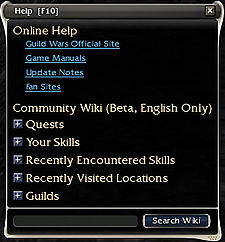Help
From Guild Wars Wiki
(Redirected from Help Panel)
Jump to navigationJump to search
 This article is about the help panel GUI element in-game. For help editing the wiki, see Help:Contents.
This article is about the help panel GUI element in-game. For help editing the wiki, see Help:Contents.
The Help panel, added in the 24th of May 2007 game update, is a listing of helpful links for players. It is accessed by pressing the F10 key, or using the /help special command. You can also bypass the Help panel and go straight to the wiki by using the /wiki command.
Overview[edit]
The Help panel consists of 2 sections:
- Online Help shows listings of help available on the official Guild Wars website.
- Community Wiki contains links to the official Guild Wars Wiki, under the following headings:
- Quests contains links to every quest currently in your log.
- Your Skills contains links to every skill for your primary and secondary profession, and every skill currently equipped.
- Recently Encountered Skills contains links to recently encountered skills. This includes skills from foes, too.
- Recently Encountered Locations contains links to locations recently visited.
- Guilds contains links to every guild currently in your Alliance, and guilds you've been invited to.
- Search Wiki allows a player to search for any article within the wiki.
Online help[edit]
Contains the following links:
Community wiki[edit]
Clicking on any of the links will minimize Guild Wars and open the corresponding Guild Wars Wiki page. You can also search the wiki using the field at the bottom of the panel.