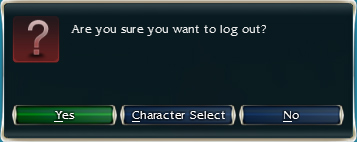Log Out
From Guild Wars Wiki
Jump to navigationJump to search
Overview[edit]
The Log Out window allows you to change characters, or log out altogether.
- Yes takes you back to the sign on screen and requires you to log back in. (Can also be selected by pressing Y.)
- Character Select takes you back to the character selection screen. (Can also be selected by pressing C.)
- No cancels the Log Out. (Can also be selected by pressing N.)