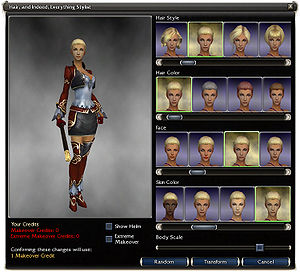Hair, and Indeed, Everything Stylist
The Hair, and Indeed, Everything Stylist panel is part of the user interface appearing after interacting with Anatomical Engineer Llye. It allows for the customization of a character's physical appearance by spending Makeover Credits or Extreme Makeover Credits. Unlike when creating a character through the character selection screen, the hair styles, hair color, skin color and face can be interchanged between all three campaigns opening up a large number of possible combinations.
Customization[edit]
Customizing[edit]
Your character can be customized in a number of ways:
- Sex; Allows you to switch the gender of your character.
- Body scale; allows the character's size to be adjusted to any height offered to that profession.
- Hair style; allows you to select any hair style offered to that profession.
- Hair color; allows you to select any hair color offered to that profession.
- Face; allows you to select any facial appearance offered to that profession.
- Skin color; allows you to select any skin tone offered to that profession.
All changes to appearances will be automatically displayed in the preview box on the left. No changes will be made until you have confirmed the changes in after pressing the "Transform" button.
To change the hair style, hair color, skin color or face of the character, simply click on the face you would like to preview. The current selection will be highlight by a yellow background. To change the body scale, slide the scale located along the bottom of the panel. Sliding to the left makes the character smaller, sliding to the right makes the character taller.
To change the sex of the character, check the "Extreme Makeover" box. Your character's gender will change, along with any armor being worn, and you may continue to modify your character's appearance.
Cost[edit]
One Makeover Credit will allow the change of a character's body scale, face, hair color, hair style and skin color. Players can change one or all five traits for the one credit.
One Extreme Makeover Credit will allow the change of a character's sex, body scale, face, hair color, hair style and skin color. Players can change one or all six traits for the one credit.
Notes[edit]
- Unlike the Dye Preview panel, changing armor while the stylist panel is up will automatically change it in preview box.
- Consider using the stylist panel to preview how an armor set will look on the opposite gender.
Trivia[edit]
- The window name is humorous refererence to the popular community demand for a hair stylist before its implementation in the Fourth anniversary update on April 23, 2009.