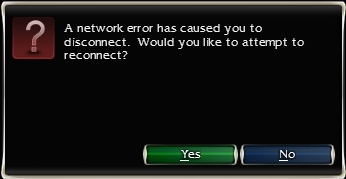Reconnect after disconnect
From Guild Wars Wiki
(Redirected from Disconnect)
Jump to navigationJump to search
The reconnect after disconnect function was introduced in the December 20, 2006, game update. It allows a player to reconnect after a connectivity issue or a computer/Guild Wars crash within ten minutes from the same computer if their character is not in a guild hall, outpost nor town.
Description[edit]
- While disconnected your character will stand completely still as though the player were idle. All maintained enchantments will remain in place. The character can still be killed, healed, suffer from health degeneration or receive health regeneration while disconnected. All party members see the message <Character Name> has lost communication with the server.
- After rejoining, all party members receive the message <Character Name> has restored communication with the server.
Notes[edit]
- Only error code 7, client-crash and computer restart disconnects are supported.
- Reconnect after disconnects while loading an instance is not supported.
- Attempting to reconnect during a cinematic will not allow you to reconnect.
- Each disconnect allows two retries. If the second retry fails, the player will need to log in again. Try waiting between 30 and 120 seconds for a better chance of reconnecting.
- You can force a reconnect by opening the task manager and ending the GW process. This will close the game, and you should be able to reconnect afterwards. This is useful for when you encounter serious errors, and you want to disconnect and reconnect with ease.
- The path on the Mission Map will be cleared upon reconnect.
- If a game update occurs while you are in an instance, you will be unable to reconnect if you restart the client and load the update.