Help:Ask a game question/Archive2010 09 01-30
Accidently removed an item
- → moved from Guild Wars Wiki:Admin noticeboard
I accidently salvaged my Monument black dyed dervish hood with +1 Scythe mastery. The reason i was salvaging to find out if there was any runes equiped for it, and since there apperently were none, it just got salvaged. Is there any possibility to get it back? Would love to have it back! My in game name is Nordic Ragnarok, and if you want to check me i got the rest armor fully died black equiped. --The preceding unsigned comment was added by 81.231.174.224 (talk).
- No, it's not possible to get your hood back. You're gonna have to buy a new one. - Mini Me 18:21, 3 September, 2010 (UTC)
- To be more clear, items generally aren't restored, unless hacking or third parties were involved. And, such requests would be better taken to support. This, however, is definitely an instance where the rule of "Sorry, it's your fault." comes into play.
- Also, you should have received a window indicating the chance of destroying the item, as well as asking for confirmation to actually salvage the hood. Even if not, a wonderful way to check for the presence of runes is to simply highlight over the item!
- At any rate, I'm very sorry that we can't help with your loss. Good luck replacing the item!
 Ryuu -Matters. ♦ 06:06, 4 September 2010 (UTC)
Ryuu -Matters. ♦ 06:06, 4 September 2010 (UTC)
- Items are never restored. - Mini Me 07:27, 4 September, 2010 (UTC)
- Rollbacks have been done on very, very rare instances.
 Ryuu -Matters. ♦ 19:42, 4 September 2010 (UTC)
Ryuu -Matters. ♦ 19:42, 4 September 2010 (UTC)
- Those are global server rollbacks, not individual account rollbacks. They only roll back the server if something extreme happens (i.e. item duplication bug, ectos started dropping instead of gold coins, everybody lost all their titles, mini polar bears actually dropped, etc.) and even then a lot of what players would consider extreme is tolerable compared to a rollback. –Jette 20:27, 5 September 2010 (UTC)
- Rollbacks have been done on very, very rare instances.
- Items are never restored. - Mini Me 07:27, 4 September, 2010 (UTC)
- To be more clear, items generally aren't restored, unless hacking or third parties were involved. And, such requests would be better taken to support. This, however, is definitely an instance where the rule of "Sorry, it's your fault." comes into play.
Foreign character in Shing Jea
My character is from Prophecies. I tried to go along with a native character to do the Minister Cho's Estate Mission on Shing Jea island, but I was not allowed in. What do I need to do in order to be able to complete that mission? --The preceding unsigned comment was added by 72.67.20.27 (talk).
- Your prophecies character should be able to join the mission with your friend, though you will get a warning along the lines of, "You are about to start a mission with someone not from this campaign" or, "You are about to witness events which occurred before your arrival in Cantha." I have no idea why they added those caveats. G R E E N E R 21:14, 5 September 2010 (UTC)
- Foreign characters must run to Minister Cho's outpost separately from Factions characters. Once there they can complete the mission. (Same applies to Zen Daijun) -- Wyn
 talk 00:44, 6 September 2010 (UTC)
talk 00:44, 6 September 2010 (UTC)
- Understand, that in order to map travel to any given location, you must first go there, yourself. Specifically, to access the mission Minister Cho's Estate, you have to have access to Shing Jea Island. This can be easily done by Prophecies, or Nightfall characters via unlocking access to Kaineng Center, then from there, running to the adjacent marketplace through Bukdek Byway. Once there, exit into Kaineng Docks, and speak to First Mate Xiang, taking you to Seitung Harbor. After that, it's a easy run to Shing Jea Monastery, and then, finally, Minister Cho's Estate.
 Ryuu -Matters. ♦ 03:16, 9 September 2010 (UTC)
Ryuu -Matters. ♦ 03:16, 9 September 2010 (UTC)
- Understand, that in order to map travel to any given location, you must first go there, yourself. Specifically, to access the mission Minister Cho's Estate, you have to have access to Shing Jea Island. This can be easily done by Prophecies, or Nightfall characters via unlocking access to Kaineng Center, then from there, running to the adjacent marketplace through Bukdek Byway. Once there, exit into Kaineng Docks, and speak to First Mate Xiang, taking you to Seitung Harbor. After that, it's a easy run to Shing Jea Monastery, and then, finally, Minister Cho's Estate.
- Foreign characters must run to Minister Cho's outpost separately from Factions characters. Once there they can complete the mission. (Same applies to Zen Daijun) -- Wyn
Unlucky clovers
How come I don't receive "Lucky" title track points when I use a Four_Leaf Clover to remove dp?--76.94.72.126 23:32, 5 September 2010 (UTC)
- It only contributes when you are lucky using it (that is, when 15% DP is removed, rather than any of the other possibilities). — Tennessee Ernie Ford (TEF) 00:19, 6 September 2010 (UTC)
- Four-Leaf Clovers remove a random amount of death penalty between 5 and 15%, and only give the used Lucky points if they remove 15. They're a horrible way of gaining Lucky Points, and I'm still hoping they "buff" them someday... —
 Poki#3 (talk) 13:03, 6 September 2010 (UTC)
Poki#3 (talk) 13:03, 6 September 2010 (UTC)
- Four-Leaf Clovers remove a random amount of death penalty between 5 and 15%, and only give the used Lucky points if they remove 15. They're a horrible way of gaining Lucky Points, and I'm still hoping they "buff" them someday... —
How to exchange items in pre-searing
How can I exchange items between my two characters in pre-searing Ascalon. I can only open Guild Wars once at a time. --The preceding unsigned comment was added by 92.0.2.171 (talk).
- You need to find a friend or someone else you can trust to be the middle man. Trade the items to him/her then switch characters and get the items back. DON'T do it with people you don't know or trust as the game is filled with cheaters. --Manassas
 09:48, 8 September 2010 (UTC)
09:48, 8 September 2010 (UTC)
- It's also possible to utilize methods of multi-clienting with multiple accounts in order to make the trade yourself, if you don't have any trustworthy people available. However, make note that if any problems happen to occur while you are multi-clienting, Arenanet will not assist you, for the most part (depending on the nature of the problem, of course). For this reason, I encourage you to do it via editing client file, rather than with third-party programs, as these may possess key loggers, or other malicious properties. Of course, being able to run multiple clients has many other benefits in a long term standing, so long as your computer can handle it. So, depending on your ability to follow instructions (there's many youtube videos detailing how to multiclient guild wars safely), it may be more simplistic to just find someone else to assist you.
 Ryuu -Matters. ♦ 03:22, 9 September 2010 (UTC)
Ryuu -Matters. ♦ 03:22, 9 September 2010 (UTC)
- It's also possible to utilize methods of multi-clienting with multiple accounts in order to make the trade yourself, if you don't have any trustworthy people available. However, make note that if any problems happen to occur while you are multi-clienting, Arenanet will not assist you, for the most part (depending on the nature of the problem, of course). For this reason, I encourage you to do it via editing client file, rather than with third-party programs, as these may possess key loggers, or other malicious properties. Of course, being able to run multiple clients has many other benefits in a long term standing, so long as your computer can handle it. So, depending on your ability to follow instructions (there's many youtube videos detailing how to multiclient guild wars safely), it may be more simplistic to just find someone else to assist you.
Lag
I have contacted guild wars since last May with no responce. My player has such a lag problem that I have a problem trying to play. Can any one help or have an idea that could help?
- Persistent lag that occurs is probably due to something wrong on your end. Problems can include anything from improper network setup which increases network latency, such as using a low end wireless network for gaming. Check firewall settings and make sure everything is open that guildwars needs to use. Problems with ISP's, such as not enough bandwidth (Dialup, low-end DSL) to play the game with sufficient performance. Issues with the actual computer, leading to sub-par graphics card, processor performance can also cause screen lag. Finally if you are playing from a remote location or country, the minimum time it takes from there to the anet servers may be too long for adequate gaming performance. --Lania
 23:20, 08 September 2010 (UTC)
23:20, 08 September 2010 (UTC)
Why can't I find Cry of Pain (Sunspear Track)?
I've checked at all the Hero Skill trainers (Sunsp Great Hall, Kamadan, Command Post) and when I talk to them and go to mesmer skills, Cry of Pain is not there. I'm looking for this skill for my assassin who has beaten Nightfall. I've been told to look for big quests in Istan, such as Defend Champion's Dawn, and try again but I can't find any quests. Anyone know what's up? --75.173.139.31 02:43, 9 September 2010 (UTC) Sir Gartz
- There's a variety of reasons why you might be having this problem, but I'm going to assume most simple one, first; do you have mesmer unlocked as a secondary profession on your assassin?
 Ryuu -Matters. ♦ 02:53, 9 September 2010 (UTC)
Ryuu -Matters. ♦ 02:53, 9 September 2010 (UTC) - Actually, instead of waiting, I'll just list other possible solutions.
- ● Do you have any Hero skill points?
- ● Is it possible that you've already unlocked it? Try changing your secondary profession to mesmer, and looking through your pve skills. Unless you're a sub mesmer, Cry of Pain will not be listed.
- ● I do not believe that any "big" quests will prevent you from learning the skills, although I could be wrong. From my understanding, as long as you have a hero skill point, and at least rank 1 in the sunspear title track, you can learn any given sunspear skill.
- ● Have you looked carefully through the list of the skills the trainer offers? It's possible that you merely skimmed through too fast, missing Cry of Pain entirely on the list.
- ● Do you have any Hero skill points?
- Otherwise, a little more detail on the matter would be helpful. It's very unlikely that there's any bugs or glitches preventing you from learning it from a skill trainer. At the very least, restart the client, restart your computer. I sincerely doubt this is the problem, though.
- Hope this helps!
 Ryuu -Matters. ♦ 03:06, 9 September 2010 (UTC)
Ryuu -Matters. ♦ 03:06, 9 September 2010 (UTC)
- The most common reason it's hard to find is...it is hard to find: Cry of Pain is listed under Sunspear skills instead of under the Mez ones. Plus, everything else that Ryuu said (except restarting the computer — can't hurt, but I doubt it will make CoP appear for you). — Tennessee Ernie Ford (TEF) 03:51, 9 September 2010 (UTC)
Aaaaah, I did skim too fast, I didn't see Sunspear Skills with the other profession tabs :) Thank you guys! --75.173.139.31 04:51, 9 September 2010 (UTC) Sir Gartz
Unnamed question/section (Hall of Monuments question)
If I max the Ebon vanguard title and put it into the hall of monuments by killing char, then make a char ranger, will that ranger still get whatever benefits teh maxed title would normaly provide my character? --The preceding unsigned comment was added by 129.7.254.33 (talk).
- The details regarding the exact functionality of the Hall of Monuments in Guild Wars 2 have yet to be officially announced. I can tell you, however, that regardless of how you attain monuments in your hall, the benefits will still be the same.
- The same goes for your race, and profession. No matter which race, or which profession you choose in Guild Wars 2, you will still receive the same benefits as a player who decided to play as a Human.
- That being said, achievements added into the Hall of Monuments will not have the same functionality as they did in the original Guild Wars. So, for example, it's unlikely that you'll receive an armor, energy, and adrenaline bonus (as per Rebel Yell) whilst fighting Charr in Guild Wars 2.
- Simply put; yes, you will still get "whatever benefits [the] maxed title would normally provide [to other] character[s]".
 Ryuu -Matters. ♦ 03:29, 9 September 2010 (UTC)
Ryuu -Matters. ♦ 03:29, 9 September 2010 (UTC)
replaced vocal cords with speaker; messed up settings
i hit the wrong key or something and now my chat changes to korean or something, how do i change it back? --The preceding unsigned comment was added by 71.14.16.99 (talk).
- Do you mean chat you type, other peoples chat, or both? — Raine Valen
 16:11, 10 Sep 2010 (UTC)
16:11, 10 Sep 2010 (UTC)
- Are you sure he didn't toggle the language in the menu? That's not new. -- Tha Reckoning
 17:33, 10 September 2010 (UTC)
17:33, 10 September 2010 (UTC)
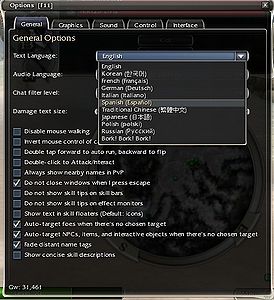 Try that. -- Tha Reckoning
Try that. -- Tha Reckoning  17:38, 10 September 2010 (UTC)
17:38, 10 September 2010 (UTC)- He said "chat". That would, indeed, be amazing. — Raine Valen
 18:03, 10 Sep 2010 (UTC)
18:03, 10 Sep 2010 (UTC)
- Are you sure he didn't toggle the language in the menu? That's not new. -- Tha Reckoning
In order to provide more useful, accurate assistance I need more details regarding the specific problem.
Firstly, does the problem only exist within the Guild Wars client, or does it persist amongst multiple programs? On some operating systems, (especially XP), it's very easy to accidentally change the language settings via hotkeys. It used to happen to me on a rather regular basis. In order to correct this, simply access the Control Panel, go to "Date, Time, Language, and Regional options (Regional and Language options via classic view)"
From here, go to the "Languages" tab, then selecting the "Details" button under "Text Services and input languages", ensuring that "English (United States) - US" is selected as your default input language. The process is essentially the same on Vista, or Windows 7 systems, but changes to the way languages were swapped prevented this from being a recurring problem on these operating systems.
Otherwise, I can assume that any client based (within Guild Wars) issues exist solely within the options panel, accessed via pressing F11.
As displayed in the screenshot above, you should check that English is selected as the primary text, and audio language within the "General" tab of the options panel.
Hopefully this proves useful, otherwise and further details can help me pinpoint what the problem might be. Good luck! ![]() Ryuu -Matters. ♦ 05:55, 11 September 2010 (UTC)
Ryuu -Matters. ♦ 05:55, 11 September 2010 (UTC)
- It sounds like you have Korean keyboard settings installed on your computer. Make sure that your language bar is set to EN. When the language bar is maximized, it'll be at the top of your screen like so. Click where the arrow is pointing to open the drop-down menu and choose EN if it's not already set to EN (different windows you have open might be set to different languages so make sure when you open GWs that it's still set to EN). When the language bar is minimized, it'll be in your taskbar at the bottom of your screen, as in this screenie. Again, make sure it says EN, if not, click where the arrow is pointing and choose EN. The third option is that your language bar isn't even shown on your computer. If so, right-click on your taskbar, go to Toolbars, and click on Language Bar, then go ahead and choose EN. I hope that helps! --Dragon Nataku
 14:31, 11 September 2010 (UTC)
14:31, 11 September 2010 (UTC)
Unlocking Black Widow
my daughter and I have unlocked the pets so we can go get them at the managerie what I don't understand is that my daughter now can have a black widow spider as one of her pets and she never traded for it with zaichen coins or anything with the exotic pet trader I can't seem to get the black widow and I want it I want to know why and how do I get it like she got it --The preceding unsigned comment was added by 71.186.59.174 (talk).
- Details on how to unlock the Black Widow are on the page. If she did not spend Zcoins on the unlock, then she may have spent some Balthazar faction points, or charmed it herself in The Underworld. G R E E N E R 03:30, 13 September 2010 (UTC)
Account question
- ← moved to HELP:ACCOUNT
not getting help from surport
- ← moved to HELP:ACCOUNT
/bonus command not working
i purchased the guild wars game of the year edition. when i type /bonus i get the igneous summoning stone, but not the weapons.......i have pleanty of inventory room--98.70.110.244 22:44, 17 September 2010 (UTC)
- First, make sure you that you did not purchase only the Guild Wars 2008 Upgrade, which is bought through the online store, and comes standard with any of the campaigns bought after 2008 (identified by a Fire Imp on the box). If you did buy the Game of the Year Upgrade or the full Guild Wars: Game of the Year Edition, the I would contact the company you purchased it from in order to rectify the problem. G R E E N E R 23:03, 17 September 2010 (UTC)
- i did purchase the game of the year upgrade from the online store. it says on the description of it that it comes with the igneous summoning stone and the new weapons.--98.70.110.244 14:56, 18 September 2010 (UTC)
- The Game of the Year Upgrade assumes you already own Guild Wars Prophecies, or so the wiki page says. I'd be a bit surprised if one could purchase the upgrade without owning the campaign, though. I suggest contacting support. G R E E N E R 20:57, 18 September 2010 (UTC)
- i did purchase the game of the year upgrade from the online store. it says on the description of it that it comes with the igneous summoning stone and the new weapons.--98.70.110.244 14:56, 18 September 2010 (UTC)
Washed-out color
I'm asking this on behalf of a friend who doesn't know how to wiki. He got a new ATi 4890 graphics card and one of them fancy widescreen monitors a few days ago, and since then the colors on his screen have been washed out in GW, but only in full-screen mode. In windowed mode, they look fine. I really don't know enough about Windows, ATI or GW to give any useful assistance. Is there any reason the color would look different in full screen mode than windowed mode? I tried to get himto adjust full screen gamma, but he said it didn't help. –Jette 08:01, 18 September 2010 (UTC)
- ATI and Nvidia both have color profiles that can be adjusted, with the possibility for custom profiles for full-screen viewing (like video games and movie watching). I can't be more specific, as everything I'm around at the moment is Nvidia. He'd be looking for the Catalyst Control Center, or just the little ATI icon in his system tray. -- FreedomBound
 10:47, 18 September 2010 (UTC)
10:47, 18 September 2010 (UTC)
- I told him that, but he says that's what he adjusted in the first place. Works fine when the game is windowed, but it switches off as soon as it's maximized.
- Do you mean that he adjusted colors in the ATI panel? I think he should turn any kind of color correction in that panel off, and use the monitor settings to fine tune display. That way you'll have consistency.
- It's unlikely it's a monitor problem, since you would experience it all the time. There's possibility of some auto color and contrast correction, but that's unlikely in computer monitors. It's most often used in TV's. That said, it has to be a problem with driver settings. You could try downloading the newest drivers for your card, completely uninstalling the old drivers and installing the new ones after a computer restart. This clean install will hopefully reset any driver settings that are messing you up.
- Sorry I'm not much help, I also have an Nvidia card :/ —
 Poki#3 (talk) 15:22, 19 September 2010 (UTC)
Poki#3 (talk) 15:22, 19 September 2010 (UTC)
- I've told him it's not likely the monitor since it's inconsistent. I'm guessing one or more of the color profiles has been overridden, but I don't know which color-changers he's used (there's the monitor ones, the ones Windows includes, the ATI one, etc) and obviously one of them isn't constant. I'll see if I can uncover all the different ways to affect color changes. –Jette 16:57, 19 September 2010 (UTC)
- Got him to reinstall ATI drivers after a clean uninstall including one of those programs that cleans up after the built-in uninstaller, but still no change. The colors look fine in windowed mode but strange in full-screen mode. –Jette 03:17, 20 September 2010 (UTC)
- Again, going completely blind based on some things I found on the Internet :/
- Do the colors change in any other fulscreen application? I assume they do :/
- Make double sure you have the right color profile for your monitor. Go to the display properties in the control panel, and click settings > advanced > color. You should only have your monitor(s) profile there. It should be easy to find it on the Internet.
- Is the "Catalyst Control Center" separate from the actual drivers? I read that one person fixed a similar problem by uninstalling the CCC.
- If that won't help you can do it "the hard way". Just go to the CCC and in the color tab chance the color settings for fulscreen applications. (Maybe you'll notice something not right in the settings) [1]
- Finally the least elegant solution would be to use a program that would force lock the color setting, but that's kind of like creating another problem to combat the old problem -_- —
 Poki#3 (talk) 14:49, 20 September 2010 (UTC)
Poki#3 (talk) 14:49, 20 September 2010 (UTC)
- I'm getting him a new 460 from nvidia since ATI's drivers are almost as bad on Windows as they are on Linux, and I know nvidia's "digital vibrance" works in full-screen mode. In the meantime, would you happen to know of a program that would lock the colors? I don't know of any of my own. –Jette 18:53, 21 September 2010 (UTC)
- They guy that mentioned that used a program but said that costs 20 Euro. I believe it was called Powerstrip. Someone also said that one of the programs included in a Photoshop suite can do that, but I'm not sure about the details of that. Personally, I'd just play in a window almost the size of the full screen. —
 Poki#3 (talk) 21:20, 21 September 2010 (UTC)
Poki#3 (talk) 21:20, 21 September 2010 (UTC)
- They guy that mentioned that used a program but said that costs 20 Euro. I believe it was called Powerstrip. Someone also said that one of the programs included in a Photoshop suite can do that, but I'm not sure about the details of that. Personally, I'd just play in a window almost the size of the full screen. —
- Again, going completely blind based on some things I found on the Internet :/
- Got him to reinstall ATI drivers after a clean uninstall including one of those programs that cleans up after the built-in uninstaller, but still no change. The colors look fine in windowed mode but strange in full-screen mode. –Jette 03:17, 20 September 2010 (UTC)
- I've told him it's not likely the monitor since it's inconsistent. I'm guessing one or more of the color profiles has been overridden, but I don't know which color-changers he's used (there's the monitor ones, the ones Windows includes, the ATI one, etc) and obviously one of them isn't constant. I'll see if I can uncover all the different ways to affect color changes. –Jette 16:57, 19 September 2010 (UTC)
- I told him that, but he says that's what he adjusted in the first place. Works fine when the game is windowed, but it switches off as soon as it's maximized.
Faction Transfer
How do I transfer faction points?--173.61.209.248 21:21, 18 September 2010 (UTC)
- Different NPC's accept different types of faction points. Look at this page: Faction rewards. G R E E N E R 21:23, 18 September 2010 (UTC)
Health
I had over 300 health but for some reason I only have 134. What happened to my health and how can i get it back? --The preceding unsigned comment was added by User:Camiw1 (talk).
- See the health article for information and links. Most likely, you've equipped armor with superior runes or weapons with negative health modifiers. If you change those runes or weapons, your health will return. -- FreedomBound
 11:20, 19 September 2010 (UTC)
11:20, 19 September 2010 (UTC)
Windows 7
LS,
question: can i run guildwars on a a new PC with microsoft windows 7 installed? --195.240.138.184 18:14, 19 September 2010 (UTC)
- Yes you can, in fact I'm playing it on a windows 7 64-bit machine right now. --Lania
 18:31, 19 September 2010 (UTC)
18:31, 19 September 2010 (UTC)
- Windows 7 implements the UAC technology, so all of your GW-related files will go in C:\Users\Yourname\Documents\Guild Wars instead of the program files folder. You can run GW as an administrator in XP compatibility mode and it will put them in the original location, but that's more of a pain than it's worth if you ask me. –Jette 18:34, 19 September 2010 (UTC)
- I run 2 instances of GW, and it really helps to have all the templates in one location in the user directory rather than the individual gw directory. I can save a template in one instance, and I can load it up on the other instance. This was one thing I hated about doing things with windows XP because you can't do that. Also all the screenshots are in the same location as well. --Lania
 21:36, 20 September 2010 (UTC) 21:36, 20 September 2010 (UTC)
21:36, 20 September 2010 (UTC) 21:36, 20 September 2010 (UTC)
- Well, you could just symlink it. Not sure if Windows supports that in XP though. I think there's a way to get programs to run twice without hex editing the binary files by making them unaware of each other using Wine and some black magic, but I couldn't be bothered figuring out how to do it myself. I don't know why people insist on making programs work once only anyway, especially ones like Guild Wars where you aren't actually able to log in to two accounts at once. –Jette 00:07, 21 September 2010 (UTC)
- I run 2 instances of GW, and it really helps to have all the templates in one location in the user directory rather than the individual gw directory. I can save a template in one instance, and I can load it up on the other instance. This was one thing I hated about doing things with windows XP because you can't do that. Also all the screenshots are in the same location as well. --Lania
- Windows 7 implements the UAC technology, so all of your GW-related files will go in C:\Users\Yourname\Documents\Guild Wars instead of the program files folder. You can run GW as an administrator in XP compatibility mode and it will put them in the original location, but that's more of a pain than it's worth if you ask me. –Jette 18:34, 19 September 2010 (UTC)
Everlasting Macabre Tonic
Can someone please tell me the rough estimate for the price of a EL Macabre tonic because nobody in game will? Also once September is over, is there anyway to get the EL tonic or will it only come from the Zaishen chest in Septembers? Thank you.
--Zaroc The Evil
- Try a fansite (this might be a good source) for price quotes, that's not really the function of the wiki. The tonics cycle, so other than other players, tonics appear for the month, then come around again the next year. -- FreedomBound
 21:07, 20 September 2010 (UTC)
21:07, 20 September 2010 (UTC)
Locking horizon
I just downloaded the trial yesterday, and after playing for about 10 minutes I becamed dizzy from the horzon "floating" around as my character moved. Is there a way to lock the horizon so it only moves if (when) I adjust the camera angle using the mouse?
- I don't believe so, unfortunately. — Raine Valen
 20:29, 23 Sep 2010 (UTC)
20:29, 23 Sep 2010 (UTC)
- (Edit conflict) Are you using the keyboard to move your character? If so, the camera tends to stay behind your character when doing so, causing it to spin while you turn. You are able to use the mouse to click where you wish to travel, and then the screen will only move when an object impedes its view. As for options to lock the camera, I am not aware of any. G R E E N E R 20:35, 23 September 2010 (UTC)
- What size of a monitor are you using? Sometimes large monitors can cause motion sickness and using a smaller monitor can help reduce or eliminate that kind of motion sickness. If you use a CRT or a plasma screen monitor, the flicker ore the refresh rate of the screen can also cause nausea, if you can increase the refresh rate to 85HZ or more, that would help with that. You can also build tolerance to video induced motion sickness over time (usually takes a month or more), but until you do, you'll be feeling pretty sick. --Lania
 20:48, 23 September 2010 (UTC)
20:48, 23 September 2010 (UTC)
- I use the keyboard to move (WASD+R) then hold the right mouse button and use the mouse to control the camera. Stops it bobbing and allows me to spin and focus the camera on anything interesting.82.46.103.129 21:17, 23 September 2010 (UTC) (This was me- TheRave
 (talk) 07:26, 24 September 2010 (UTC))
(talk) 07:26, 24 September 2010 (UTC))
- I remember being able to freeze the camera to a certain position by locking a particular memory address with cheatengine, but that's a heck of a lot of work to stop it from moving. Still, if you really like the game it might be worth it. If you can't find a solution, I can ask Joe how much work would be involved in implementing something like this to lock the camera when possible. I'd second the suggestion about your monitor, though; if you're using a plasma or CRT monitor you need 85hz (and, by extension, frames per second) or more in order to avoid eye strain while viewing the monitor for extended periods of time. Unless you're very sensitive to motion sickness as it is, you shouldn't experience it just from GW's camera. –Jette 23:45, 23 September 2010 (UTC)
- I use the keyboard to move (WASD+R) then hold the right mouse button and use the mouse to control the camera. Stops it bobbing and allows me to spin and focus the camera on anything interesting.82.46.103.129 21:17, 23 September 2010 (UTC) (This was me- TheRave
- What size of a monitor are you using? Sometimes large monitors can cause motion sickness and using a smaller monitor can help reduce or eliminate that kind of motion sickness. If you use a CRT or a plasma screen monitor, the flicker ore the refresh rate of the screen can also cause nausea, if you can increase the refresh rate to 85HZ or more, that would help with that. You can also build tolerance to video induced motion sickness over time (usually takes a month or more), but until you do, you'll be feeling pretty sick. --Lania
- (Edit conflict) Are you using the keyboard to move your character? If so, the camera tends to stay behind your character when doing so, causing it to spin while you turn. You are able to use the mouse to click where you wish to travel, and then the screen will only move when an object impedes its view. As for options to lock the camera, I am not aware of any. G R E E N E R 20:35, 23 September 2010 (UTC)
stores
Is there anyplace to purchase bags or other items to carry more things you pick up? --The preceding unsigned comment was added by 173.169.193.175 (talk).
- For more space in your character's inventory there is info on what you can gather in-game on the container page. For the storage in your Vault box, you get an extra pane with each campaign you own, plus you can purchase more panes through the Guild Wars In-Game Store. G R E E N E R 19:11, 24 September 2010 (UTC)
eye of the north
I cannot get to the Eye of The North place, how do I get there? Anonymous --The preceding unsigned comment was added by 68.122.29.253 (talk).
- See access to EotN. If you are already in Boreal Station and are looking for the outpost itself, just head north in Ice Cliff Chasms. -- Arduin
 00:42, 25 September 2010 (UTC)
00:42, 25 September 2010 (UTC)
Unlocking skills
how do your get difgfernt spells in the game? pvp wise... --The preceding unsigned comment was added by 76.16.27.211 (talk).
- You'll probably want to take a look at Unlock. G R E E N E R 00:31, 26 September 2010 (UTC)
charactor loosing health
Hi, I have a Lvl 17 Ranger, and for some reason she is loosing health even when she is not hex, or diseased or anything. I have to keep my Healer in the party just so that she doesnt die while running around a monster free map. Could you please tell me why this is? Thanks Tonia 78.145.241.112 16:18, 26 September 2010 (UTC)
- See health degeneration. -- FreedomBound
 16:28, 26 September 2010 (UTC)
16:28, 26 September 2010 (UTC) - You are probably wielding a vampiric weapon. — Raine Valen
 18:33, 26 Sep 2010 (UTC)
18:33, 26 Sep 2010 (UTC) - Or are under the effect of Chalice of Corruption because you took the quest Drink from the Chalice of Corruption. You have to finish the followup quest, Masters of Corruption to have that effect go away. —
 Poki#3 (talk) 12:42, 27 September 2010 (UTC)
Poki#3 (talk) 12:42, 27 September 2010 (UTC)
- That appears as an effect on the effects monitor, I believe, and the OP's wording leads me to believe that that is not the case. --The preceding unsigned comment was added by User:Raine Valen (talk).
Secondary Skills
Monk as Secondary
Hi, Are there skills, spells and signets that only a Primary Monk character can get--or are all available to both secondary and primary?--64.134.178.84 18:37, 27 September 2010 (UTC)
- Any skills available to primary are also available to secondary profs. However, if the skill depends on a primary attribute, then secondaries won't be able to gain the max benefit of the skill. — Tennessee Ernie Ford (TEF) 19:05, 27 September 2010 (UTC)
Thank you TEF that helps alot. --74.1.246.83 23:01, 27 September 2010 (UTC)
- To be extremely nitpicky, Star Shine and Ice Breaker are only available to Monks. Manifold
 23:09, 27 September 2010 (UTC)
23:09, 27 September 2010 (UTC)
Programmable mouse keys(macros)
As many gamer-style mouses have programmable keys, would a simple macro run off a mouse/keyboard be considered botting or a bannable offense? 72.197.207.252 00:51, 29 September 2010 (UTC)
- According to Gaile, "never do it in PvP" and "don't do it in PvE if it automates gameplay". — Raine Valen
 0:52, 29 Sep 2010 (UTC)
0:52, 29 Sep 2010 (UTC)
- Are you sure they're sort of okay with it in PvE if you don't automate gameplay? As far as I remember any macros can get you banned. — Why
 23:32, 29 September 2010 (UTC)
23:32, 29 September 2010 (UTC)
- Gaile said...
- PvE Gamplay: As long as you are at your computer and are actively playing the game, we’re ok with what you’re doing. As soon as the game plays itself – as soon as you can walk away and the computer continues to play – you’re in breach of the Rules of Conduct and you are subject to account sanctions, which can involve an account suspension or an account termination.
- Gaile said...
- Are you sure they're sort of okay with it in PvE if you don't automate gameplay? As far as I remember any macros can get you banned. — Why
- PvP Gameplay: The use of macros that give an advantage in competitive play is strictly prohibited and if it is reported and/or detected, we will research the activity and take the appropriate action on the account, which can affect both tournament eligibility and the account holder’s ability to continue to play Guild Wars, either with a temporary suspension or an account termination. Taken verbatim from here.how legal is my macro--Lania
 01:47, 30 September 2010 (UTC)
01:47, 30 September 2010 (UTC)
- PvP Gameplay: The use of macros that give an advantage in competitive play is strictly prohibited and if it is reported and/or detected, we will research the activity and take the appropriate action on the account, which can affect both tournament eligibility and the account holder’s ability to continue to play Guild Wars, either with a temporary suspension or an account termination. Taken verbatim from here.how legal is my macro--Lania
- Thank you, Lania (saves me from having to look it up myself). — Tennessee Ernie Ford (TEF) 02:24, 30 September 2010 (UTC)