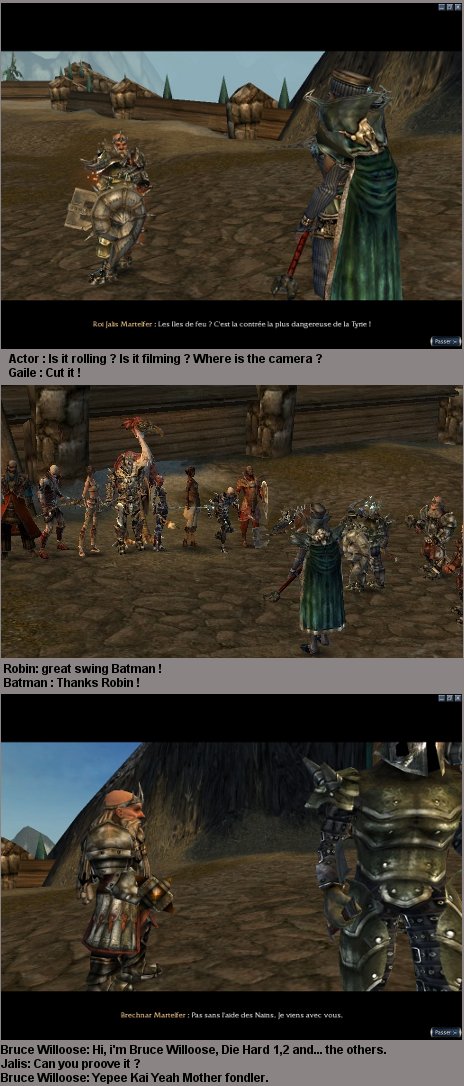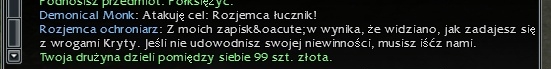Feedback:Bug reports/Miscellaneous bugs/Undetermined status (final archive)
Guild NPCs in International Districts
I noticed that there are no Guild emblemer and guild registrar in Lion's Arch International Districts. On wiki there was a note about that saying that is becasue of International district, but this is happen only in tyrian towns(Lion's Arch, Ascalon City (post-searing) and Ascalon City (pre-searing)). In Cantha (Kaineng center and Shing Jea Monastery) those NPCs aren't missing in international districts, same for Elona (Kamadan) the NPCs are in every district. So I think the NPCs should either be removed from International Districts of canthan and elonian towns or added in International Districts of tyrian towns. --Sharkinu![]() *Ding!* 19:46, 12 September 2009 (UTC)
*Ding!* 19:46, 12 September 2009 (UTC)
- Good eye, this was the intended functionality back when the territories were separated but I've entered this into the database to see what the designers say. Leah Rivera 22:08, 3 November 2009 (UTC)
- OK. I see that the guild registrar and guild emblemer are now in international district of Lion's Arch, but they are still missing form International District of Ascalon(both pre searing and post searing)--Sharkinu
 02:58, 18 December 2009 (UTC)
02:58, 18 December 2009 (UTC)
- OK. I see that the guild registrar and guild emblemer are now in international district of Lion's Arch, but they are still missing form International District of Ascalon(both pre searing and post searing)--Sharkinu
(Reset indent) Bump. Removed reported tag because guild registrar and guild emblemer are missing again from International districts of Lion's Arch. Plus they've never been added to international districts of ascalon(presearing and postsearing)--Sharkinu![]() 15:42, 23 October 2010 (UTC)
15:42, 23 October 2010 (UTC)
Arachni's Chest
Not that big of a deal, but it is possible to get caught behind the chest after it spawns, between the eggs and geographical inconveniences eh, and B) was actually funny to watch a guy have choice words behind the chest for a minute before we told him about /stuck. LunchboxOctober 08:15, 25 September 2009 (UTC)
killed arachni and got no chest
Possible attribute point bug
A User reported a bug on our Fansite. He has all attribute points allthough he just created the char. He didn't post a tutorial for it, so it could be a hoax. Screenshot --Maria Murtor 10:01, 26 September 2009 (UTC)
- It looks as though his character hasn't fully loaded into the map also. The model isn't being displayed in the panel at the top of the skill window.
 Radthor Dax 08:15, 11 May 2010 (UTC)
Radthor Dax 08:15, 11 May 2010 (UTC)
 Tar Effect in Ascalon Areas and Poisonous Water in Krytan Areas
Tar Effect in Ascalon Areas and Poisonous Water in Krytan Areas
I've been working on Legendary Guardian and Legendary Vanquisher lately, and have started working on the Prophecies campaign. One thing I've noticed is that the Tar effect and the effect of getting poison from the water in Kryta are rather inconsistent. As I write this I'm sitting in a Tar Pit in Regent Valley in Post and have yet to get the 'Tar' effect that slows me down, yet if I go to Great Northern Wall, or Ruins of Surmia I DO gain the effect. The same is true for Kryta and it's poisonous water, I sat for ten minutes in the water in The Black Curtain without becoming poisoned, yet if I go to Divinity Coast or Sanctum Cay I gain the poison only after a few moments of standing the water. I know that this is probably a bad example since I'm comparing missions to explorable areas, but it still seems inconsistent to walk in water/tar that looks exactly the same and not gain the same effect. I'll continue to search for more places where the poison and Tar effects are not applying properly, but I wanted to give you guys a heads up. Art 01:40, 4 October 2009 (UTC)
- Could you please provide specific locations you notice this? If you can provide images of your U map, all the better. It is easy to fix this, we just need to know where the effected areas are. Thanks for the report! --Andrew Patrick 21:06, 5 January 2010 (UTC)
 Bugs with Light of Deldrimor/Hidden Treasure
Bugs with Light of Deldrimor/Hidden Treasure
Every dungeon I've ever been to (all of them, multiple times) has problems with the Light of Deldrimor and the Hidden Treasure or Dwarven Ghosts. Sometimes, I will cast LoD and I will receive the message that I have uncovered hidden treasures, but nothing will appear. Other times, after casting LoD and getting the ping on my compass, I will approach the area that contains the secret and there will be no glowing blue dot on the ground or anywhere. I will then give it enough time to reset, recast the skill, and now, nothing appears. The place that pinged previously doesn't ping again, the secret is just gone. Is this a known issue and is it being worked on? --Musha![]() Talk 00:35, 7 October 2009 (UTC)
Talk 00:35, 7 October 2009 (UTC)
One of the most common places this bug appears is on the first hidden treasure on the third level of Cathedral of Flames. This one has bugged out on me on numerous occasions.
- I checked the first hidden treasure on the third level of CoF and my LoD worked fine. I also checked a few other dungeons and could not find any issues with LoD. Are these consistent errors or does it randomly occur? Is there any pattern that you have seen (IE, the more hidden treasures you uncover the more likely the bug is to occur) or can you give me any other information to help me reproduce this problem? Images would also be helpful if you can get some. Thanks! --Andrew Patrick 21:19, 5 January 2010 (UTC)
I would like to confirm this complaint. I notice it while running my 600 amite build. When using LOD, the text will respond that you have found hidden treasure, but the chest does not appear in an area acessable to me. I would guess it is spawning in the wall, or not at all. - William Cleveland.
- For Andrew: This bug is not consistent. It doesn't happen every time on the third level of CoF or every time in any other dungeon. It is random, but it happens very often. --Musha
 13:55, 11 May 2010 (UTC)
13:55, 11 May 2010 (UTC)
- I encountered the bug similarly twice in Frostmaw while doing the dungeon HM. I would hit LoD and the map would ping a LoD location, and i could walk over and see the glowing orb thingy and then hit LoD on it, but instead of the message w/ no chest like on lv3 CoF (which I have seen happend many times back in my 600 days there)I would just nothing...no message...nothing. And waiting a while and hitting LoD again wouldn't make it re-ping on my map. It just disappeared. (Usaf1a8xx 19:33, 29 August 2010 (UTC))
- For Andrew: This bug is not consistent. It doesn't happen every time on the third level of CoF or every time in any other dungeon. It is random, but it happens very often. --Musha
 Non-poisonous poisonous sands in Crystal Outlook.
Non-poisonous poisonous sands in Crystal Outlook.
Was exploring in Crystal Outlook, on the yellow poisonous sands, when I accidentally got out of my wurm. To my surprise, I didn't immediately die, nor did my heroes die when they also go out of their wurms. Was able to wander around for a while before I finally hit one spot where I finally did drop dead. 99.241.85.12 02:52, 15 October 2009 (UTC)
- Would have helped if you provided the map screenshot, or at least approximate area. Also, how long is "wander around for a while?" The sulfurous yellow sands aren't supposed to kill you for 3 seconds, and are sometimes mixed with the non-sulfurous tan sands.
 Rose Of Kali 16:38, 29 December 2009 (UTC)
Rose Of Kali 16:38, 29 December 2009 (UTC)
- Could you please provide a screenshot that shows the terrain you were standing on, as well as your U map showing the position on the map. Thanks! --Andrew Patrick 21:34, 5 January 2010 (UTC)
- Actually, I found this while vanquishing the area too. I accidently got out of my Wurm around the middle of the eastern side of the sulferous area, and only 1 of my party died. I moved around for about 15 seconds before actually dropping dead, and in the end, one hero or henchman (I cant remember who) was still alive. I him run accross a long stretch of sulferous sands and got him killed by a mob in the end because he wouldn't die. It seems the 'safe' areas in Crystal Outlook are rather larger than expected...
 Radthor Dax 08:12, 11 May 2010 (UTC)
Radthor Dax 08:12, 11 May 2010 (UTC)
- It's actually possible to run from the Gate of Desolation to Ruins of Morah without using a wurm (I've done it). So it's not really a localized bug, at all. — Raine Valen
 19:42, 20 Jan 2011 (UTC)
19:42, 20 Jan 2011 (UTC)
- It's actually possible to run from the Gate of Desolation to Ruins of Morah without using a wurm (I've done it). So it's not really a localized bug, at all. — Raine Valen
- Actually, I found this while vanquishing the area too. I accidently got out of my Wurm around the middle of the eastern side of the sulferous area, and only 1 of my party died. I moved around for about 15 seconds before actually dropping dead, and in the end, one hero or henchman (I cant remember who) was still alive. I him run accross a long stretch of sulferous sands and got him killed by a mob in the end because he wouldn't die. It seems the 'safe' areas in Crystal Outlook are rather larger than expected...
- Could you please provide a screenshot that shows the terrain you were standing on, as well as your U map showing the position on the map. Thanks! --Andrew Patrick 21:34, 5 January 2010 (UTC)
 Energy
Energy
I tried to cast a spell and it told me i did not have enough energy when i had 40e on my bar. it would let me cast a different spell but not that one. — Seru ![]() Talk 03:14, 18 October 2009 (UTC)
Talk 03:14, 18 October 2009 (UTC)
Quickening Zephyr Perhaps? 71.145.155.219 12:42, 24 October 2009 (UTC)
- We would need to know which skill you were unable to cast, which skill you were able to cast, what effects you were under (hexes, enchantments, world enchantments, consumables, etc. etc.) what map you were in, what profession you were, and any other information you think might be helpful. There are simply far too many variables for us to be able to try unless you help us narrow this down. --Andrew Patrick 21:39, 5 January 2010 (UTC)
I had the same problem in Fort Aspenwood. It happens on my monk quite frequently. It seems to be triggered by dying while carrying amber. Once I'm rezzed it doesn't seem to recognize that I'm not still carrying amber and my energy level stays at the lower level even though it shows full energy on my status bar. --Tianna 01:02, 4 February 2010 (UTC)
I have a lot of trouble with this Bug. Mainly because my main character is a Ritualist (uses a lot of item spells). This Bug has been arround for a long time, I can tell. Why so long you ask? Well it's a complex Bug and it needs a number of severial conditions to be able to work. Therefore I did some testing with my PvP Ritualist on the Isle of the Nameless. My results: The main problem here is that you can't use skills that costs energy even though you see you have enough energy. This will only accure after you die while holding an item like amber or urns from item spells. After you get resurrected at a shrine your energy bar will show you the normal maximum energy you would have after you die. Though for every skill you use that costs energy, you need a minimum of the energy the skill costs + a variable nummer of energy to be able to cast it. Though your energy will be lowered by only the skills energy cost. The variable nummer of extra energy you need depends on the weapon you were wearing before you picked up the item or casted the item spell. And only if that weapon boosted your maximum energy (a sword with no energy boostment doesn't activate the Bug). Example: You are a PvP Ritualist and get killed by Master of Hexes on the Isle of the Nameless while holding Cruel Was Daoshen (just an example, other items will do the same thing). Before you casted the item spell you were wearing NO Armor at all (just to make the condions easier) and a PvP Spawning Staff (with no insciprtions) that boosted your maximum energy by 10. You get resurrected at a shrine. You now have 30 - 15% = 27 maximum energy. As a Ritualist, the first skill (first to make it easier to test it yourself) you use after you were resurrected is Recuperation (energy cost: 25). the whole time you wear no armor and didn't switched your weapon set (I noticed that changing your weapon set will reset things back to normal). Under these conditions, you won't be able to cast the spirit. This was just an example (for you to test) under the conditions the Bug will ALWAYS accure. I don't know exactly how the Bug works. I noticed that walking, using other skills first, changing weapon sets will reset things back to normal. But Hey! That's to much for me to test. I hope though I made this Bug a little more clear to you all. And maybe it will help solving the problem. Goodluck! --Ritu Fera 21:50, 10 Mai 2010 (UTC)
- I have had a similar experience, but it had nothing to do with item bundles. I noticed it first in Sunqua Vale, where I had decided to death level a Tiger. I had a mesmer hero with 16 Fast Casting and 12 Restoration Magic with a 40/40 Restoration Magic weaponset casting Flesh Of My Flesh on me whenever the Tiger killed me. This was fine, but when the Tiger was level 20, I still only had 15% Death Penalty, due to the rapid deaths not triggering extra DP, and thus had alot of energy. I switched to max armor so I wouldnt die in 1 hit, and was not able to cast Charm Animal. It told me I did not have enough energy to use that skill, when I clearly had much more than necessary. It seemed to me that Max Energy still gets reduced by DP that is not incurred if killed in under 10 seconds after respawn. So after a certain number of rapid deaths, you have -105% energy, and are unable to use energy skills at all. This seems to be a seperate issue than that above, but has the same effect as consequence. I hope this could shed more light on this bug.
 Radthor Dax 08:06, 11 May 2010 (UTC)
Radthor Dax 08:06, 11 May 2010 (UTC)
- This is a common bug that occurs when a character dies while holding an item, including amber. — Raine Valen
 19:38, 20 Jan 2011 (UTC)
19:38, 20 Jan 2011 (UTC)
 Faction Cap Becomes Zero After Reconnecting
Faction Cap Becomes Zero After Reconnecting
Don't know if it occuring in only Costume Brawl or also other place, I disconnected and reconnected today, while I pressed H, The max number of my 3 factions turned into 0. I asked my teamate and she/he said it happens after reconnecting. But I still getting factions, and it became normal after entering another battle. --TeaCat._. ![]() 18:03, 24 October 2009 (UTC)
18:03, 24 October 2009 (UTC)
- This has happened to me as well. The faction bars look empty and the caps read 0, but faction is still gained from the Kurzick and Luxon blessings. --Irgendwer 06:08, 16 February 2010 (UTC)
- There is already a report about this issue in our database. Since it is only a graphical glitch, it should not actually cause you any problems earning faction and zoning will return your faction bars to their appropriate values. If you notice this causing any permanent problems please let me know and I will update the bug. Thanks! --Andrew Patrick 19:43, 9 March 2010 (UTC)
 Devona skill bug
Devona skill bug
Devona is using her old build (with "Charge!" et cetera) while Raisu Palace and Imperial Sanctum.--Maria Murtor 13:32, 25 October 2009 (UTC)
- This should be fixed as of the October 29th build. Thanks! Leah Rivera 01:51, 6 November 2009 (UTC)
 AB rits using PvE skills
AB rits using PvE skills
Ritualists NPCs on AB map Saltspray Beach are using PvE version of their spirit summonning skills. I don't know if this happens in all AB maps, or if it just an issue of that map. --ReiNaruto 17:25, 25 October 2009 (UTC)
- A fix for this went through in the October 29th build. I think we hit all the problem skills, if not, please keep us updated. Thanks for the report. Leah Rivera 01:53, 6 November 2009 (UTC)
 Icons not wraping if icons bar is not placed in the top left corner
Icons not wraping if icons bar is not placed in the top left corner
The icons for the main character do not wrap around and are cliped by the window. Yseron - Serge Yseron 20:47, 10 November 2009 (UTC)
- My status bar is in just about the same location, but I've never experienced this. You might want to make sure you've made the box high enough or wide enough. ··· Danny Pew Pew 21:02, 10 November 2009 (UTC)
- Weither it is not high or wide enough, icons still disappear outside of the window. Yseron - 90.29.54.153 21:04, 10 November 2009 (UTC)
- That's a bit odd. Have you tried/experienced the same thing in Windowed mode? I've always played in that and I've yet to have an issue. ··· Danny Pew Pew 19:19, 18 November 2009 (UTC)
- What ? It is odd that i dont want to play in windowed mode ? Yseron - 90.15.58.78 23:24, 20 November 2009 (UTC)
- Could you post an image while having the interface setting open? So we can see the frame for the effects? poke | talk 17:42, 29 December 2009 (UTC)
- I have not been able to repro this issue with the information you provided. I move my interface all over the place depending on what role I am playing and have never experienced this issue. Since you have an image, I'm sure there is a problem here, I just don't know how to replicate it. Can you please provide more details? --Andrew Patrick 20:08, 9 March 2010 (UTC)
- In a moment, hold on a sec. Yseron - 90.15.190.172 16:50, 10 April 2010 (UTC)
- I have not been able to repro this issue with the information you provided. I move my interface all over the place depending on what role I am playing and have never experienced this issue. Since you have an image, I'm sure there is a problem here, I just don't know how to replicate it. Can you please provide more details? --Andrew Patrick 20:08, 9 March 2010 (UTC)
- Could you post an image while having the interface setting open? So we can see the frame for the effects? poke | talk 17:42, 29 December 2009 (UTC)
- What ? It is odd that i dont want to play in windowed mode ? Yseron - 90.15.58.78 23:24, 20 November 2009 (UTC)
- That's a bit odd. Have you tried/experienced the same thing in Windowed mode? I've always played in that and I've yet to have an issue. ··· Danny Pew Pew 19:19, 18 November 2009 (UTC)
- Weither it is not high or wide enough, icons still disappear outside of the window. Yseron - 90.29.54.153 21:04, 10 November 2009 (UTC)
 Cannot release turtles in FA
Cannot release turtles in FA
I seemed to have encountered a rare bug. Our team could not release the purple turtle because the commander kept complaining as if he was being attacked. Not common but I'm mentioning it anyway. Have a screenshot if anybody wants to see it. Previously Unsigned 19:37, 17 November 2009 (UTC)
- When the commanders are being attacked or attacking an enemy, they will not speak with you. That is by design. Was the commander being attacked or attacking an enemy? If not, please provide more details if you can so we can try to find out what the issue is. --Andrew Patrick 19:01, 6 January 2010 (UTC)
- Nope, nobody was attacking it. Could have sworn I listed that. He would act like he was being attacked but wasn't. Previously Unsigned 16:28, 21 January 2010 (UTC)
 Stuck in respawn after finishing Arachni's Haunt
Stuck in respawn after finishing Arachni's Haunt
I finished Arachni's Haunt dungeon, and when the timer expired, I found myself trapped behind Commander Hixx in Magus Stones. -- 98.122.128.22 03:35, 18 November 2009 (UTC)
- This did not occur when I played through the dungeon. Do you have a screenshot or any more details? --Andrew Patrick 18:50, 6 January 2010 (UTC)
- This happened to me the first (and so far only) time I finished the dungeon. I wound up body blocked between Hixx and a wall, able to sidestep a bit but not get around him. The rest of my party was fine. I didn't think to get a screenshot though. --Irgendwer 08:21, 16 February 2010 (UTC)
- And again. This time one of my henchmen got stuck and everyone else was fine. The problem is that the respawn is on top of Commander Hixx's group, so it's possible to get wedged between them and the resurrection shrine. --Irgendwer 19:43, 10 April 2010 (UTC)
- This happened to me the first (and so far only) time I finished the dungeon. I wound up body blocked between Hixx and a wall, able to sidestep a bit but not get around him. The rest of my party was fine. I didn't think to get a screenshot though. --Irgendwer 08:21, 16 February 2010 (UTC)
Ranged weapon glitch (Obstructed on Bridges and Stairs)
For the past month I've been getting a bug/glitch with ranged weapons. When I shoot at an enemy NPC I could be the game equivalent of 20 ft away or standing right next to them and the game tells me my shot is obstructed. I've even run back a short distance to get them to follow me, thinking maybe they're in a wall or something (even though I can see them plain as day), and that doesn't help. Its only ranged weapons, when I switched from bow/spear to a sword I could do damage.
- Were you on a bridge?
 Rose Of Kali 02:39, 21 November 2009 (UTC)
Rose Of Kali 02:39, 21 November 2009 (UTC)
- Yeah! Same thing has been happening to me!! On both my paragon and ranger, I've stood ADJACENT to foes and still get the target obstructed message when there was CLEARLY nothing blocking. --Musha
 Talk 03:23, 21 November 2009 (UTC)
Talk 03:23, 21 November 2009 (UTC)
- There are certain objects in the game that block shots, even though you appear to be able to see your target. I think it's both fair to classify them as both bugs (game does not behave as expected by player) and intended behavior (developers trade off real world physics for playability and reduced computing power). Whatever we call it, in GW this happens more frequently near stairs, bridges, steep slopes, corners, and the occasional fixed object (e.g. benches). This less frequently affects close-ranged weapons, because the game only needs to check once for obstacles (rather than reviewing an entire projectile arc). The typical work around is to change your attack angle, not just your distance (e.g. gaining height, moving away from a corner, moving the targets away from the potential obstacle, etc.). — Tennessee Ernie Ford (TEF) 03:37, 21 November 2009 (UTC)
- I've had this happen a lot near walls in the building with the sin boss in Pongmei. I've also had foes (and chests) spawn inside the trunk of a fat tree. What really bugs me is when a chest spawns on one of the unreachable islands with the catapults in the Ice Caves mission when you follow the Mursaat in the end. But this "obstructed in the open" bug isn't something they can fix without spending unreal amounts of time reviewing every wall, bridge, rock, etc. in every explorable in the game to make sure that a foe cannot enter behind objects that were supposed to be unpassable. And even then, bridges will still be a problem, because as you know there is no z-axis in GW so to speak, so targets on top of a bridge can miraculously be attacked in melee from down below, and vice versa, an aoe spell can be cast and affect everyone on top and below at the same time, but ranged attacks will still be blocked by the bridge, often when the target is right next to you.
 Rose Of Kali 11:29, 21 November 2009 (UTC)
Rose Of Kali 11:29, 21 November 2009 (UTC)
- I've had this happen a lot near walls in the building with the sin boss in Pongmei. I've also had foes (and chests) spawn inside the trunk of a fat tree. What really bugs me is when a chest spawns on one of the unreachable islands with the catapults in the Ice Caves mission when you follow the Mursaat in the end. But this "obstructed in the open" bug isn't something they can fix without spending unreal amounts of time reviewing every wall, bridge, rock, etc. in every explorable in the game to make sure that a foe cannot enter behind objects that were supposed to be unpassable. And even then, bridges will still be a problem, because as you know there is no z-axis in GW so to speak, so targets on top of a bridge can miraculously be attacked in melee from down below, and vice versa, an aoe spell can be cast and affect everyone on top and below at the same time, but ranged attacks will still be blocked by the bridge, often when the target is right next to you.
- There are certain objects in the game that block shots, even though you appear to be able to see your target. I think it's both fair to classify them as both bugs (game does not behave as expected by player) and intended behavior (developers trade off real world physics for playability and reduced computing power). Whatever we call it, in GW this happens more frequently near stairs, bridges, steep slopes, corners, and the occasional fixed object (e.g. benches). This less frequently affects close-ranged weapons, because the game only needs to check once for obstacles (rather than reviewing an entire projectile arc). The typical work around is to change your attack angle, not just your distance (e.g. gaining height, moving away from a corner, moving the targets away from the potential obstacle, etc.). — Tennessee Ernie Ford (TEF) 03:37, 21 November 2009 (UTC)
- Yeah! Same thing has been happening to me!! On both my paragon and ranger, I've stood ADJACENT to foes and still get the target obstructed message when there was CLEARLY nothing blocking. --Musha
- It is possible for there to be areas that obstruct your view when they should not do so, but without specific maps and locations (preferably with the U map showing where you are in the map) we cannot fix them. If you can provide more details, I will be happy to get this looked at for you. --Andrew Patrick 19:06, 6 January 2010 (UTC)
- Unfortunately, there are sooo many to list. You can encounter this on nearly every bridge where it is possible to stand on top or under it in the same x-y location. One I can think of is the bridge before Tarnen the Bully going from House zu Heltzer, happens quite often there.
 Rose Of Kali 19:48, 6 January 2010 (UTC)
Rose Of Kali 19:48, 6 January 2010 (UTC)
- Unfortunately, there are sooo many to list. You can encounter this on nearly every bridge where it is possible to stand on top or under it in the same x-y location. One I can think of is the bridge before Tarnen the Bully going from House zu Heltzer, happens quite often there.
Same thing with being obstructed on staircases. If this isn't a bug, it's a design flaw that's been around from day 1. When you're unable to kill an enemy because of it, or unable to kill another player in PVP because of it, it breaks the gameplay - plain and simple. Shame on ANET for NEVER addressing this universal game-breaking issue in 5 years. -Ninjatek 15:13, 16 January 2010 (UTC)
Seabed arena in random arenas is particularly bad. It's unbelievably frustrating to be a ranger and have a b-surge elementalist stand to the left or the right of the bridge and become permanently obstructed and therefore uninterruptable even at point blank range. Please fix this asap. My in game name is Sylvana Narefi if you want to contact me to discuss this further. 20:45, 7 February 2010 (UTC) --The preceding unsigned comment was added by 70.80.16.29 (talk).
This is a bug extremely annoying also in HA. I usually play ranger and it's so frustrating when eles and mesmers go on the bridge in the underworld and can cast all of their skills (including hard res) without I can do anything!! It's a shame. Please ANET FIX IT!! --The preceding unsigned comment was added by 88.43.148.118 (talk). 15:42, 12 February 2010 (UTC)
- Some of the cases you guys are citing are legitimate times when you do not have Line of Sight. Yes, eles can cast spells that don't require line of sight when they do not have line of sight of their enemy, and yes, you cannot hit them if your attacks do require line of sight. Also keep in mind your foe having line-of-sight with you does not inherently mean you have line-of-sight with them, primarily at times when they have the high-ground. This is true in real life as well, which is why defending archers in towers/on walls could pew pew all day long without a significant risk of sustaining a hit from returned fire from below. Not to say every time a bridge or staircase acts funny it's intentional, I'm just saying it's not always a bug.
- There are indeed times when a prop's line of sight extends past where the actual prop appears on your screen and I am by no means disagreeing that these issues do appear in the game. I simply want you to differentiate when you should and should not be obstructed. When these issues are reported they are fixed on a case-by-case basis, but in order to do that we need details about where the problem is occurring. Preferably with images. Pretty much every prop in every map has individual LoS/obstruction associated with it so the more specific information we have, the easier it is for us to locate the problem and have it resolved. Thanks! --Andrew Patrick 20:36, 9 March 2010 (UTC)
I paste here 2 screens of this bug in the Underworld (Heroes' Ascent), I hope they are clear enough (I'm italian, I suppose the game language is not a problem >_<). In the first one I'm trying to kill a spirit on the bridge but It's obstructed. The second one is even clearer. I'm so close to my target on the bridge, but It's obstructed again... this is extremely annoying...
- To not be obstructed, stand on the side of the wall as well and you can hit them dark chaos i love chaos 22:35, 23 March 2010 (UTC)
What?? that's not the solution!!! I can't always stand on the side of the bridge during a match because of a bug!!
- I can't provide a screenshot Andrew as I do not have access to the Seabed Arena in a testing environment and it is difficult to get opposing players to stand where you want them to for testing purposes, but the bridge in this arena typically blocks line of sight and gives obstructed messages when someone is standing near the highest point of the bridge, regardless of where a ranged attacker is standing. Even if they are within adjacent range face to face. Misery 10:40, 24 March 2010 (UTC)
- This looks very similar (if not the same) to the bridges in Pre-Searing Catacombs, near the statue of Grenth with the gargoyles, just behind Necromancer Munne. I've experienced the "obstructed" problem there every time when trying to farm skulls. If you can't access the arena, you could explore that area instead, and pull the gargoyles where you want them.
 Rose Of Kali 14:18, 25 March 2010 (UTC)
Rose Of Kali 14:18, 25 March 2010 (UTC)
- This looks very similar (if not the same) to the bridges in Pre-Searing Catacombs, near the statue of Grenth with the gargoyles, just behind Necromancer Munne. I've experienced the "obstructed" problem there every time when trying to farm skulls. If you can't access the arena, you could explore that area instead, and pull the gargoyles where you want them.
Do you know if anet is going to fix that? stemare
- @Rose, my comments are not related to the screen shot, see Seabed Arena. Misery 15:51, 25 March 2010 (UTC)
- This Glitch was introduced in an update like 2 years ago or so. Before that it happened on rare occasion, now you cant go anywhere without it happening. I remember it was an update at some point in the past because we ran tombs 4-5 times a day. I clearly remember everyone in the Tombs complaining about it for days. I suppose we all assumed it would be fixed and forgot over time that it was with an update. I really wish I could remember which update it was. It is a Glitch because it never happened before that update unless it was truly a line of sight issue.. The bug we speak of is this. I Monster is standing next to a wall, or next to or in a wall "ESPECIALLY ON A BRIDGE" sometimes they get there during the battle. But its mainly when at any given point a monster repositions himself next to or right against a wall. Warriors/Minions and Caster can hit them, but a rangers bow or a paragons spear is obstructed. When you can plainly see the creature. Like it shows in the picture, The creature is on a bridge, meaning there is nothing but air on the other side. It would fall off of the bridge if it were obstructed. because there is nothing for it to stand on. Even though you can plainly see the monster on the bridge next to the wall , its obstructed. And by wall I mean the barriers on each side of the bridge. Its a frequent annoyance and rangers have to rely on Melee and casters to kill because no matter what, your shot is obstructed. It will also happen in the same situation with line of sight spells. Needs to be fixed its been there too too long and has been ignored... Please see if it can be looked into.24.197.132.85 03:21, 26 March 2010 (UTC)
- Now that I think about it I believe it was the Update that made pets corpses into non exploitable corpses. There were other nerfs in that update as-well. Was that the big anti Splinter/Barrage Nerf? Possibly. Point is, all melee can still hit creatures when they run inside the wall on a bridge. Why cant Rangers? It needs to be fixed one way or the other. 24.197.132.85 03:26, 26 March 2010 (UTC)
- I was doing the Gate of Madness mish and it was happening to me there, I took screenshots, but I don't knoe how to white out the names. If someone could help me with that I could post them.--Bold Baby Undies 15:49, 10 April 2010 (UTC)
- You can just edit them with paint.-- 10:41, 12 April 2010 (UTC)
- For Gods sake, cant we get this fixed? Its not just a small glitch, not a texture glitch, not a armor clipping issue, not a small hole in a map somewhere. This a major glitch that affects game play and interferes with rangers attack skills, making ALL attacks non effective. Major frigging broken part of the system. Makes the game less enjoyable to ranged players and aggravating at frequent times. Like in the Tombs or for that matter anywhere that has a wall or bridge and enemy can stand next to to be come obstructed in plain sight. Not just a minor ascetic issue. This part of the game is broken and has been broken since that update. 75.136.139.55 00:55, 13 April 2010 (UTC)
- Now that I think about it I believe it was the Update that made pets corpses into non exploitable corpses. There were other nerfs in that update as-well. Was that the big anti Splinter/Barrage Nerf? Possibly. Point is, all melee can still hit creatures when they run inside the wall on a bridge. Why cant Rangers? It needs to be fixed one way or the other. 24.197.132.85 03:26, 26 March 2010 (UTC)
- This Glitch was introduced in an update like 2 years ago or so. Before that it happened on rare occasion, now you cant go anywhere without it happening. I remember it was an update at some point in the past because we ran tombs 4-5 times a day. I clearly remember everyone in the Tombs complaining about it for days. I suppose we all assumed it would be fixed and forgot over time that it was with an update. I really wish I could remember which update it was. It is a Glitch because it never happened before that update unless it was truly a line of sight issue.. The bug we speak of is this. I Monster is standing next to a wall, or next to or in a wall "ESPECIALLY ON A BRIDGE" sometimes they get there during the battle. But its mainly when at any given point a monster repositions himself next to or right against a wall. Warriors/Minions and Caster can hit them, but a rangers bow or a paragons spear is obstructed. When you can plainly see the creature. Like it shows in the picture, The creature is on a bridge, meaning there is nothing but air on the other side. It would fall off of the bridge if it were obstructed. because there is nothing for it to stand on. Even though you can plainly see the monster on the bridge next to the wall , its obstructed. And by wall I mean the barriers on each side of the bridge. Its a frequent annoyance and rangers have to rely on Melee and casters to kill because no matter what, your shot is obstructed. It will also happen in the same situation with line of sight spells. Needs to be fixed its been there too too long and has been ignored... Please see if it can be looked into.24.197.132.85 03:21, 26 March 2010 (UTC)
- @Rose, my comments are not related to the screen shot, see Seabed Arena. Misery 15:51, 25 March 2010 (UTC)
Andrew, you said you wanted specific situations? Try every bridge. Tinker around. It's on every bridge. Is it at all possible to create a new page dedicated to listings of the bridges where it didn't happen? Seriously, this is an issue. Melee weapons have an advantage on bridges, and ranged weapons get blocked constantly? that doesn't seem fair at all. More to the point, I can't see how an object's line of sight could go to a place where people can walk over.--Bold Baby Undies 01:28, 13 April 2010 (UTC)
- Another month is gone and we still don't know if this bug will ever be fixed... 16:08, 11 May 2010 (UTC)
Playing a Ranger mostly I've run into this bug quite often, and what it seems like to me is that part of the mob (player, NPC, whatever) is clipping through something and thus rendering them unhittable. Hope this bit of info helps. Randomguy123 00:39, 28 May 2010 (UTC)
Here are the screenshots
- File:ObstructedGateofMadness1.jpg
- File:ObstructedGateofMadness2.jpg
- File:ObstructedGateofMadness3.jpg
--Bold Baby Undies 01:15, 3 June 2010 (UTC)
- I Have alot more screenshots that I dont have time to load, but i have also noticed that this glitch is happening on stairs. I will however try to find time to examine the screens and try to figure out the issue.--Bold Baby Undies 22:28, 23 February 2011 (UTC)
- From what I can tell 1. both the stairs and the bridges only cause obstruction when the target is on the edge of the stairs or bridge 2. the target has clipping issues with the wall of the bridge/stairs 3. the bridge must be arched 4. it is not the attacker's side of things: any angle will result in obstruction, including from off the bridge/stairs shooting up. Here's what I think is happening: either A: the game thinks that the creature is literally ON the wall, or rather IN the wall, making it so all ranged attacks are obstructed. B: when calculating the z-axis for the flight path, it thinks that the creature is not ON the bridge because it is so far to the side, thus it is on the ground. This causes obstruction with the bridge itself. I wish I had a screen showing the projectile in flight so I could tell. I think that possibly looking at the collision hull for bridges and stairs, and according to some allegations, walls in general, and looking at their interaction with those of the projectiles and creatures would quickly show the cause of this problem.--Bold Baby Undies 23:10, 23 February 2011 (UTC)
- Here we are, been hoping this would get fixed, but thus bug still exists. It still happens everywhere all the time, quite often. but it only began with a prewvious patch back in at least 09. At one point we had the update that caused it pinned down, but after another year I have forgotten.Thinking it was the MM/pet update when they made pets not leave an exploitable corpse. I hope this gets addressed, is a very annoying problem. at this point its been in existence so long I seriously doubt they will ever bother. 69.242.196.134 20:12, 12 May 2011 (UTC)
 The Norn Fighting Tornament
The Norn Fighting Tornament
Three times I repeat the Norn Fighting Tornament and each and every time when I reach to Magni the Bisone, it doesn't load. I tried on three different installation of GW - Vista, Xp and Linux.
I believe something happened in the last update. --The preceding unsigned comment was added by 89.242.125.170 (talk).
- You're gonna have to give us some more information than that. Is it crashing, is it hanging, etc.? ··· Danny Pew Pew 22:33, 1 December 2009 (UTC)
- I just tested the Norn Tournament and it appears to be working as intended. Do you have any more details to provide? --Andrew Patrick 23:26, 3 March 2010 (UTC)
Unexpected guests on the stage
Serge Yseron 22:42, 10 December 2009 (UTC)
- Cool story bro
 Drogo Boffin 15:05, 18 December 2009 (UTC)
Drogo Boffin 15:05, 18 December 2009 (UTC)
- Lol? Drogo doesn't get it? ^_^
 Rose Of Kali 15:16, 18 December 2009 (UTC)
Rose Of Kali 15:16, 18 December 2009 (UTC)
- Lol? Drogo doesn't get it? ^_^
Vael still uses Side Step
Vael still uses Side Step instead of "Let's Get 'Em!". It was intended to remove Side Step from Vael in the update of December 17, 2009
 From Guild Hall to Guild Hall
From Guild Hall to Guild Hall
Travel to your Guild Hall and after that, travel to your Guild Hall. This will instantly give you Code=007 instead of showing the message that you are already in that district. --numma_cway 13:59, 31 December 2009 (UTC)
- Could it possiby be because there are no districts in a guild hall?(don't believe me? check. there is no district selection,so the GH runs on one server or something.) Also, the fact that it keeps track of where you entered the GH from (so u can leave via the "leave guild hall" button) may be the issue, too. It may not make sense to you, but when u go to the GH as a pve char that cant go the the GTOB yet, the only way out is the "leave guild hall" button. I'm just guessing here, but either of these or both of them could explain the unique response.--Bold Baby Undies 23:23, 10 February 2010 (UTC)
- I'm unable to reproduce this issue. When you say "travel to your guild hall" which button are you pressing? The "Visit Guild Hall" button is replaced with "Leave Guild Hall" so that is not an option, clicking your guild hall on your alliance list seems to function like the "Leave Guild Hall" button and takes you to the last OP you were in, and double-clicking the Guild Hall button on the "M" map or clicking it and then clicking travel gives me a "Your party is already in the Guild Hall" message, with no crash. Could you please provide more details? --Andrew Patrick 21:44, 9 March 2010 (UTC)
- I just experienced a bug very similar to this one: I traveled to my alliance leader's guild hall, by double-clicking on their guild name in the alliance tab of the guild window. Then, after having zoned to their guild hall, I tried to rezone to it using the exact same action, and I got an error 007. I tried it several times and got the same result. Sometimes the game seems to hang for a few seconds before the error appears (I'm able to rotate my character, but not to move him, and all other commands are frozen). This bug does not happen when I try to zone to a different guild hall in my alliance, only the alliance leader's guild hall seem affected. --Funky Jah (talk)
 20:32, 2 November 2010 (UTC)
20:32, 2 November 2010 (UTC)
- The bug is still there... --Funky Jah (talk)
 21:06, 6 January 2011 (UTC)
21:06, 6 January 2011 (UTC) - Bug is still present (1.5 years later..) --The Evanescent 11:59, 23 July 2011 (UTC)
- The bug is still there... --Funky Jah (talk)
- I just experienced a bug very similar to this one: I traveled to my alliance leader's guild hall, by double-clicking on their guild name in the alliance tab of the guild window. Then, after having zoned to their guild hall, I tried to rezone to it using the exact same action, and I got an error 007. I tried it several times and got the same result. Sometimes the game seems to hang for a few seconds before the error appears (I'm able to rotate my character, but not to move him, and all other commands are frozen). This bug does not happen when I try to zone to a different guild hall in my alliance, only the alliance leader's guild hall seem affected. --Funky Jah (talk)
- I'm unable to reproduce this issue. When you say "travel to your guild hall" which button are you pressing? The "Visit Guild Hall" button is replaced with "Leave Guild Hall" so that is not an option, clicking your guild hall on your alliance list seems to function like the "Leave Guild Hall" button and takes you to the last OP you were in, and double-clicking the Guild Hall button on the "M" map or clicking it and then clicking travel gives me a "Your party is already in the Guild Hall" message, with no crash. Could you please provide more details? --Andrew Patrick 21:44, 9 March 2010 (UTC)
zoning bug
While in Temple of Ages, under the effects of a Transmogrifier Tonic, speaking to Grenth during the "Don't Fear the Reapers" quest, players are taken to the Underworld load screen and then teleported to Chahbeck Village in Elona. This same problem also occurs in the Chantry of Secrets area in Nightfall. Raven Of Mirkwood 22:38, 1 January 2010 (UTC) --The preceding unsigned comment was added by 64.169.3.73 (talk).
- That's not a bug. Don't Fear the Reapers was a festival quest and, similar to other festival quests, it can only be completed during its related festival (Halloween 2009). When you attempt to go to the Underworld to complete a festival quest, your character is sent to its starting town instead. --Silver Edge 23:17, 1 January 2010 (UTC)
- Unless you're reporting that the Underworld loading screen appears even though you're not teleported to the UW? --Silver Edge 23:55, 1 January 2010 (UTC)
 Team lags in gvg when one player loads late.
Team lags in gvg when one player loads late.
We have one member of our gvg team that tends to load in 'late' in matches due to connection difficulties. This has caused a very noticable 'lag spike' once he finally loads in to all players of his team (and his team only) of around 30 seconds.
Steps to reproduce:
1) Form a gvg team and challenge another guild
2) Make sure one player does not 'load' quickly (he stays grey'd out in the party roster till everyone else is loaded, then 10-15 seconds later loads in and is given a proper red partybar)
3) Every other player on that team should 'lag' for 15-30 seconds unable to move (server side, client side they can move around as normal, then 15-30 seconds later they 'warp' to the position the server reports) or activate any abilities.
4) This does not affect the opposing team, only the team with the late loader lags.
Ive verfied #4 as true watching matches that this occured to us in observer. In obs the other team is moving around just fine and getting in position on their gate on time, while our team is all frozen in place for the duration of the lag spike after the late loader. During one match the late loader got in a full minute and thirty seconds after the match had started. We were unable to use skills or even attack while the opposing team was able to use skills, and move around freely. We took several deaths because the monks were unable to cast. Once the lag spike was over, everything resumed as normal. Also to verify #4 we had the situation happen agaisnt an alliance guild, that guild did not report any crippling lag, but our team suffered such lag.
I find this bug extremely odd, but it is also very consistant. If you have trouble reproducing it i'll be glad to show you in game. This might not be related, but the 'late loader's timer is solidly desynced from the actual mission timer. --Draygo Korvan 02:39, 3 January 2010 (UTC)
- I noticed something interesting when this happened again (bad case again). Guild mate did not load in for about a minute and thirty seconds in the match, we were already out and engaged when he popped in. This gave us the perdictable lag spike described above, while the other team was able to freely activate skills. The interesting thing was in this instance they could not kill anyone on our team. They would get them to 0 health but the server refused to let them die until the lag went away. After the lag went away the next hit killed them. The lag lasted a good minute and a half, it seems to be about equal with how long the teammate was out of the match for. I hope this can get on someones radar soon, it's a very frustrating bug to have to put up with just because a teammate has a less than ideal internet connection. --Draygo Korvan 20:04, 8 February 2010 (UTC)
- Still happening. --Draygo Korvan 19:08, 4 March 2010 (UTC)
- This is caused by latency, not a bug. When a player loads into a map your client needs to load a number of files associated with that player--their equipment, skill effects, etc. This does not only occur with late-loaders, you just generally don't notice it because it is occurring when the loading screen is still up. If you notice in GvG, you tend to lag a bit right when you get into range of your enemies as well. Generally speaking this lag only lasts for a couple seconds and occurs prior to combat starting (quite often prior to the countdown to the battle actually beginning even reaching 0) so it should not actually effect the outcome of the battle at all. If, however, you are experiencing game impacting lag that lasts longer than a few seconds please let us know. As a side note, is one player on your team loading significantly slower than the rest of you, even on Guild Halls they have already been to? If that is the case, they may have a corrupted DAT file (or a really, really bad internet connection) that is unique to their situation rather than being a universal problem with the game. --Andrew Patrick 21:53, 9 March 2010 (UTC)
- You need to re-read what I posted, thanks for the reply though. It has nothing to do with latency on my end. The late loader causes my client end every client on my team to 'lock up', while we can see the enemy players actions without any lag. We can lag for up to 60 sometimes 90 seconds and it does affect the course of the match. In cases where the 'lag spike' is long we can even suffer a full team wipe that we are unable to respond to, we just have to play on with the fact our team has 15% dp and our enemies got a free morale boost. We are unable to move, unable to attack, unable to use skills while our enemies can freely beat on our entire team, attack and kill our NPCs and steal our repair kit. This is absolutely a bug. It is unlikely that the rest of our team has a poor internet connection (at the same time) and when we do not play with this player we don't have any problems what-so-ever. It is also extremely odd that it only affects the team that has the player load in late, and not the enemy team at all. This is rather a severe bug, and I hope you get what I'm trying to describe here. If you are having trouble reproducing this I can point you to the user that usually causes this sort of lag in matches. Also we can click on the person who loaded late, and we see his model loaded up and standing still, with weapons in hand. --Draygo Korvan 02:13, 12 March 2010 (UTC)
- This sounds like a very serious bug if it is indeed as Draygo described. You guys might need to actually meet up in-game and show this hands on, because without this "late loader" it would be nearly impossible to reproduce, and you don't seem to know what's so special about this particular late loader - normally they don't cause these kinds of problems.
 Rose Of Kali 08:55, 12 March 2010 (UTC)
Rose Of Kali 08:55, 12 March 2010 (UTC)
- As far as i know this is now fixed for this player and we dont experience the heavy version of the lag spike anymore, at most it lasts 3-5 seconds which is quite tolerable. If it happens to someone else ill repost. --Draygo Korvan 01:25, 19 May 2010 (UTC)
- This sounds like a very serious bug if it is indeed as Draygo described. You guys might need to actually meet up in-game and show this hands on, because without this "late loader" it would be nearly impossible to reproduce, and you don't seem to know what's so special about this particular late loader - normally they don't cause these kinds of problems.
- You need to re-read what I posted, thanks for the reply though. It has nothing to do with latency on my end. The late loader causes my client end every client on my team to 'lock up', while we can see the enemy players actions without any lag. We can lag for up to 60 sometimes 90 seconds and it does affect the course of the match. In cases where the 'lag spike' is long we can even suffer a full team wipe that we are unable to respond to, we just have to play on with the fact our team has 15% dp and our enemies got a free morale boost. We are unable to move, unable to attack, unable to use skills while our enemies can freely beat on our entire team, attack and kill our NPCs and steal our repair kit. This is absolutely a bug. It is unlikely that the rest of our team has a poor internet connection (at the same time) and when we do not play with this player we don't have any problems what-so-ever. It is also extremely odd that it only affects the team that has the player load in late, and not the enemy team at all. This is rather a severe bug, and I hope you get what I'm trying to describe here. If you are having trouble reproducing this I can point you to the user that usually causes this sort of lag in matches. Also we can click on the person who loaded late, and we see his model loaded up and standing still, with weapons in hand. --Draygo Korvan 02:13, 12 March 2010 (UTC)
- This is caused by latency, not a bug. When a player loads into a map your client needs to load a number of files associated with that player--their equipment, skill effects, etc. This does not only occur with late-loaders, you just generally don't notice it because it is occurring when the loading screen is still up. If you notice in GvG, you tend to lag a bit right when you get into range of your enemies as well. Generally speaking this lag only lasts for a couple seconds and occurs prior to combat starting (quite often prior to the countdown to the battle actually beginning even reaching 0) so it should not actually effect the outcome of the battle at all. If, however, you are experiencing game impacting lag that lasts longer than a few seconds please let us know. As a side note, is one player on your team loading significantly slower than the rest of you, even on Guild Halls they have already been to? If that is the case, they may have a corrupted DAT file (or a really, really bad internet connection) that is unique to their situation rather than being a universal problem with the game. --Andrew Patrick 21:53, 9 March 2010 (UTC)
- Still happening. --Draygo Korvan 19:08, 4 March 2010 (UTC)
 Lags in alliance battles when one player loads late.
Lags in alliance battles when one player loads late.
Steps to reproduce:
1) Form an alliance battle team and enter battle
2) Make sure one player does not 'load' quickly (he stays grey'd out in the party roster till everyone else is loaded, then 30-45 seconds later loads in and is given a proper red partybar)
3) Some other players on that faction 'lag' for an amount of time that can last more than 30 seconds, unable to move and unable to activate skills.
4) This does not affect the opposing faction, only the faction with the late loader lags.
I have verfied #4 as true because we were dead after we synced with the server.
Yseron - 90.28.203.134 02:50, 3 January 2010 (UTC)
- Like the GvG issue above, late loaders should not cause this significant amount of lag. Internal testing confirms that, while we do occasionally get lag that lasts 1-5 seconds when someone loads, it never lasts significantly longer than that--certainly not the 30+ seconds you are reporting. Is this an issue others are experiencing or is it unique to you? A vast majority of lag issues are traced back to individual users' ISPs, but having an accurate idea of how many people are experiencing lag that lasts this long would help us pinpoint the actual cause and address any issues that are server-side should there be any. --Andrew Patrick 22:04, 9 March 2010 (UTC)
- I made some various changes and did get those lags only once since my previous post, cant say wich change really helped: removed every celebrity like anet staff from friend list, systematicaly switch to "off line" status when about to do alliance battles, systematically turn off then on my modem every day or every 2 days, disabled every single service from my ISP, uninstalled every single crap that was on the CD of my ISP, configured manually my internet connection, danced naked at the equator with a full moon and a tyrolean paragon. Yseron - 86.209.70.193 21:36, 9 April 2010 (UTC)
- I'm no expert, but I think that last one wasn't it. --Bold Baby Undies 15:54, 10 April 2010 (UTC)
- I made some various changes and did get those lags only once since my previous post, cant say wich change really helped: removed every celebrity like anet staff from friend list, systematicaly switch to "off line" status when about to do alliance battles, systematically turn off then on my modem every day or every 2 days, disabled every single service from my ISP, uninstalled every single crap that was on the CD of my ISP, configured manually my internet connection, danced naked at the equator with a full moon and a tyrolean paragon. Yseron - 86.209.70.193 21:36, 9 April 2010 (UTC)
 Guild Add
Guild Add
I have received many guild invites from people and they never seem to appear, I have tried to log out and log back in and switch characters. Help!?! IcyyyBlue 22:30, 5 January 2010 (UTC)IcyyyBlue
- Could you please provide more details? I am able to view and accept/deny guild invitations that are sent to me and, given the fact that thousands of guild invites are sent/received on a weekly basis without issues, I believe there is either something unique to you that is causing an issue, or you may be confused how the system is intended to function. Are you still experiencing this issue, and if so, could you please provide more details? Thanks! --Andrew Patrick 22:09, 9 March 2010 (UTC)
- I have experienced a similar situation when getting invited as a guest to other guilds. The invitation does not always appear even when I log out and in again, but changing servers (American->European) can make the invitation appear. It is not a bug that I experience often. Could it be related to being on a different server from those that invite you? 82.143.219.108 08:05, 14 April 2010 (UTC)
 Disco Ball bugged in eight towns
Disco Ball bugged in eight towns
When used as intended, the item Disco Ball produces a disco ball above the player's head and starts fireworks in the town. However, in some towns the fireworks never start. Because of this, you can keep using disco balls in succession, and each time a new disco ball will be appear, and no fireworks, so no message "There is already a firework display active." or whatever it says normally.
- The towns affected by the above bug are:
The Zaishen Menagerie has already been reported on this page, but not the others. I believe this is the complete list of affected towns in all campaigns.
To reproduce, grab as many disco balls as you feel like double-clicking (more than 1), go into one of the listed towns, use one, move a few steps, use another, keep repeating until you have a funny shape made of disco balls. ![]() Rose Of Kali 05:49, 16 January 2010 (UTC)
Rose Of Kali 05:49, 16 January 2010 (UTC)
- Thanks for the report, I have passed it on to our coder. --Andrew Patrick 02:12, 10 March 2010 (UTC)
 Undying snowman summon enabling two summons at the same time
Undying snowman summon enabling two summons at the same time
I summoned a Snowman using a mysterious summoning stone in Sacnoth Valley. Curiously, the snowman did not expire after 30 minutes. My summoning sickness eventually disappeared, and then I was able to use another mysterious summoning stone, giving me a Golem. I thus had two summons at the same time. I did not stick around to see if also the Golem was everlasting though. Anyway, this is not supposed to happen, right? (Have screenshots if needed, but will have to scrub names before posting).--Lensor (talk) 12:05, 16 January 2010 (UTC)
- I could not get this to reproduce on the Sacnoth Valley map with the Snowman being the first summon. The Snowman correctly despawned after 30 minutes every time. The screen shots would definitely help, if you could post those for us with the names scrubbed out. Any other information you might have will help as well. Thanks for posting! --Michelle Juett 20:29, 18 January 2010 (UTC)
- Added a screen shot. --Lensor (talk) 14:23, 21 January 2010 (UTC)
- Wait, is that... Photoshopped? The shadows don't look right. O_o
 Rose Of Kali 15:11, 21 January 2010 (UTC)
Rose Of Kali 15:11, 21 January 2010 (UTC)
- Geez. No it is not Photoshopped. I have another shot too, just not as good since the summons do not stand still.--Lensor (talk) 15:47, 21 January 2010 (UTC)
- Aww, you leaked it! Now the secret is out of the bag! Actually I didn't use it wouldn't mind <_< and the shadows may be right but the compression... woahmygod. /die Previously Unsigned 15:55, 21 January 2010 (UTC)
- Ops, didn't know it was a secret. You should have told me! Well ye, I compressed it rather heavily. Just for showing the presence of two summons you don't need prettiness, better that the load is fast ;). Anyways, here is the other shot from the same time. --Lensor (talk) 16:00, 21 January 2010 (UTC)
- (Edit conflict) ^_^ Sorry, never seen shadows like that, it just doesn't look right. This is really odd. It might also be helpful to upload the other image, too, as it might contain some clue that's not in the first.
 Rose Of Kali 15:59, 21 January 2010 (UTC)
Rose Of Kali 15:59, 21 January 2010 (UTC)
- Aww, you leaked it! Now the secret is out of the bag! Actually I didn't use it wouldn't mind <_< and the shadows may be right but the compression... woahmygod. /die Previously Unsigned 15:55, 21 January 2010 (UTC)
- Geez. No it is not Photoshopped. I have another shot too, just not as good since the summons do not stand still.--Lensor (talk) 15:47, 21 January 2010 (UTC)
- Wait, is that... Photoshopped? The shadows don't look right. O_o
- Added a screen shot. --Lensor (talk) 14:23, 21 January 2010 (UTC)
 Permanent Death
Permanent Death
Type= Death/Game Mechanic
Name = N/a
Error = During a trip to the Northlands, I closed my second account during log-in so I didn't have to deal with it later, however, I died to a charr pack and I did not receive a Res timer, and when I attempted to resign, the game didn't recognize it.
Additional = Pictures of my perma-death
And when I actually took the picture, I was already down for around 10 seconds.
- I was not able to reproduce this issue with the information provided, but I would assume quitting on one of the accounts during the loading process caused this problem. It seems that the client recognized they were not present, but the server did not hence your party bar not showing them, but the res shrines and /resign reacting as if there were another party member present. Each time I tried to reproduce this the second account remained on my party-bar grayed out, and both the res shrines and /resign worked properly. If you can provide more details about this please do. --Andrew Patrick 19:34, 10 March 2010 (UTC)
- I encountered this issue too. I closed the second account when the loading screen said "connecting...". I think you are right in saying that the server is unaware that the second player has disconnected. I had the same symptoms, the resurrection shrines did not work, and /resign did not work. It was as if the server thought the second player still had an active connection. -Zyphern 23:40, 24 April 2010 (UTC)
 Main Character Suffering Unusual High Ping
Main Character Suffering Unusual High Ping
Two of my friends, their main characeters keep getting 10000+ ping in every district these days. But others characters are fine, it's very strange.
- You need to provide more info for this to be useful to the devs. Every district of every town in the whole game or only certain towns, like Kamadan? How many times was it reproduced? Did you test every district, or only some? Which servers (American, European, Asian, International)? What were the server IPs you were connecting to (can see it on the ping dot)? Does it go away when in explorable? What do you define to be a "main" character? How long is "these days?"
 Rose Of Kali 16:22, 24 January 2010 (UTC)
Rose Of Kali 16:22, 24 January 2010 (UTC)
- Also is there anything similar across all characters that lag (a particular item all charaters have, title, class?) You can also try to image their guildwars data files to see if it corrects the issue. Create a shortcut to guild wars and add -image in the path. See command line arguments for more information. If you continue to have an issue I would have them open a ticket with support. --Draygo Korvan 14:59, 25 January 2010 (UTC)
- There're only two types of servers in GW now: 216.107 server(US, interational, Asia) 206.127 server (Euro). There's no difference between these servers. The most weird is: "other characters are fine but main chars get seriously lag." I've asked my friends, they also tried -image and even reinstall GW but don't work. --TeaCat._.
 17:35, 25 January 2010 (UTC)
17:35, 25 January 2010 (UTC)
- Is there anything similar between all the characters that could help clue the devs in on the issue (item, progress, title, etc)?--Draygo Korvan 22:02, 26 January 2010 (UTC)
- As others have stated, we need more information to be able to determine if there is a problem here, and what the problem may be. In addition to the questions everyone else already asked (Thanks, by the way!) I have a couple more: 1. Was this during a festival event 2. Is this problem still occurring, and if so, please have those players contact support directly so we can narrow down the issue. Thanks! --Andrew Patrick 19:39, 10 March 2010 (UTC)
- Is there anything similar between all the characters that could help clue the devs in on the issue (item, progress, title, etc)?--Draygo Korvan 22:02, 26 January 2010 (UTC)
Dishonor System: "There is a bug where standing still can award dishonor points"
I have been periodically very annoyed about getting slapped with the dishonor title for no reason. Glancing around the wikis, it is believed this is caused by the sin of STANDING STILL for a few seconds in a fight. Can you guys check this out please? -- 03:28, 25 January 2010 (UTC)
- That's not a bug, it's by design so leechers can't just sit and come back later. I never see it really activate unless you stand for a while in the same spot. 64.223.107.29 14:13, 25 January 2010 (UTC)
- Well, that all depends on the time trigger. Gate monks waiting for an attack on the gate to prot the NPCs is a prime example. There are other less common "valid" reasons to stay still for a time. So, how long can you stay still before you get dishonor for it?
 Rose Of Kali 18:27, 25 January 2010 (UTC)
Rose Of Kali 18:27, 25 January 2010 (UTC)
- Just reading over the dishonor points, you can get them either being reported as a leech by 1/3 of your team mates, reporting a leech and other team mates not doing so, or by exiting too early. Mayhaps you were a bit quick to leave sometimes, because the leeching one is obvious as it is reported in your text box. LynxRavenRaide
 21:24, 27 February 2010 (UTC)
21:24, 27 February 2010 (UTC)
- Just reading over the dishonor points, you can get them either being reported as a leech by 1/3 of your team mates, reporting a leech and other team mates not doing so, or by exiting too early. Mayhaps you were a bit quick to leave sometimes, because the leeching one is obvious as it is reported in your text box. LynxRavenRaide
- Well, that all depends on the time trigger. Gate monks waiting for an attack on the gate to prot the NPCs is a prime example. There are other less common "valid" reasons to stay still for a time. So, how long can you stay still before you get dishonor for it?
 -character disables reconnect
-character disables reconnect
When using -character, you're unable to use the reconnect feature for all characters except the one named right after -character. Additionally, that one is still selected by default, no matter what you enter as the security question or which character you played last. --numma_cway 20:32, 29 January 2010 (UTC)
- They just fixed that in yesterday's update, supposedly. Unless it failed.
 Rose Of Kali 12:08, 30 January 2010 (UTC)
Rose Of Kali 12:08, 30 January 2010 (UTC)
- They only fixed the case if -character is NOT provided. --numma_cway 22:50, 30 January 2010 (UTC)
- Even with the -charactername argument enabled, when I am prompted to re-enter my login credentials after a disconnect, the name in the Security Question is defaulting to the name of the character I am currently logged in with. Are you talking about situations where your entire client is closed, or when you disconnect and are then prompted to re-authenticate upon reconnect without the client being closed? --Andrew Patrick 19:51, 10 March 2010 (UTC)
- I'm having a similar problem trying to reconnect to characters other than the one named in the -character argument. If it's a connection problem, then when the "Reconnect? Yes/No" dialog appears, I click "Yes," but it always fails (even if my connection is fine at that point). I'm immediately sent back to the login screen, where the -character command automatically enters the name of the default character, and then the character selection screen defaults to that character (as it always does), and no further reconnect options are given. If the client crashed and I reopen it using a shortcut with the -character command enabled, then it only gives the option to reconnect if the -character name is the one which disconnected. --RoyHarmon 17:04, 30 May 2010 (UTC)
- Even with the -charactername argument enabled, when I am prompted to re-enter my login credentials after a disconnect, the name in the Security Question is defaulting to the name of the character I am currently logged in with. Are you talking about situations where your entire client is closed, or when you disconnect and are then prompted to re-authenticate upon reconnect without the client being closed? --Andrew Patrick 19:51, 10 March 2010 (UTC)
- They only fixed the case if -character is NOT provided. --numma_cway 22:50, 30 January 2010 (UTC)
 Alliance glitch
Alliance glitch
We had joined an alliance. The next day we log back on and there was no alliance. We weren't kicked, we didn't leave and it seems as if we can't be re-invited, we have tried multiple times and it still doesn't work. Is there any explanation for this bug? Thank you in advance. --The preceding unsigned comment was added by User:CrankedUp (talk).
- Is it possible the alliance was disbanded?--Bold Baby Undies 00:12, 3 February 2010 (UTC)
Nope, the alliance wasn't disbanded as far as I know, we couldn't disband the guild either because it kept on saying we had to leave are alliance first, so disbanding the guild was a problem.
- im no expert or a GM or anything, but if you said the alliance name and guild names etc. it might help.--Bold Baby Undies 23:52, 11 February 2010 (UTC)
- Are you still not in the alliance you joined or did this issue resolve itself? It is possible for you to lose connection to the guild server during periods of limited connectivity to the internet which will make you appear to lose your guild/alliance status. If this problem is still occurring, please contact support as we will need to work with you more directly to resolve the issue. Thanks! --Andrew Patrick 19:58, 10 March 2010 (UTC)
"Obstructed"
In the seabed arena (a random arena map), if a caster is standing on the side of the bridge, even if a ranger is at point blank range they are "obstructed." This is incredibly frustrating as a ranger because it allows casters to be uninterruptable for an infinite period of time as long as they remain standing to the side of the bridge. Is there some way for this bug to be fixed? --The preceding unsigned comment was added by 70.80.16.29 (talk).
- This is previously reported on this page: #Ranged weapon glitch (Obstructed on Bridges and Stairs)--Draygo Korvan 20:08, 11 February 2010 (UTC)
- So true, but yet it still needs to be acknowledged and addressed. This Glitch Really Sucks!Gives Rangers a bad disadvantage times.24.197.132.85 03:39, 26 March 2010 (UTC)
 No Master of Damage
No Master of Damage
I don't know why, but one time I when into the Isle of the nameless w/ a PvP char into the PvE mode, and there was no Master of Damage. It may have been because I almost immediately upon loading used enraging charge, but I don't know. I map traveled back and went back out again and everything was fine. Here are some screenshots. the first two are w/o the master of damage, the last two are w/ him.
- File:User Bold Baby Undies Master of Damage Bug 1.jpg
- File:User Bold Baby Undies Master of Damage Bug 2.jpg
- File:User Bold Baby Undies Master of Damage Bug 3.jpg
- File:User Bold Baby Undies Master of Damage Bug 4.jpg
--Bold Baby Undies 07:08, 21 February 2010 (UTC)
- Looking at your first picture and noticed that also a Master of Winds is missing there. So you probably used enraging charge and you robberbanded somewhere.--Sharkinu
 07:51, 21 February 2010 (UTC)
07:51, 21 February 2010 (UTC)
- Yeah, rubberbanding does that.
 Rose Of Kali 10:56, 21 February 2010 (UTC)
Rose Of Kali 10:56, 21 February 2010 (UTC)
- Ya, but it happened just now again. I didn't use a skill upon entering this time, either. IDK, but somethings up.--Bold Baby Undies 05:36, 1 March 2010 (UTC)
- Most often I have this happen on the stupid aeromancers walking around all over the Isle and blocking paths and corners. Also happens around sign posts and various terrain glitches. I've ran across half the compass before prior to realizing that my heroes weren't following and that I rubberbanded on a shrine NPC or something stupid. This is not an isolated bug, and not something that can be easily fixed. Rubberbanding kicks us all in the face, it's just a matter of learning to recognize it quickly and even anticipate it, instead of going "wtf?" half the map later.
 Rose Of Kali 13:43, 1 March 2010 (UTC)
Rose Of Kali 13:43, 1 March 2010 (UTC)
- I know rubberbanding when I see it. This was DEFINATELY not rubberbanding the second time. There was nothing to cause it. --Bold Baby Undies 02:38, 2 March 2010 (UTC)
- Next time it happens type /stuck in chat. --Draygo Korvan 02:41, 2 March 2010 (UTC)
- One thing that always works for me is trying to use targeted skill on an ally/foe nearby. Syncs right back up. What does /stuck do exactly? I thought it was just to get out of some terrain glitches that you can get trapped in. I've tried it before and didn't seem to help.
 Rose Of Kali 09:40, 2 March 2010 (UTC)
Rose Of Kali 09:40, 2 March 2010 (UTC)
- One thing that always works for me is trying to use targeted skill on an ally/foe nearby. Syncs right back up. What does /stuck do exactly? I thought it was just to get out of some terrain glitches that you can get trapped in. I've tried it before and didn't seem to help.
- Next time it happens type /stuck in chat. --Draygo Korvan 02:41, 2 March 2010 (UTC)
- I know rubberbanding when I see it. This was DEFINATELY not rubberbanding the second time. There was nothing to cause it. --Bold Baby Undies 02:38, 2 March 2010 (UTC)
- Most often I have this happen on the stupid aeromancers walking around all over the Isle and blocking paths and corners. Also happens around sign posts and various terrain glitches. I've ran across half the compass before prior to realizing that my heroes weren't following and that I rubberbanded on a shrine NPC or something stupid. This is not an isolated bug, and not something that can be easily fixed. Rubberbanding kicks us all in the face, it's just a matter of learning to recognize it quickly and even anticipate it, instead of going "wtf?" half the map later.
- Ya, but it happened just now again. I didn't use a skill upon entering this time, either. IDK, but somethings up.--Bold Baby Undies 05:36, 1 March 2010 (UTC)
- Yeah, rubberbanding does that.
- This really does seem like a desync issues that /stuck should fix. Judging by the other NPCs that didn't load, and all the ones' that did load being within range of the start-zone, that seems like the most likely cause. If you run into this again, please type /stuck and see if you are experiencing lag. If it persist, please let us know. Thanks! --Andrew Patrick 23:12, 3 March 2010 (UTC)
Animal Names for NPCs
While this bug isn't a major issue, it's a bit strange. Occasionally when I do anything in PvE, I'll see an enemy with the same name as a charmable animal, even though it is NOT the animal it is named. For instance, I was Vanquishing Melandru's Hope, and a Dredge Gatherer was shown as a White Tiger. The same thing happened in the Frozen Forest, with a Stone Summit Ranger named Black Bear. Has this happened to anyone else?
Edfan765 20:24, 8 April 2011 (UTC)
- I've moved this into this section, since it's the same issue. --Silver Edge 20:55, 8 April 2011 (UTC)
 "Stand Up" overlay glitch
"Stand Up" overlay glitch
Sometimes, after being knocked down while Dwarven Brawling, I get the "Repeatedly use your Stand Up skill" message with the last line cut off, the timer where the last line should be, and an unrelated graphic underneath. This happens inconsistently as far as I can tell. Screenshot --Irgendwer 14:09, 7 March 2010 (UTC)
- Hmmm that is strange. I am not experiencing that on either of my PCs and asking around others' are also not experiencing this problem. Is this still occurring for you? Do you have any more information that might make a repro more likely? --Andrew Patrick 20:45, 10 March 2010 (UTC)
- I just tried it again in both of the repeatable brawling quests, and got this every single time I was knocked down. Restarting Guild Wars didn't help. Could it be that my client is mixing up textures for some reason? --Irgendwer 22:24, 10 March 2010 (UTC)
- What screen resolution are you playing at? And can you take a screenshot with your interface options open? Go to F11 and choose the interface tab, so that all the yellow boxes show up and show the position of all the items in your interface. Screenshot that with the area in question cearly showing and unobstructed, while you're looking at the bugged text, maybe it'll have a clue.
 Rose Of Kali 22:40, 10 March 2010 (UTC)
Rose Of Kali 22:40, 10 March 2010 (UTC)
- The problem occurs in 1024x768, 1366x768, windowed, and I assume every other resolution as well. Here are my graphics settings and here is the offending interface element. --Irgendwer 23:36, 10 March 2010 (UTC)
- Hmm, I've no idea... I also have this same thing, as it turns out: image. Resizing the interface box of this item didn't do anything. I'm not sure what kind of information could help sort this out.
 Rose Of Kali 00:46, 11 March 2010 (UTC)
Rose Of Kali 00:46, 11 March 2010 (UTC)
- Hmm, I've no idea... I also have this same thing, as it turns out: image. Resizing the interface box of this item didn't do anything. I'm not sure what kind of information could help sort this out.
- The problem occurs in 1024x768, 1366x768, windowed, and I assume every other resolution as well. Here are my graphics settings and here is the offending interface element. --Irgendwer 23:36, 10 March 2010 (UTC)
- What screen resolution are you playing at? And can you take a screenshot with your interface options open? Go to F11 and choose the interface tab, so that all the yellow boxes show up and show the position of all the items in your interface. Screenshot that with the area in question cearly showing and unobstructed, while you're looking at the bugged text, maybe it'll have a clue.
- I just tried it again in both of the repeatable brawling quests, and got this every single time I was knocked down. Restarting Guild Wars didn't help. Could it be that my client is mixing up textures for some reason? --Irgendwer 22:24, 10 March 2010 (UTC)
I'm late, but this is an old bug, it was discussed awhile ago here.--99.225.28.182 12:47, 11 May 2010 (UTC)
Turtles Of Fort Aspenwood Sometimes Stuck At Outer Gates
The cause is unknown, they just stopped moving at the outer gates. (both orange and purple could be occured.)--TeaCat._. ![]() 08:19, 15 March 2010 (UTC)
08:19, 15 March 2010 (UTC)
- this has been happening more and more recently. Previously Unsigned 19:04, 28 May 2010 (UTC)
- fix this already! it's ruining FA. It came back ever since that Mesmer update... purple stuck at first gate, again, again, again, again. and people wonder why it's never as active as kurz. Previously Unsigned 23:48, 4 June 2010 (UTC)
- Will they ever even acknowledge this? I am keeping track of what games are stuck and what not, and so far, its' about 40% of them. Previously Unsigned 08:18, 27 June 2010 (UTC)
- Attention developers: some stats though I bet nobody cares: User:Previously_Unsigned/Fort_Aspenwood_Glitch_Statistics Previously Unsigned 19:46, 22 April 2011 (UTC)
- Will they ever even acknowledge this? I am keeping track of what games are stuck and what not, and so far, its' about 40% of them. Previously Unsigned 08:18, 27 June 2010 (UTC)
- fix this already! it's ruining FA. It came back ever since that Mesmer update... purple stuck at first gate, again, again, again, again. and people wonder why it's never as active as kurz. Previously Unsigned 23:48, 4 June 2010 (UTC)
- I've seen this bug dozens of times, but today I got stuck inside of the purple turtle. Appeared to be the warriors supporting the turtle which trapped me, may be the same for the turtle?
Inventory spot stays highlighted after trade
As noted in the Trade article: when an item is placed in the trade window, its inventory slot lights up. After the trade is finalized, the now-empty inventory slot remains highlighted. It goes back to normal after the inventory pane is closed. --Irgendwer 16:24, 24 March 2010 (UTC)
- That's been around for soooo long. I bet it has been reported. Unfortunately I don't have time to check. Besides, it is a harmless bug. The game management is more likely to focus on problems that actually affect gameplay. --Bold Baby Undies 22:32, 24 March 2010 (UTC)
- Yeah, I know it's probably the least of anyone's worries. I figured it can't hurt to report it though. --Irgendwer 23:43, 24 March 2010 (UTC)
While Observer mode Ends Cause Log Out
Actually cause is unknown, the loading screen suddenly became Login screen, no error code... I've also tried "-image" but didn't work. It happens sometimes while the observed battle ends, or leaving the observer mode. So I have to go guild hall everytime after observing to prevent this problem.--TeaCat._. ![]() 18:13, 25 March 2010 (UTC)
18:13, 25 March 2010 (UTC)
Losing Drops
This is mostly for Raptor Farming, or anywhere you can die by killing everything. If you die at the exact moment you kill something anything it can potentially drop is lost. Hard to re-create due to the speed, but on average Raptors will always drop at least 1 item, in roughly 5000+ runs I have never seen an item not drop after killing all of the raptors (Using a W/N Farming build if applicable). But recently I've noticed that if you die at the exact moment you use Whirlwind Attack and kill all of the raptors (including the boss) they will drop absolutely nothing.
I don't really care as this happens about 1 time in 200 runs but thought I'd report it anyway. Baddock ![]() 21:00, 3 April 2010 (UTC)
21:00, 3 April 2010 (UTC)
- This is easily recreated by dying directly after casting meteor shower, and/or any other DoT AoE spell, and having said spell kill enemies after you have died. I think it MAY be intentional. -173.70.50.209 00:30, 23 April 2010 (UTC)
- This is quite odd, but looks like it only happens when the killing damage is done by the one who is dead. I know that I and other people have gotten plenty of drops while dead, when enemies were killed by other party members in range. The most recent was about 2 weeks ago when a guy was showing me a Tombs farm and I died so I could watch. Then I had to leave so that he could pick up the drops that got assigned to me.
 Rose Of Kali 12:30, 23 April 2010 (UTC)
Rose Of Kali 12:30, 23 April 2010 (UTC)
- This is quite odd, but looks like it only happens when the killing damage is done by the one who is dead. I know that I and other people have gotten plenty of drops while dead, when enemies were killed by other party members in range. The most recent was about 2 weeks ago when a guy was showing me a Tombs farm and I died so I could watch. Then I had to leave so that he could pick up the drops that got assigned to me.
There's a Bug in Old Ascalon
I was fighting my way to post-Ascalon with my necro to get to Sardelac for the votive candles. I get to Sardelac, map to Boreal, switch characters to get cupcakes that were on another character, then get back to my necro. As I was in the process to mapping to EotN from Boreal, I notice the map marker for Ascalon City is showing, and I had never been there before with my necro, nor had i fought my way there after getting myself to Sardelac. I click on the Ascalon City map marker and I was warped to AC, where my necro is located as I'm writing this. I've fought to AC with my sin before and never had this happen to me. I'm not complaining, as it saved me a few minutes of travel time, but I thought you guys might want to know about it. --Ravencroft0 10:52, 4 April 2010 (UTC)
No longer receive message when leaving / joining a guild
I'm not sure if this was just a single instance or not, but the last time I left my guild, my chat log did not display a:
You left (guild name)
message.
Immediately after that I joined another guild, and my chat log did not display a message indicating joining a new guild, nor did I hear the sound typically made when one joins a new guild. Again, I'm not sure if this is just isolated to the single instance, but I figured it'd be worth reporting. ![]() Ryuu - Meow~ ? 02:26, 16 April 2010 (UTC)
Ryuu - Meow~ ? 02:26, 16 April 2010 (UTC)
Talmark Wilderness Vanquish Indicator
When looking on the world map, Talmark Wilderness sometimes appears vanquished, and sometimes appears not vanquished. If I drag the map to completely hide the indicator and drag back 50% of the time it is gold (indicating I have vanquished it) and 50% of the time it is red (indicating it is not vanquished). I vanquished it prior to any of the Talmark Wilderness updates. It counts towards the title even though it sometimes appears unvanquished.
To test I have revanquished it. The indicator no longer toggles, and i did not receive additional an additional point towards my vanquisher title track. Players who vanquished Talmark Wilderness prior to the Shining Blade camp being implemented are likely affected.Zyphern 23:38, 24 April 2010 (UTC)
- I had this, too, but did not have Talmark Vanquished beforehand, so it appears to happen regardless if you've already vanquished it or not before Shining Blade camp was implemented. Like you, vanquishing it stopped this from happening.81.23.56.42 02:43, 26 May 2010 (UTC)
Cancel Action shortcut (ESC)
Cancel action shortcut does not work on attack skills like Unsuspecting Strike.
(It is still possible to cancel such an action by changing your current daggers by a hammer by clicking on it in your inventory : it correctly cancels Unsuspecting Strike skill activation)
Cancel Action shortcut currently works for any normal attacks, any moves and any skills but not for attack skills.
Suggestion : Make Cancel Action shortcut work for attack skills aswell (they are considered as actions). Elephant 21:53, 30 April 2010 (UTC)
- You wouldn't believe how many times this has affected me while using Broad Head Arrow. Sometimes it's because I accidentally targeted a non-caster, but usually it's because I realized too late that my line of sight was blocked (which is pretty easy to do when you cycle through enemies looking for a caster). I agree with your suggestion. --RoyHarmon 20:48, 7 June 2010 (UTC)
Dropping bundle while running
While you are carrying a bundle and moving, swapping to a different weapon set allows you to drop the bundle without halting your movement. As far as I can tell, dropping the bundle by any other method (including switching to the already-active weapon set) causes you to stop moving. --Irgendwer 05:51, 3 May 2010 (UTC)
Mehtani Keys Water Djinn
Was recently in Mehtani Keys getting treasure chest and I had something come flying through my screen. At first I thought it was the greenish block of ice from my screen rotating but then I notice it was blue, not green. By the time I had manage to get screen fully around to look at it, it was going into the wall. I could see the blue creature and the block of green ice both simultaneously. I tried recreating it to get screen shot but nothing. Any ideas why something looking like a Water Djinn would be there, with out being a red dot on compass and able to walk into a solid wall? It's really odd and I have gone back trying to get it to happen again. --??Sweet ? Sweet?? 06:21, 3 May 2010 (UTC)
Game Login Screen Messages
Hey, after discussing it with Gaile here, I was advised to post here as apparently the QA Team reviews this frequently. To quickly summarise what was posted on Gaile's page, I was thinking about the bug with the Login screen announcements, and I was just wondering if removing the code for all the messages and then re-applying them would make all the messages show up for everybody, not just a select few? Thanks for your consideration! -- ![]() Lacky 23:47, 7 May 2010 (UTC)
Lacky 23:47, 7 May 2010 (UTC)
Brotherhood Armor Bug
I had a Cloth of the Brotherhood in my inventory and I was talking to Master Armorer Kor and I was deciding which hero to give the armour too. I had added Jora to my party and selected to give her armour, but changed my mind after the armourer asked if I was sure. I removed her from my party without leaving his dialogue and I added Livia to my party instead, as I decided to give her the armour. I clicked on OK without going through the dialogue again, so it was still the confirmation for Jora. The armourer took my cloth and didn't give either Jora nor Livia their armour. 58.106.43.167 03:29, 8 May 2010 (UTC)
Items drop/found in non-walkable area (inside trees)
Just before green hills county in pre-ascelon Prophecies, often enough the red iris flowers and seed drop from Aloe seeds wind up inside of a tree that cannot be reached. That's just plain mean imho lol. It would be nice to see them randomly set somewhere far enough away from any non-walkable areas. Thanks!
Multiple Profession PvE skill usage
This happens with Luxon PvE Skills and presumably Kurzick and Sunspear PvE Skills also. We all know that you may only use the PvE skill of your primary profession and/or the skill of your secondary profession from any title track skill lists. But if you reach level 20 and have not taken a secondary profession, use Luxon/Kurzick faction to purchase all the PvE skills, you are able to use up to 3 skills of different professions from that one title track skill list. For example, my Mesmer can bring an Assassin, Necromancer and Warrior PvE skill on her skillbar so long as she hasn't taken a secondary profession. She currently doesnt have access to Sunspear skills or Kurzick Skills, but I presume the same thing would apply. See this Screenshot. Maybe a limit of the primary skill, and one of the others would be a viable fix, if a fix is needed at all? ![]() Radthor Dax 08:20, 11 May 2010 (UTC)
Radthor Dax 08:20, 11 May 2010 (UTC)
"10" key
If the "0" key is mapped to a skill slot, that slot on the skill bar will display "10" instead. --Irgendwer 16:11, 17 May 2010 (UTC)
- This sounds intentional, given the standard U.S. keyboard layout. I'd certainly agree, though, that this should be fixed for continuity's sake. ··· Danny Pew Pew 06:25, 22 June 2010 (UTC)
Ventari
This is an old Glitch and I'm sure a lot knows about it. Ventari appears to be wielding an invisible spear, at least judging by his pose it looks like a spear, and an invisible shield. --Mage![]() Montu 21:20, 23 May 2010 (UTC)
Montu 21:20, 23 May 2010 (UTC)
Online Status Bug?
When coming online, it seems to show that status in ones friends list, but not in the guild window (as shown here. This just me or are others experiencing it? --![]() Wandering Traveler 21:30, 25 May 2010 (UTC)
Wandering Traveler 21:30, 25 May 2010 (UTC)
Stuck Pet in Tihark Solo Mission
This has been happening since the first time I did it with a pet. If I use a speed buff and run down the stairs right before you get to the dancers, the pet will always get stuck on the Vabbian guard posted just to the left. The problems with res shrines and sad stuck pets were long ago fixed, hopefully the guard can become less of an obstacle, too? Kalidri 15:13, 27 May 2010 (UTC)
Character name not in use but reported as it is?
Since this was archived anyways and responses won't be looked at there, I have to wonder, how is that considered NOT a bug? If no such character exists in game yet the game says "yes, it does.", it's doing something it's not supposed to. Just because the system works that way, doesn't make it not a bug. Previously Unsigned 15:28, 27 May 2010 (UTC)
- Perhaps if an account was terminated or banned, its character names are still considered in use so as not to be replicable.. for some reason | 72
 (UTC) 16:11, 27 May 2010 (UTC)
(UTC) 16:11, 27 May 2010 (UTC)
- I thought they did it that way to give the owner some time to re-make the character without losing the name. If it's working as intended, it's the opposite of a bug. -Auron 16:23, 27 May 2010 (UTC)
- Actually, that's not what I'm talking about. I was trying to make a name a while ago and it seems that it says it's in use when you go to make it, yet when you try to add the name to the friends list, it says no such character exists (banned accounts do not say they don't exist still). Could have to do with the whole "if the name was used at Tolkano or was the name they were invited to a guild under" glitch but those things shouldn't be determining if a character exists with that name (having a character with that name should). If there is no such name existing anymore and nobody is using it, the game shouldn't report that it's still taken. Just annoyed that I checked the status and it was deemed not a bug. Previously Unsigned 13:38, 28 May 2010 (UTC)
- I thought they did it that way to give the owner some time to re-make the character without losing the name. If it's working as intended, it's the opposite of a bug. -Auron 16:23, 27 May 2010 (UTC)
- At least provide a link to the archived bug report so others know what you are referring to: Feedback:Bug reports/Miscellaneous bugs/N2#Character name not in use but reported as it is? [1]. --Silver Edge 01:55, 28 May 2010 (UTC)
- Sorry. Previously Unsigned 13:38, 28 May 2010 (UTC)
Mesmer NPCs using PvE version skills in Fort Aspenwood
Don't know at all how I am supposed to this, but there is a bug in FA where the npc mesmers guarding the gate in front of gunther are using the PvE version skills. Psychic Instability more specifically. This should be fixed. 66.66.236.179 20:42, 27 May 2010 (UTC)
- 2nd. Though this isn't the first time this has happened. Previously Unsigned 18:47, 28 May 2010 (UTC)
- Grr. When are they ever gonna fix this? Previously Unsigned 13:02, 2 June 2010 (UTC)
- They will probably never fix this I'm thinking. Previously Unsigned 08:18, 27 June 2010 (UTC)
- Oh look, it's been almost a year and not even acknowledged. Previously Unsigned 19:45, 22 April 2011 (UTC)
- They will probably never fix this I'm thinking. Previously Unsigned 08:18, 27 June 2010 (UTC)
- Grr. When are they ever gonna fix this? Previously Unsigned 13:02, 2 June 2010 (UTC)
Heroes in PvP
The Priest of Balthazar allows people to unlock heroes for Balthazar faction.
This is somewhat unusual, as currently there are no PvP formats which allow heroes to be used.
Unless there are plans for changing the PvP formats available (again), ideally the NPC should no longer allow people to waste Faction. ![]() A F K When Needed 20:52, 27 May 2010 (UTC)
A F K When Needed 20:52, 27 May 2010 (UTC)
- The only upside I can see is that they allow you to make builds and equipment without having to reroll. King Neoterikos 23:23, 27 May 2010 (UTC)
- See #Can't use Heros in the Zaishen Challenge and Zaishen Elite areas: "Removing them was an unintended side-effect of removing them from other PvP formats. This has been reported, thanks! --Andrew Patrick". --Silver Edge 01:59, 28 May 2010 (UTC)
Duration Monitors on Enchantments
If you're using an enchantment that has a conditional renewal (such as Lyssa's Aura or Kinetic Armor) and you first cast it with an enchanting mod, later equipping a weapon without an enchanting mod and meeting the requirements for the enchantment's renewal will result in the duration bar on the enchantment to only fill part of the way. This does not shorten the enchantment duration from its "natural one (that is, in the case of Lyssa's Aura, it will still last ten seconds if cast first with an enchanting mod and then without one) and performing the reverse (a weapon without an enchanting mod and then one with) does indeed still have its increased duration. In short, this is mostly a cosmetic thing and does not affect the actual duration of the enchantment at all: it's still exactly what you would expect it to be; however, the bar that monitors the duration is bugged. I think. I hope that was clear, lol --![]() Timeoffire45 rawr 23:22, 10 June 2010 (UTC)
Timeoffire45 rawr 23:22, 10 June 2010 (UTC)
- Additional: it would appear that this actually happens with any and all enchantments if you recast them before their duration expires after switching from an enchanting weapon. Just tested with Reversal of Fortune, Dwayna's Sorrow, Channelling, Healing Breeze, Aura of Restoration, Storm Djinn's Haste, Way of Perfection, Dark Bond, Spirit's Gift, Watchful Intervention, and Mystic Vigor, just to be sure. --
 Timeoffire45 rawr 23:50, 10 June 2010 (UTC)
Timeoffire45 rawr 23:50, 10 June 2010 (UTC)
Polish font
If you write polish digits such as "a", "e", "l" and others its displayed in Arial font instead of Guild Wars font (Fritz Quadratta II, right?). Before GW: Beyond updates about War in Kryta those digits were displayed correctly in standard font, now outposts names and talks looks ugly.
TexMod UI modification can be seen on the screen, but without mods it still display fonts incorrectly.
Just take a look. "c" is displayed correctly, but "e", "s", "z" are in Arial or similar font.
![]() Demonical Monk 21:13, 14 June 2010 (UTC)
Demonical Monk 21:13, 14 June 2010 (UTC)
Royal Gifts lost when trade for them is canceled
I tried to give a friend 5 royal gifts because he didn't know what they were. when he went to take them he hit cancel by mistake and the gifts did NOT return to my inventory nor did they go to his... they were just gone..... so there may be a bug in canceling trades with Royal gifts..... thanks --The preceding unsigned comment was added by 96.18.201.193 (talk).
Pre Searing
Yeah, did anyone ever notice that there are 2 King Adelberns in pre searing?
One past Prince rurik on a ledge, and another way in back near some steps at the lake.
This is in the ascalon out post.
IGN~ Ten Ton Turtle
- It has been noticed. --Irgendwer 03:37, 30 June 2010 (UTC)
Naming issue during Wrathful spirits and at Dhuum
I know there are some known cases were a enemy gets named like a tarmable animal, like mentioned on Talk:Jahai Rat but in the underworld, during wrathful spirits and at dhuum it's extreme. About 4 times per run i see spirits named: Slayer, Ghozer Dhuum, Madruk Dhuum and others. The same happens with Dhuum's minions, but I've even seen minions called Reaper of the Labyrinth/Chaos Planes/Ice Wastes etc. 82.95.65.117 18:36, 8 July 2010 (UTC)
Tonics and Loose Magic
Tonics can be spammed in the War in Kryta version of Divinity Coast because of the Loose Magic effect. --Silver Edge 18:40, 11 July 2010 (UTC)
- So...........?--Bold Baby Undies 21:53, 11 July 2010 (UTC)
- So........... I'm waiting on a reply from the QA team on whether this is intended or not. --Silver Edge 21:55, 11 July 2010 (UTC)
- Its obviously not intended:using programable keyboards and mousekeys you can get 10 party points in 5s with one buttonstroke. [ Using Transmogrifier Tonics and Yuletide Tonics in the outpost means they're removed so spammable. ]].--File:User Chieftain Alex Chieftain Signature.pngChieftain Alex 22:01, 11 July 2010 (UTC)
- You can get party points just as fast, if not faster, by using poppers, bottle rockets, sparklers, and other spamable party items.--Bold Baby Undies 17:52, 12 July 2010 (UTC)
- That's a great idea, for those what happen to have popz, rox, and sparx. Those with stacks of GotTs or holiday farmers have lots of tonics.
- You can get party points just as fast, if not faster, by using poppers, bottle rockets, sparklers, and other spamable party items.--Bold Baby Undies 17:52, 12 July 2010 (UTC)
- Its obviously not intended:using programable keyboards and mousekeys you can get 10 party points in 5s with one buttonstroke. [ Using Transmogrifier Tonics and Yuletide Tonics in the outpost means they're removed so spammable. ]].--File:User Chieftain Alex Chieftain Signature.pngChieftain Alex 22:01, 11 July 2010 (UTC)
- So........... I'm waiting on a reply from the QA team on whether this is intended or not. --Silver Edge 21:55, 11 July 2010 (UTC)
- Just because it's unintended doesn't make it a bug, though. There might be other design reasons why tonics (which put a form on the character) might not be spammable, even though other things are, e.g. party points (causing momentary gfx) and sweets (effects similar to those from skills). — Tennessee Ernie Ford (TEF) 20:33, 12 July 2010 (UTC)
Kanaxai
After you kill Kanaxai, the Nightmare Aspect still continues, making it very hard and/or impossible for some to get the chest because of the death penalty and the low health. Is this a bug or was that intended? DemonicFahrir 20:24, 14 July 2010 (UTC)
Additional Salvage Network Disconnect Issues/Details
For the last few days whenever I farm in the Panjiang Peninsula I often hit a point mid way through where I can no longer salvage anything. Everytime I try it disconnects me, but the option to reconnect does works. But no matter what from that point on unless I return to a town or outpost I can no longer salvage anything. Have tried using either a superior or standard salvage kit. Thanks.
- I can confirm that this was happening to someone I know. We were in a DoA run and he kept Disconnecting and reconnecting rapidly and no one seemed to know why until he stopped and started raging, saying that he kept "getting disconnected whenever I try to salvage..." It was in the spawning chutes in Stygian Veil, between the western-most and middle-west stygian lords. The Necro and Mesmer ones, I believe. --
 Timeoffire45 rawr 06:38, 17 July 2010 (UTC)
Timeoffire45 rawr 06:38, 17 July 2010 (UTC)
- Could it be that the game isn't tracking your salvages properly, and so you are trying to salvage something with a salvage kit that isn't there, so it just realizes that you were disconnected at somepoint. or something like that. Try getting a new one and track the number of times you use it before you start disconnecting. --Bold Baby Undies 23:34, 17 July 2010 (UTC)
I experience this problem during periods of high latency. If I attempt to salvage two items quickly and the first item has not salvaged before I attempt to salvage the second item I get disconnected. Returning to an outpost and dropping/picking up the salvage kit are two fixes the problem. I expect that zoning would also fix the problem.
North Kryta Province (War in Kryta)
After completing the quest Mustering a Response, North Kryta Province stops spawning random allies to join the party when you enter. This is the same as all other areas in Kryta however, when you complete The Battle for Lion's Arch and take a wanted bounty, other parts of Kryta begin spawning random allies again but North Kryta Province remains the same as it was before completing the Battle for Lion's Arch and no random allies spawn there any more. 122.105.106.192 10:30, 17 July 2010 (UTC)
- I have verified this and reported it on Joe's page. Once the Battle for Lion's Arch quest is completed, but you still have Shining Blade Bounties in your quest log, War in Kryta allies will still spawn, but NOT in North Kryta Province. Joe says, "sounds like a holdover from the pre-final battle quest." --Musha
 15:00, 21 July 2010 (UTC)
15:00, 21 July 2010 (UTC)
Guild Guest kicked
Earlier today, I asked a friend on my Friends List to invite me as a guest to their guild, and told me quickly that they just did. I waited and waited and didn't get the invite. I asked if they could resend it, and soon they said they had. I then see the invite and travel to the guild hall. After looking around, I sit down and enjoy the company of the guild. For 1 minute. Without warning, I'm thrown back to the outpost I was previously at, and have no way to travel back to the guild.
What had happened was my friend had sent a guest invite, retracted it, and then sent a new one. My guess is that with lag included, the retraction kicked me out after I had accepted and traveled to the guild. I admit I'm not someone who knows a lot about Guilds, but is this normal behaviour? Blue Clouded 00:03, 18 July 2010 (UTC)
Cursed Lands/The Black Curtain Portal
The Portal joining The Black Curtain and Cursed Lands does not fully cover the gap, and can be circumnavigated by hugging the northern cliff. This is not a major issue, but I thought it would be worth mentioning. This may be directly related to War in Kryta effects, as the character I was able to do this with had War in Kryta versions of the explorable areas, but I am not definite with that conclusion. Blue Clouded 04:21, 18 July 2010 (UTC)
- EDIT: I forgot to specify that this happens on The Black Curtain side exclusively, and not the Cursed Lands side. (So when traveling to the Cursed Lands from The Black Curtain. Blue Clouded 04:50, 18 July 2010 (UTC)
Effect auras don't show up the first time
The first time an effect (hex, enchantment, etc.) is applied after Guild Wars is launched, the lingering "halo" animation and orbiting symbol don't appear. This seems to happen independently for each effect type. For example, if I hex a creature and enchant myself, the black hex ring doesn't appear on the enemy and the white clouds don't appear on me. If I wait for the hex to wear off and then reapply it, the black halo appears properly. Another example: if I cast a Ritualist hex on an enemy and then use a Ritualist enchantment on myself, the orbiting blue symbol doesn't appear on the enemy but it does appear on me. Finally, if I zone into an area where someone is already hexed, the black ring appears the first time I cast a hex but doesn't show up on the creature that already has a hex. --Irgendwer 12:13, 18 July 2010 (UTC)
- They are loaded dynamicaly like armors and models, so you cannot see effect of Patient Spirit for first time. Anyway longer enchantments like Unyelding Aura should be shown after some seconds...
 Demonical Monk 13:15, 18 July 2010 (UTC)
Demonical Monk 13:15, 18 July 2010 (UTC)
- Isn't the question, "did the developers intend that initial hexes/enchants do not display halo effects?" I would suspect that the answer is, "no" (therefore, this is a bug). But, given the likely reasons for its existence, it sounds unlikely that it will ever be addressed in GW1. — Tennessee Ernie Ford (TEF) 16:18, 18 July 2010 (UTC)
- I can cast a maintained enchantment on myself and stand there all day without the animation showing up. This suggests that some models and/or textures are either loaded or displayed every time they are needed, depending on whether they are already in memory. Players, NPC's, terrain, weapons, and spell projectiles show up the first time, so the game must force them to display immediately upon loading. Why wouldn't effect halos and weapon projectiles be treated the same way? --Irgendwer 18:05, 18 July 2010 (UTC)
- Isn't the question, "did the developers intend that initial hexes/enchants do not display halo effects?" I would suspect that the answer is, "no" (therefore, this is a bug). But, given the likely reasons for its existence, it sounds unlikely that it will ever be addressed in GW1. — Tennessee Ernie Ford (TEF) 16:18, 18 July 2010 (UTC)
Kathir in Amnoon Oasis
The helmet for Warrior Tyrian Armor that you get from Kathir in the Amnoon Oasis does not have the warrior default +20 vs physical damage. All the other helmets cost exactly the same and do have the +20 vs physical damage mod making this helmet effectively strictly inferior. The trader also offers the Gladiator helmets in all warrior attributes but does not offer the other helmets with all attributes and the warrior tyrian helmet and krytan helmets do not come with an attribute at all yet still cost the same. 122.105.106.192 05:42, 19 July 2010 (UTC)
Zoning back into ToA
I figure this has been reported already, I remember reading something similar on Joe Kimmes(?) talk page about a year ago. Nonetheless, its still happeneing, so I should probably report it here. After leaving ToA into The Black Curtain with 3 heros (Ogden, Zhed, and Livia) and 4 henchies (Alesia, Stefan, Dunham, and Little Thom) in HM, I zone into any of the surrounding areas (Talmark Wilderness, Kessex Peak, or The Cused Lands) and complete a quest. When I map travel back into ToA a messege comes up and tells me my party is too large to travel there and and I have to leave my party to travel back to the place I started from. Doesnt seem right. Rather buggish. The decline 04:05, 21 July 2010 (UTC)
Storage/weapon switch bug
I had a Charr Maul, Kerrsh's Staff and Platinum Longbow equipped in slots 1-3, and a Sephis Sword in slot 4, all four slots used the same copy of Attendant Nashu's Blood Knife as their offhand. I then equipped a Forgotten Shield in slot 4 from storage, then tried to switch weapons and it wouldn't let me, as the offhand for those slots was no longer in my inventory. Just tested it with the slots a different way round and same problem. —![]() Ebany 21:34, 21 July 2010 (UTC)
Ebany 21:34, 21 July 2010 (UTC)
- Correction, it was a Droknar's Shield, but makes no difference. —
 Ebany 21:50, 21 July 2010 (UTC)
Ebany 21:50, 21 July 2010 (UTC)
- I bet you switched it directly out of storage. So the shield went into your inv and the knife into storage. So, of course, you can't use any item when its in your storage. --Musha
 16:19, 22 July 2010 (UTC)
16:19, 22 July 2010 (UTC)
- That is indeed what I did. But surely it should just unequip itself upon it being placed in storage, as you can't then bring it out into an explorable? —
 Ebany 09:55, 30 July 2010 (UTC)
Ebany 09:55, 30 July 2010 (UTC) - Seems to have been like that for some time, and yes, I agree with the unequip.MystiLefemEle 09:19, 1 August 2010 (UTC)
- That is indeed what I did. But surely it should just unequip itself upon it being placed in storage, as you can't then bring it out into an explorable? —
- I bet you switched it directly out of storage. So the shield went into your inv and the knife into storage. So, of course, you can't use any item when its in your storage. --Musha
Commemorative Weapons trader bug
I accidentally hit trade when talking to Graham to get Alari's double blades when my inventory was full. It subtracted the medals from my inventory and gave me nothing in return. --Sage Talk 05:53, 27 July 2010 (UTC)
Salvage Bug
While attempting to salvage glowing hearts and caromi scalps in North Kryta, I repeatedly got disconnected. I was able to identify items but was unable to use my salvage kit. I realize that this is a known bug, but I read that you wanted more details on this type of thing and didn't know where else to report it.
Update Bug
Me and my (only) officer can't get into our gh, it just maps us back to the outpost we started in. 75.139.205.155 03:30, 11 August 2010 (UTC)
- It is possible you were attempting entry to your hall just before the system was gearing down for the Data Center Move.MystiLefemEle 07:35, 11 August 2010 (UTC)
- That doesn't seem a likely explanation. (1) I was on a few minutes prior to the move and there didn't seem to be any mapping issues; there were also a couple of system warnings before the move began. (2) Other people were having issues reaching guild halls. However, it's also possible that the problem has resolved itself (either b/c of or coincidental to the data center move). Let us know if you still encounter issues the next time you logon. Try to include details, e.g. which locations/district, time of day, etc (but not any identifying info, e.g. Guild or toon name — save those for any support ticket you might create). — Tennessee Ernie Ford (TEF) 15:53, 11 August 2010 (UTC)
AB Exploit
Dont know if this is the place for it, please move it to a more appropriate place if you see fit, Loads of Guildies/Allies are reporting AB being glitched and not loading any Luxons in to the map causing an Auto win for Kurzicks--Nataliexxx 00:29, 12 August 2010 (UTC)
- Update, this seems to be happening a lot in Pvp matches--Nataliexxx 01:55, 12 August 2010 (UTC)
Killing Dhuum gives a network error
My team and I just killed Dhuum for the first time and when we did we all got a network error and upon clicking reconnect the game mentioned something about "unable to find the mission specified". Of course this meant no chest and no quest complete, and thus no HoM statue :( Z-95 02:21, 12 August 2010 (UTC)
This Template's Template Code does not appear to be valid
OgATYj7gxgxo8yvWx+Oj0GA
Which translates to:
Type: SKILL Version: 0 Ranger 1 Beast Mastery 3 Expertise 8 Wilderness Survival Dual Shot Bane Signet Point Blank Shot Ignite Arrows Power Shot Troll Unguent Orison of Healing Comfort Animal
Template codes that are generated by Guild Wars are not always found to be valid when reloaded.
Conditions:
- No secondary profession accepted.
- Skill in skillbar that does not belong to the primary profession.
This commonly occurs in any starter area before choosing a secondary profession. This is especially irksome when trying to level in pre-searing before accepting rewards for quests.
If a secondary profession that corresponds to the extra skills is added to the code (OgMTYj7gxgxo8yvWx+Oj0GA), the template is recognized as a valid template but cannot be loaded onto the character (since that secondary profession has yet to be unlocked).
Suspected cause:
I suspect that some time ago, the code that validates a template has been changed to disable templates with skills without the corresponding profession.
If so, then I think that code should be modified so that skills for a single wildcard profession are accepted as long as the secondary profession is set to none. Any invalidation of those skills should be moved to the code that applies the template to a character.
Nicholas the Traveler gift did not make it to a storage bag
Today I earned a gift from Nicholas the traveler. The gift showed up in my bag and I opened it; I was told that I received 5 mysterious tonics. The problem is that the tonics did not show up in my bag. I spent an hour getting the items....bummers :-( -- Witches Brew
Talon Silverwing (EotN) spreads Disease to humans
As the title says, Talon Silverwing spreads disease to humans as an Eye of the North henchman. None of my heroes or henchmen (or Livia, during Finding the Bloodstone) have the ability to draw conditions from any skill, but when the fight is over, Talon returns to the party and spreads disease to everyone except Gadd.
Character creation: Coloring the feet colors another armor piece instead
During character creation (the body screen) when you try to change color on the feet then the color change will show on the leg piece instead. This happens for character types warrior, ranger, necromancer, mesmer, elementalist and paragon. For Assassins its the hands that change color. For dervish nothing change color. Monks and Ritualists are the only character types where coloring the feet actually color the feet.
- Interesting. And here I thought I was the only one getting this bug (I thought it was Windows 7 being stupid, but apparently not?) --
 Timeoffire45 rawr 15:03, 7 October 2010 (UTC)
Timeoffire45 rawr 15:03, 7 October 2010 (UTC)
Select Nearest Ally key
Game needs to distinguish between an Ally and a corpse when selecting nearest Ally. Also standing close to a NPC Ally while pressing V for nearest Ally often targets a Party member further away. Should be able to choose Next Ally as well.
71.221.87.52 01:51, 19 September 2010 (UTC)Para Klete
Poison trap
In Arachni's Haunt, depending on where a character stand, he will not be poisoned by a nearby trap. The character in the screenshot had a condition removal equiped but did not use it. Serge Yseron 20:08, 3 October 2010 (UTC)
- If you want it to get even more confusing, there's a point (probably about 90 degrees away around the trap) where, when the trap is firing and not poisoning those in the jet, it will be poisoning those who are *not* in the jet. In essence, the effect area which inflicts poison that is supposed to be inside the green jet has been rotated away. --
 Timeoffire45 rawr 21:17, 3 October 2010 (UTC)
Timeoffire45 rawr 21:17, 3 October 2010 (UTC)
Nicholas Sandford, not accepting items - probably because I traded the same item in a previous cycle.
- Situation: I tried to trade worn belts to Nicholas, as I probably did in a previous cycle, the last time I talked to him - I did not talk to him for likely several weeks then. He only said the "Thank you" text, but wouldn't trade.
- Inventory had slots free, I had enough items.
- Today I tried again, this time Dull Carapaces - worked just fine.
- Speculation: apparently the internal counter is not reset unless you trade a different item in between.
Hero skill slot becomes unusable
It appears that if the green check mark is visible on a hero's skill when that skill slot changes to a new skill, it becomes impossible to force the hero to use the skill in that slot. For example, instruct a hero to use Echo followed by Dust Trap. Force the hero to use the copied Dust Trap, then click the copied Dust Trap again while it is still recharging. When the Dust Trap copy expires, the hero is left with an Echo that has a green check mark over it but cannot be activated. Furthermore, rearranging the hero's bar so that a different skill is in Echo's slot makes that skill unusable instead. Clicking another recharging skill to shift the green check mark fixes the problem. --Irgendwer 02:55, 20 October 2010 (UTC)
Triple-modded Shields, Foci & Wands from The Mausoleum
It seems that the drops in the dungeon-ish "The Mausoleam" during the Halloween 2010 quest, Commandeering a Mortal Vessel, are generating inherent drops with suffix modifiers for some shields, foci, and wands. Here is a link to a thread discussing and showing the glitchy drops on Guru. http://www.guildwarsguru.com/forum/drops-in-commandeering-mortal-vessel-t10457040.html Like in all areas dropping inherent items, offhands and wands have a chance to drop with dual inherent mods. In The Mausoleam, they also seem to have a chance to drop with an attached suffix mod (shield handle, focus core, or wand wrapping.) These suffix mods can be removed with an Expert (or higher) salvage kit, but they cannot be reapplied or overwritten. Here is someone's picture of a triple-modded drop: http://250kb.de/u/101030/j/Ce42Bl0BmdNI.JPG LicensedLuny 06:00, 31 October 2010 (UTC)
Hall Of Heroes chest bug
When opening HOH chest, sometimes it says that the chest was already opened even if I haven't actually got the reward. However, next time time I enter in an outpost, the reward is given to me as unpicked up items during missions. Stemare 14:32, 25 November 2010 (UTC)
Dishonor
I keep getting Dishonor in Jade Quarry, although (to my knowledge) I am not fitting any of the criteria. I'm not being declared as a leacher and i'm not standing in the one place for more than a 1 - 2 minutes (total) per match. I'm not leaving pre-maturely and I'm not reporting others. This re-occurs after nearly every match. I also still receive faction during the match and gain the reward for finishing in the match.
Gamer Title not being counted for a pvp title
I was working on my hall of monument achievements and more specifically the pvp ones, when I couldnt help notice that the gamer title [one that is solely aquired through fighting other people in holiday arenas (fullfilling the pvp requirement in my opinion)] was not included as a pvp title. I hope that this is rectified or explained at some point. 99.254.182.46 20:22, 12 December 2010 (UTC)
- That's because you can obtain the Zaishen title (which does count for PvP) solely by playing the AI in the Zaishen Elite (no, that doesn't make sense to me either). (You can also buy Z-supporter, but that's true for other titles as well.) — Tennessee Ernie Ford (TEF) 00:43, 14 December 2010 (UTC)
- That was a part of my point; the zaishen title a title with a few pve ways to get it (Zaishen keys through: zaishen elite, zaishen dailies, balthazar points and reward points) is counted as a pve title and the gamer title a solely pvp one is not counted.... it's a tad strange. 99.254.182.46 00:32, 15 December 2010 (UTC)
Resigning in Alliance Battle
I've noticed that now should your team of four all resign then only your team of four will leave the battle leaving the other eight players to fend for themselves in vain. I also noticed that the four-men teams that have resigned and were therefore prematurely ejected from a match, up pick up Dishonor points for this. Was this intended or is this simply a broken mechanic, and would it not be better to revert the AB resign mechanic back to the way it was before (where resigning players are only ejected once all twelve members of the team have resigned)?
Kurzick Faction cap - completing Unwaking Waters doesn't affect it
There are only 2 things I have left to do for the maximum Kurzick Faction cap - Amatz Basin and Unwaking Waters. I haven't done Amatz but I've had Unwaking Waters done for a while in both NM and HM (hard mode I actually did recently too), yet it whenever I talk to the kurz npc about rasing the cap, he continues saying I haven't done it yet. However my Luxon cap is maxed with no problem. Previously Unsigned 06:00, 17 December 2010 (UTC)
Guild History rescrolling the past
Guild History in the Guild window's status tab scrolls through recent history repeatedly upon scrolling down. Abased Fear 19:29, 1 January 2011 (UTC)
Character Selection
Twice when I have tried to map to another outpost I have been sent to the character select screen with 4 slots and no characters, and I was able to make a character in 1 of those slots. - Giant Nuker 20:53, 1 January 2011 (UTC)
- This is a known bug, it happens when you double-click twice instead of once. To avoid this, I click my destination (once) and hit Space bar to travel, rather than double-clicking (I used to run into this because I need a new mouse).
 Rose Of Kali 09:38, 20 January 2011 (UTC)
Rose Of Kali 09:38, 20 January 2011 (UTC)
Bundles appear conditionally in inventory panel
If you pick up a bundle with the inventory panel open, it will appear in your character's arms in the inventory. If you open the inventory panel after picking up the bundle, your character will appear empty-handed in the inventory. --Irgendwer 06:37, 20 January 2011 (UTC)
Observer Mode Error 7 bug
From my Guild Hall, (Warrior's Isle) I loaded up a GvG match in Observer Mode. The match was being played on Uncharted Isle. While watching, I was disconnected (Error=007 I'm assuming), and when I reconnected it tried to put me in Uncharted Isle again. After a few seconds of loading, I got an error message saying "the mission could not be loaded" and was placed in the area I was in BEFORE traveling to my Guild Hall (Gate of Anguish).
Figured I'd report it. 192.160.165.63 18:37, 11 February 2011 (UTC)
- There's some buggy things associated with the game remembering that you were in a Guild Hall. If I recall correctly, ANet has had trouble replicating them. They probably need times and character names so that they can check the logs to see what might actually be happening. If you want to take the time, email support (since you probably do not want to publicly post those details here). — Tennessee Ernie Ford (TEF) 18:44, 11 February 2011 (UTC)
- It's not just the GH. This happens a lot to me when I disconnect without the ability to reconnect properly. My character would load up in the second to last outpost that I visited before the disconnect.
 Rose Of Kali 22:24, 23 February 2011 (UTC)
Rose Of Kali 22:24, 23 February 2011 (UTC)
- It's not just the GH. This happens a lot to me when I disconnect without the ability to reconnect properly. My character would load up in the second to last outpost that I visited before the disconnect.
Seitung Harbor glitch
If i go from Seitung Harbor (Hard mode, Me+Tahlk+Xandra+Vekk+Lukas+Yuun) into Saoshang Trail and try to map travel back it says my party is too large to go there--83.82.62.210 17:41, 14 February 2011 (UTC)
female assassin skill bar bug
When i was doing war in kryta sometimes my skill bar stop working tryed to click the skill numbers and pointer too, is like i don't have skill bar... click a skill and make me run where i click. my skill bar was Jagged Strike, Wild Strike, Death Blossom, Golden Phoenix Strike, Flashing Blades, Way of Perfection, Golden Lotus Strike, Shadow Refuge.
skill distribution bug
I cannot increase or decrease my skill points.
- Why is this stupid game freezing on me. can you get the servers fixed. Game keeps freezing on me. Not my computer. can you fix the servers so we can play.
/deaths command
After the Dervish update of 2-17-11, the /deaths command now displays the message "you have died X number of times. You have gained [blank space] experience since you died" (X = number of times the character has died). Maybe not a bug, as it suggests that there's a change to the survivor title in the works, but still seems like it was prematurely added in the patch. --![]() Captain Bulldozer 05:32, 19 February 2011 (UTC)
Captain Bulldozer 05:32, 19 February 2011 (UTC)
- Moot, since the title updates. — Tennessee Ernie Ford (TEF) 09:15, 23 March 2011 (UTC)
- Actually, it is still bugged, because it says "since death" even if you haven't died at all. The blank space part is fixed (there is a number there now), but the text is very wrong for True Survivors. Cynique 11:02, 23 March 2011 (UTC)
War in Kryta minis
I have miniature Evennia, Livia and Salma, and they walk waaaaayy too fast! Their feet move slowly (appropriate to their body size), but they float over the ground really fast. In contrast, miniature Candysmith Marley, Varesh and Jora seem to walk at normal speed for their size. Some kind of miniaturization movement speed switch thingamabobber didn't get flipped for the WiK edition minis. ![]() Rose Of Kali 22:21, 23 February 2011 (UTC)
Rose Of Kali 22:21, 23 February 2011 (UTC)
Bad ressurect location
I'm really sorry for posting this bug here but i cannot seem to find right place to post this. When exploring "Unwaklng Waters" exploreable area, and i activate ressurection shrine, after a party wipe I'm ressurected at map exit, instead next to shrine. --Ireth Tassartir 22:04, 28 February 2011 (UTC)
- There are a couple of non-bugged reasons this could happen:
- If the shrine is owned by Kurz or Lux, but your party's acquired faction favors the other side. (For solo or h/h groups, this is the same as your account's acquired faction.)
- If you are actually closer as the crow flies to the entrance.
- Do either of those fit your experience? — Tennessee Ernie Ford (TEF) 01:44, 28 February 2011 (UTC)
- well, lux owns the shrine curently, and i'm kurz so i do bribe priest to get shrine. if i Don't do that i get "return to outpost" msg, after party wipe, which is wierd...so if i want to ressurect i need to activate shrine. as for the distance, since map is all around outpost it's pretty hard to say am i closer to exit or to a shrine, but i'm pretty sure that i was closer to shrine. i think i even tried to cause party wipe on purpose just next to shrine...if it's activated i ressurect at map entering, if not that i have to return to outpost, not ressurecting at all!--Ireth Tassartir 22:04, 28 February 2011 (UTC)
- I remember this happening a lot in Sunjiang District when I was Vanquishing it long ago or a few months ago when skill hunting for my skill hunter title. The Balthazar statue although activated will not let you resurrect there if you are fighting both bosses (Ranger's Construct and Necromancer's Construct) further up and wipe. You'll end up near zin ku corridor again. I can easily replicate this as it always occurs to even this day. 24.160.87.94 16:22, 27 April 2011 (UTC) Yumiko Ishida
- well, lux owns the shrine curently, and i'm kurz so i do bribe priest to get shrine. if i Don't do that i get "return to outpost" msg, after party wipe, which is wierd...so if i want to ressurect i need to activate shrine. as for the distance, since map is all around outpost it's pretty hard to say am i closer to exit or to a shrine, but i'm pretty sure that i was closer to shrine. i think i even tried to cause party wipe on purpose just next to shrine...if it's activated i ressurect at map entering, if not that i have to return to outpost, not ressurecting at all!--Ireth Tassartir 22:04, 28 February 2011 (UTC)
Hero Commander 4-7 Bind Reset Bug
After about 2 hours of testing this problem I'm fairly certain this is a bug in Anet Code and not on my end. Panel: Open Hero Commander 4-7 drop their binds completely after a client restart.
- How to recreate the bug: Open Options(F11) panel, click on Control tab. Scroll down and bind (Assign) any 4 keys to Panel: Open Hero Commander 4-7. Test the 4 key binds to see that they work. Close the program, and RESTART, like you would for a new build. Open Options(F11) panel, click on Control tab. Scroll down to Panel: Open Hero Commander 4-7, they now have nothing bound to them.
- When you type any of the 4 keys you bound in the previous run of the program into any bind box it reports:
- P:OHC4 previous bind assigned to <Shift>
- P:OHC5 previous bind assigned to <'>(single quote next to <Enter> I think)
- P:OHC6 previous bind assigned to <\>
- P:OHC7 previous bind assigned to <Caps Lock>.
It appears that slots in the bind list saying P:OHC4-7 are actually being directed to another key (specifically those 4 above, it has not changed in at least 10 restarts for me) and not the command that they should be pointing to, but do work after manually reassigning them in the same session. I am also experiencing the Mini Map(U) resize reset but it's holding it's position anymore. These are the only 2 UI reset on restarts that I have encountered so far. I'll test the hero pet commanders next I think. --Skekzyz 21:31, 4 March 2011 (UTC)
- Panel: Open Hero 1-5 Pet Commander work fine.
- Panel: Open Hero 6 Pet Commander previous bind assigned to <Left Alt>
- Panel: Open Hero 7 Pet Commander previous bind assigned to <Left Ctrl>
- I hope this helps resolve this issue soon, but if this is on my end and no one can reproduce this bug please post here, thank you. ---Skekzyz 22:06, 4 March 2011 (UTC)
- After Update - Friday, March 4, 2011 Hero/Pet Commander 4-7,6-7 bug still exists, had at least one person verify reproduction of the bug. Only other problem I see in the UI is a minor glitch with the positioning of the Minions(Y) panel but it's livable, the key binding thing is not, however, at least for me, please work on this. --Skekzyz 06:38, 5 March 2011 (UTC)
- Maybe related, the Hero commander windows seem to close every time you enter a mission, leave an outpost etc. Not all of them, 3 windows do remain. However, not the windows 1, 2, 3 but like, 1, 5, 7. The closed windows will not remember their positions either. My guess is, they're not finished yet with the commander windows at all. --Golgarit Raven 17:16, 5 March 2011 (UTC)
- I am seeing Hero Commander panels 4-7 closing after "zone" but they are holding position for me. There is a bug that has been there since the inception of heroes, that really messes up which commander is linked to which hero if you remove a hero from the middle or basically anything other than adding heroes all in order that you want to see the commanders show up in. So that may be what is causing you to see ones other than just 4-7 closing, Golgarit. Try this: put 3 heroes in and then "kick" the 1st 2 and re-add them, then open the commanders with the buttons next to the names, they will show up in the original order that you added them not in the order that they are now. All of this pales in comparison to the bind bug that I'm trying to see fixed, because kicking and re-adding heroes in the order you want is nowhere near the pain that having to re-assign binds every time you run the program is. --Skekzyz 19:39, 5 March 2011 (UTC)
- Maybe related, the Hero commander windows seem to close every time you enter a mission, leave an outpost etc. Not all of them, 3 windows do remain. However, not the windows 1, 2, 3 but like, 1, 5, 7. The closed windows will not remember their positions either. My guess is, they're not finished yet with the commander windows at all. --Golgarit Raven 17:16, 5 March 2011 (UTC)
- After Update - Friday, March 4, 2011 Hero/Pet Commander 4-7,6-7 bug still exists, had at least one person verify reproduction of the bug. Only other problem I see in the UI is a minor glitch with the positioning of the Minions(Y) panel but it's livable, the key binding thing is not, however, at least for me, please work on this. --Skekzyz 06:38, 5 March 2011 (UTC)
As of http://wiki.guildwars.com/wiki/Feedback:Game_updates/20110310 this bug still exists, PLEASE POST HERE IF YOU ARE ABLE TO REPRODUCE THIS BUG. --Skekzyz 02:29, 11 March 2011 (UTC)
- I have the exact same issue as Skekzyz. Exact same "previous bind to" gibberish, then unbinding after closing. I cannot comment on the pet commander side of it, since I rarely use pets. I am able to reproduce this bug before and after the mar 10 update. --8765 06:13, 12 March 2011 (UTC)
- I have the same issue as well. Assigning a key to open any of the hero panels 4-7 works during the same session, but upon restart the game has forgotten the binding. I also have the same gibberish in the "previous bind to" section. This behavior is consistent since the hero panels 4-7 were introduced and has not changed with the March 10 update. --Psyringe, 14 March 2011 (UTC) --The preceding unsigned comment was added by 93.220.77.104 (talk).
- I have found one other problem with the key binding system, previous to Embark Beach update <Right Ctrl> and <Left Ctrl> where bindable now <Right Ctrl> does not bind nor is recognized by the game when pressed. Since binds are saved on Anet servers along with other account information there must be a bug in the code when the log out happens. I can't imagine that at this late hour Anet would rework the binding system to allow for <Alt>,<Ctrl>, and <Shift> modifiers thus making it possible to bind every bindable command but something in this update really messed up the current bind system, and losing that one key has meant that I have dropped using Targeting: Nearest Ally which was very helpful at times. --Skekzyz 16:54, 16 March 2011 (UTC)
- Based on the response I got from support, I doubt they'll fix this bug anytime soon. Kinda hard to tell how many ppl are affected, especially since either ppl don't use hero hotkeys, or simply don't speak up about it. --8765 18:06, 25 March 2011 (UTC)
- Can you elaborate on what that response was? I am getting faster at binding those 6 keys every time I log in, but I still hope it does get fixed along with the <right ctrl> issue, which is actually worse than having to redo binds, it drops one key from the already severly limited amount of key binds available to us. Anet has long been called Anerf by me and others, and Embark beach is quickly becoming Embug beach to me. The 7 heroes is great but with all the bugs that have not been corrected since this update, including the GH and ZV bugs that are intermittent, I really hope that they put some of that cash for the costumes and mercenary heroes to good work fixing the current problems before they bring up more with future planned updates. --Skekzyz 18:40, 27 March 2011 (UTC)
- "The Development Team is aware of the issue you described, but we do not have a specific time frame for a fix to this issue."
- A nice way of saying "you're sol." The support thread was escalated to a senior staff member, then to the Quality Assurance Team. They (or any game developer) can basically say that and no one can hold them to fix the problem. --8765 20:49, 27 March 2011 (UTC)
- I also have to re-do all the shortkeys when ever I log in. Its a real pain and needs fixing. I won't say more as all been said above.
 Titan Crow 09:21, 8 April 2011 (UTC)
Titan Crow 09:21, 8 April 2011 (UTC)
- I was about to report this bug but here it is. It looks like its mapping to the ID in the key map rather than the command map, so it should be a really simple fix. It would be nice if we could get this one soon. --
 Kirbman 05:25, 15 April 2011 (UTC)
Kirbman 05:25, 15 April 2011 (UTC)
- I was about to report this bug but here it is. It looks like its mapping to the ID in the key map rather than the command map, so it should be a really simple fix. It would be nice if we could get this one soon. --
- I also have to re-do all the shortkeys when ever I log in. Its a real pain and needs fixing. I won't say more as all been said above.
- A nice way of saying "you're sol." The support thread was escalated to a senior staff member, then to the Quality Assurance Team. They (or any game developer) can basically say that and no one can hold them to fix the problem. --8765 20:49, 27 March 2011 (UTC)
- Based on the response I got from support, I doubt they'll fix this bug anytime soon. Kinda hard to tell how many ppl are affected, especially since either ppl don't use hero hotkeys, or simply don't speak up about it. --8765 18:06, 25 March 2011 (UTC)
- I have found one other problem with the key binding system, previous to Embark Beach update <Right Ctrl> and <Left Ctrl> where bindable now <Right Ctrl> does not bind nor is recognized by the game when pressed. Since binds are saved on Anet servers along with other account information there must be a bug in the code when the log out happens. I can't imagine that at this late hour Anet would rework the binding system to allow for <Alt>,<Ctrl>, and <Shift> modifiers thus making it possible to bind every bindable command but something in this update really messed up the current bind system, and losing that one key has meant that I have dropped using Targeting: Nearest Ally which was very helpful at times. --Skekzyz 16:54, 16 March 2011 (UTC)
Friends list
Ive noticed lately on guild wars when i log in my friends lists shows everyone to be offline but i can still reach them if i know what character they are using at the moment.
Game Disconnect at end of Fissure of Woe
For the last two days, I've been disconnected at nearly the same point in Fissure of Woe, after completing all quests, but before getting all quest rewards. Party members have left on both occasions. This last time, another party member and I were both kicked out of the Fissure. It is a tad annoying when working on survivor lol. XD I'm submitting this as a bug because the disconnects happened at nearly the same time.
They were not 007 errors, but rather something I saw for the first time yesterday.
7 heroes in training arenas
Since the recent change allowing 7 heroes in a party, it is possible to enter the Training Arena (through the Master of Paths) with 7 heroes, making the trials ridiculously easy. 78.21.63.70 19:16, 8 March 2011 (UTC)
Map pieces lootable by anyone in the group
Map pieces lootable by anyone in the group. This causes huge looting disadvantage for backliner such as healers in a PuG situation. Please make them assigned to specific player. --72.229.231.53
- Map pieces drop unassigned apparently by design. If you want to suggest a change, you can contact ANet through support. Or, you can create an account here and add a formal suggestion in the Feedback area. — Tennessee Ernie Ford (TEF) 04:26, 10 March 2011 (UTC)
NPC appearing hostile in Kamadan
Kailona [Rune Trader] in Kamadan seems to be appearing hostile to me. Also she's a white box. Screenshot here: [2]
- Were you using texmod at the time? Have you used GWx2 in the past? If she still appears like that your gw.dat may be corrupted. --
 Kirbman 05:46, 15 April 2011 (UTC)
Kirbman 05:46, 15 April 2011 (UTC)
HoM dedicated armors/weapons after char name change
One of my characters name was changed, armors and weapons dedicated to HoM before and after that, still have old name on them. Fix that please, as it makes me feel like running in second hand shopped pants :) --178.78.76.113 17:39, 11 March 2011 (UTC)McFlamish
- This (unfortunate) behavior was (a) expected by the developers and (b) cannot be resolved without changing the entire mechanism the software uses to identify characters. See: support's default answer on the topic.
- Had they programmed differently from the start, this could have been easily resolved. But they assumed that toon names would remain the same over the lifetime of the game. — Tennessee Ernie Ford (TEF) 18:02, 11 March 2011 (UTC)
Using weapon sets can cause item stack count to show as zero
Seems if any item is being displayed with the little weapon set '+' character, item stack counts in backpack all go to zero.
Reproduce: Only have Weapon set 1 equipped, switch to an alternate set (even an empty one). Note item counts. -- Ralmon -- 21:40, 11 March 2011 (UTC)
- It appears the recent update fixed this, at least for me. Not sure if this needs to be noted in some fashion. -- Ralmon -- 09:12, 23 March 2011 (UTC)
- I spoke too early. It seemed okay yesterday, but has returned to displaying zeros as I logged in just now. Doesn't seem to be dependent on district, or zoning.
- The only work around I found so far: only one weapon set can have items in it, and it must be the active one.
- As soon as any item is swapped out (switching sets) the stack numbers go to zero. -- Ralmon -- 02:55, 25 March 2011 (UTC)
Zaishen Vanquish - Cannot Accept Another
I have 2 ZV atm but cannot accept the third one. I have completed the two other, but I don't want to turn them in since I'm doing Survivor (and I shouldn't have to anyways). I won't let me get the third one. Screenshot if you want. Previously Unsigned 21:54, 11 March 2011 (UTC)
- It seems to be working now, BUT I didn't talk to the same sign post. Here is the original pic for proof though:
 Previously Unsigned 22:28, 11 March 2011 (UTC)
Previously Unsigned 22:28, 11 March 2011 (UTC)
- Ok, I can now confirm this bug because it happened again! It must be time based. After you get rid of the old one, well the game doesn't know for some amount of time. Previously Unsigned 19:10, 12 March 2011 (UTC)
- Changing the district or rezoning resolves this problem
- Ok, I can now confirm this bug because it happened again! It must be time based. After you get rid of the old one, well the game doesn't know for some amount of time. Previously Unsigned 19:10, 12 March 2011 (UTC)
Zaishen Vaquish Signpost
when i enter Embark Beach with 3 active Zaishen Vanquish quests, i can't take 4th one understandable since 3 is limit. But if i trade in/abandon one ..i still can't take new one what appears to be 3rd one at the time. I have to rezone, change dis or whatever to be able to take 3rd one. This doesn't happend with Z-Combat, Z-Mis, or Z-bounty...so can u please fix this on ZVQ singpost too? --Ireth Tassartir 21:38, 16 March 2011 (UTC)
- I already posted this above. Previously Unsigned 03:23, 17 March 2011 (UTC)
- you were unclear. and not specific, did you have 2 quests when u entered outpost or you turned in from 3-1=2. i checked what you had and i didn't same problem. i only have bug once i enter with 3 active and turn one. or even all 3...i can't get 1st quest, unless i enter outpost or rezone with 2 or less active/finished ZVQ.--Ireth Tassartir 16:53, 18 March 2011 (UTC)
Weapon Animations
My assassin uses the attack animation of a hammer with every single weapon (bows, daggers, you name it). Strangely enough other people, such as my guildmates, see me using the normal animation, but I have a screenshot to prove it, if I knew how to post them here.
Hammer female Animations
my female warrior use ( Victo's Maul ) and gladiator elite armor. usually my normal attack speed get slower like if i have Shadow of Fear but i don't, i'm sure is not lag i have good speed and my fps was good too, i counter this by Drunken Master skill since i don't have NF.
Player seems out of Guild
One of my members had a problem not seeing himself type in guildchat. When checking guild status, he was no longer in the guild. Problem disappeared after some time.
At this moment, i'm experiencing the same thing. . When i'm in the Guild Hall, no np's are there apart for the henchies. Xunlai chest, Guildlord, all are gone. Guild status shows i am not a member of any guild and i can start one myself. Chatting in guildchat doesn't work then as well.
I'm a Guildleader / Allianceleader myself. If i go to any other outpost (aside from Guild Hall itself) everything works normally. (Guild shows, ally shows, guildchat works), zoning back to Guild Hall, same problem occurs Swift Tijnz 09:18, 26 March 2011 (UTC)
- ANet is working on the issue. This is what they have told us to date. You can check that page for updates. — Tennessee Ernie Ford (TEF) 12:01, 26 March 2011 (UTC)
- Right :) Thanks, we'll just have to wait and see. It just comes and goes it seems. Swift Tijnz 08:32, 27 March 2011 (UTC)
- id like to point out this issue is getting worse, im in eternal grove ee1 and its saying im not in a guild now, seems like not just a guildhall issue but whole of europe server issue. :(Spark-TBa 16:18, 29 March 2011 (UTC)
- not sure if here is the correct place to be updating what im seeing, pls let me know if its not, but im now getting bugged hall from american districts as well.Spark-TBa 10:01, 30 March 2011 (UTC)
- Right :) Thanks, we'll just have to wait and see. It just comes and goes it seems. Swift Tijnz 08:32, 27 March 2011 (UTC)
Random Arena
People are experiencing server disconnection (code=15) at the end of the round in Random Arena.
Confirmed. Very frustrating.69.243.150.98 16:34, 29 March 2011 (UTC)
Mesmers in FA STILL use the PvE version of Psychic Instability
I thought it would have been fixed by now. Guess not, so posting here in case somebody sees it. Previously Unsigned 19:57, 27 March 2011 (UTC)
- Have you tried reporting it via e-mail or the NCsoft support website? --Silver Edge 22:05, 27 March 2011 (UTC)
- I just checked it, and in FA I had the pvp version, so there doesn't seem to be a problem here to me. - Giant Nuker 11:19, 28 March 2011 (UTC)
- It's the NPC's, not the players. At least, that was the problem previously. -- FreedomBound
 12:56, 28 March 2011 (UTC)
12:56, 28 March 2011 (UTC)
- It still is, and yes, I confirmed it again. Previously Unsigned 18:28, 29 March 2011 (UTC)
- Reminding that it's still not fixed 1. Previously Unsigned 19:44, 22 April 2011 (UTC)
- It still is, and yes, I confirmed it again. Previously Unsigned 18:28, 29 March 2011 (UTC)
- It's the NPC's, not the players. At least, that was the problem previously. -- FreedomBound
- I just checked it, and in FA I had the pvp version, so there doesn't seem to be a problem here to me. - Giant Nuker 11:19, 28 March 2011 (UTC)
ALL interrupt prevention skills are broken
I posted a lengthy on why I believe prevention skills are broken, which you can read here. Hope it gets fixed but not really optimistic. Previously Unsigned 18:29, 29 March 2011 (UTC)
- Can I at least get acknowledgement by a single developer? Previously Unsigned 04:12, 2 April 2011 (UTC)
- Is this place even alive? Previously Unsigned 19:46, 22 April 2011 (UTC)
Forgotten Shields bugged with armor stacking cap
The unique Forgotten Shields are bugged. I have noted it on that page as a bug. The inherent +armor mods of those shields do not function properly. Instead of being a separate source of +armor they are calculated as skill armor boosts by the game. This means that if you use a skill that gives +16 armor or more, the inherent mods of the shields function only partially or not at all. I think I described the bug adequately on the page so I'll just copy-paste the bug info here:
The +10 armor vs. Elemental damage is considered a skill armor bonus by game mechanics. It will not stack past +25 armor in combination with armor boosting skills (e.g. the Strength variant's +10 armor vs. Earth damage in combination with Ward Against Elements will only grant +25 armor vs Earth damage, not +34). This bug does not affect the base armor rating of the shields.
It's an unfortunate bug because the Forgotten Shields use unique skins that are very nice IMO.
I do not know if this bug only affects the Forgotten Shields or also other unique (green) shields with inherent armor bonuses, such as Geoffer's Bulwark (I have been trying to farm one a little but it won't drop :p). Judas 14:59, 31 March 2011 (UTC)
Crash Bug with visiting Guild Halls as a Guest
Currently, I am not a member of a guild, but I have Guest privileges with one guild. I used the Visit Guild Hall button to visit the guild, and pressed the button a second time once I loaded into the hall, thinking it would send me back. Instead, the game gave me a 007 error and booted me to the character selection screen. Blue Clouded 23:02, 2 April 2011 (UTC)
Zone and Rezone party drop
While zoning into Kathandrax, we rezoned out of it before 2 players finished loading. This caused a party split with the 2 players staying in Kathandrax. --The preceding unsigned comment was added by 99.245.227.154 (talk • contribs) at 03:10, 13 April 2011 (UTC).
- That's expected behavior: technically, your party only contained 6 characters until the other two loaded into the zone, so when you formed outside the dungeon, you were left with only six. If one of the remaining players exited as soon as they loaded, they would have split from the last player, too.
- It's easy enough to prevent (although I admit to forgetting to wait sometimes). I imagine that there are some kludges that ANet could add to the game to prevent it (e.g. disallow rezoning unless everyone has loaded), but that might add other undesired effects (e.g. prevent people from continuing if someone was lost due to DC or lag). — Tennessee Ernie Ford (TEF) 03:23, 13 April 2011 (UTC)
Hard Mode zone name doesn't change after Vanquish
Not sure if this has been reported or not (too lazy to search), but after you vanquish a zone and before you leave it, sometimes if you open the map, the zone name with the golden "vanquished" design doesn't show up, and has the red "unvanquished" one instead. ~Farlo Talk 08:08, 25 April 2011 (UTC)
Able to go beneath a dune in Prophet's Path
I was doing the Zaishen Vanquish of Prophet's Path. There's a dune east of where the name "prophet's path" and the helmet are on the map that players can enter and vanish below the line of the texture. It's hard to get out of the place once you enter as there's only one place it happens on the dune.
There was a scorpion hiding there I needed to kill in order to vanquish the zone. I wouldn't have found it if it's name wasn't visable above the sand texture. I have some screen caps of the location but I'm unclear of how to attach them to this report. Autoduelist 01:05, 2 May 2011 (UTC)
- You can use Imageshack, Tinypic, etc. and use the wiki code <["url here"] to link us to them. ~Farlo Talk 02:21, 2 May 2011 (UTC)
- You can also get out of spots like that by clicking on one of the places that you can reach; the auto-pathing will figure out how to get you there. (There's a shortcut to one of the bosses in Kryta that works like that; I can never manage to WASD my way there, but 100% of the time I click on the hill, voila.) — Tennessee Ernie Ford (TEF) 02:27, 2 May 2011 (UTC)
- Thanks Farlo. I was hoping I didn't need to sign up for an image hosting site just to post some screen caps for a bug report. I don't do a lot of social media so the process is more involved for me. I remembered something I used for another website that didn't host images. Here's links to my pictures of the problem on flickr. <[3]> and <[4]>. I hope that helps. -- Autoduelist 14:55, 2 May 2011 (UTC)
- You could also just upload the screenshots here. — Tennessee Ernie Ford (TEF) 16:11, 2 May 2011 (UTC)
Mercenary Heroes & Hero panels
Bug1: If you set a hotkey to open and close Hero panels 4 to 7(let's say "J" opens and close Hero panel 4), when you close the game, the hotkeys are not saved. They disappear when you log back in, and pressing "J" will not open Hero panel 4 anymore, you have to set it again each time in the Options menu.
Bug2: When you ping(Ctrl+click) a Mercenary Hero in team chat, instead of saying the Mercenary Hero's name(let's say Happy Dolyak), it will say "I'm following Mercenary Hero 5." and "Mercenary Hero 5 is using Smiter's Boon!". It should say "I'm following Happy Dolyak." and "Happy Dolyak is using Smiter's Boon!"
Guild Leader Menu Options Of Guild [Critical]
Hi. I am the guild leader of High By Nine [Bong] guild. We are having big problems with the option menu for guild leader. I am unable to kick/demote officers and members. Offline people shows no option. Online people shows "send whisper to xxx". Clicking on my own name shows "leave guild", which should instead be "you cannot leave guild cuz you are guild leader etc etc". Also, we are unable to send invitations to new members, currently guild size is 98/100.
Hope this Helps~ --Rob The Spellbinder 09:26, 11 May 2011 (UTC)
In-game Search Box
If I try to search for something using the "Help [F10]" search box without a browser open I get the message "The application was unable to start correctly (0xc00000a5). Click OK to close the application." and the browser it opened become unresponsive. My default browser is Google Chrome. If I try to search using the search box with the browser already open it works just fine. - Giant Nuker 18:32, 14 May 2011 (UTC)
- This might be because Guild Wars can't find your default browser for whatever reason. Maybe it's not installed correctly, Guild Wars doesn't have the right registry files, or Windows has the default browser associated with an .exe that doesn't exist. I'd suggest uninstalling Guild Wars and whatever browser you want to use, reinstall both (the latest version for your browser and the Gw.dat file can be copied to avoid re-downloading the entire game), and then go through the control panel and make sure the default browser is associated correctly. Any one of those may fix the issue, but doing them all definitely should. If you're not sure how to do any of those, best answer is to Google it :D ~Farlo Talk 20:40, 14 May 2011 (UTC)
Odd green npc triangles skipping across the compass in fort aspenwood (kurzick) with no connection to any physical npcs/players/creatures
I noticed yesterday when playing: When npcs get hit/killed/knocked down, a few Green triangles skip across the compass screen but no visible creature appear in game. What is going on with my compass? It wasn't because of me using texmod as another player claimed it was happening on his/her screen.Yumiko ^,~ 04:21, 24 May 2011 (UTC)
Mutual Friends list does not correctly update
The Mutual Friends list does not correctly update when one of the accounts is using status = Do Not Disturb. (Can easily be replicated by toggling the status and changing zones.) This problem resolves itself as soon as the player changes the account status again. — Tennessee Ernie Ford (TEF) 03:03, 1 June 2011 (UTC)
Mutual Friends list does not show locations of mutual friends
Under other circumstances, certain mutual friends do not see each other's location. Since this happens intermittently, I am not able to provide enough information to replicate the issue consistently. It appears to affect particular pairs of accounts. We have eliminated the possibility that it's the computer (multiple computers are used), the router (same router used on different accounts, only one of which is affected), or the districts or statuses (multiple variations tested of each). — Tennessee Ernie Ford (TEF) 03:03, 1 June 2011 (UTC)
Closing Guild Wars opens Windows Media Center
Not sure whether this was caused by the last update to GW or the most recent updates for Windows 7 64-bit (since I installed both of them at the same time) but ever since monday last week, closing the guild wars client causes the Windows Media Center to open. Definitely not limited to just me as well, i've spoke to 5-6 other windows 7 users who're experiencing the same bug.--TahiriVeila 13:08, 2 June 2011 (UTC)
- Remove the -mce from your shortcut (see Command line arguments). It gets added (seemingly randomly) to default shortcuts. -- FreedomBound
 13:13, 2 June 2011 (UTC)
13:13, 2 June 2011 (UTC)
- Cheers, thanks--TahiriVeila 17:42, 2 June 2011 (UTC)
New /guild
When our guild has been 1000 (no gvg played) we had all four animations (staff - /guild 1 , axe - /guild 2 , scythe - /guild3 , sword - /guild 4). We have won one battle for quest and now we are 1007 and we have only staff and axe animations. I hope it is bug but I haven't seen any report before so I wonder if it is (even if people say that is).
Dragons Throat
The Records NPC in Dragon's Throat isn't updating the scores.
DoA Gate skip using Ressurection Scroll glitch
This bug has been recently discovered. It allows players to skip gates in DoA. Here's is a video of how its done. www.youtube.com/watch?v=s-2i2KjkD48 Please nerf it as soon as possible, I find it unacceptable that now people can form a DoA team of 8 players, split to different areas, thus complete DoA faster/easier. This glitch is already quite common, used to exploit DoA chests as fast as possible