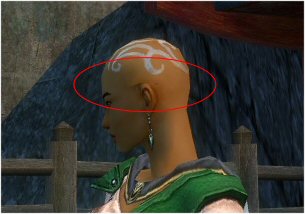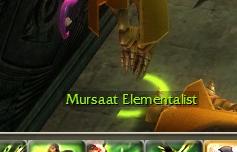ArenaNet talk:Art bugs
| Note: As of September 2, 2009 this page is no longer active. If you have a bug to report please go to Feedback:Bug reports/Art bugs. |
A Green check mark ![]() indicates that this issue has already been fixed in a game update or is otherwise resolved.
indicates that this issue has already been fixed in a game update or is otherwise resolved.
A Grey check mark ![]() indicates that the issue has been reported and is awaiting resolution.
indicates that the issue has been reported and is awaiting resolution.
Armor
- ← moved to ArenaNet talk:Armor art bugs
Weapons/Shields
 Shields....Again!
Shields....Again!
- ← moved to /resolved
Hammers
Hammer: Mursaat Hammer
Issue: The Hammer clips through the Warriors Hand
How to fix: Move the hammer diagonally left a couple of pixels.
Additional info: Also occurs with Zodiac Hammers, Happens without any Gloves.
Hammer: Marble_Hammer
Issue: The Hammer clips through the Warriors Hand
How to fix: Move the hammer diagonally left several pixels.
Additional info: Happens with or without any Gloves.
Channeling focus
Focus: Channeling Focus
Issue: The offhand clips into the leg
How to fix: Make it hang straight down, or away from the body
Additional info: With the bulky armor ritualists have, offhands on males very easily clips into the body. Especially if using a large one like a Channeling Focus that even visibly clips into the leg when naked.
Mesmer off-hands
Curious as to how other off-hand items appeared while being wielded by a female mesmer, I tried a few different ones that I had quickly available. (Bone Knife, Jeweled Chalice, Holy Vial, Fire prism, Bison Cup, Zehtuka's Horn, Divine Scroll, Chakram) All of these appeared to have at the least a small amount of clipping - usually not being located in the hand itself, but rather slightly above. Some, like the divine scroll and fire prism have very significant clipping issues - going into the hip area. Most of the reason is due to the female mesmer's left arm being very close to the body, plus the addition of the left hand being bent toward the body even more so. (I will add what sample pictures I can to the gallery in my User space, already linked further down) Yukiko ![]() 13:56, 9 September 2007 (UTC)
13:56, 9 September 2007 (UTC)
Amethyst Aegis
Shield: Amethyst Aegis on Mesmers
Issue: Amethyst Aegis does not shows correctly on mesmers... what is REALLY disapointing
How to fix: None
Additional info: Same thing happens with nercros wearing the vabbian skirt
Other off-hands
This isn't limited to just male rits. My monk & mesmer have clipping problems with any offhand that tilts in towards the body, the fan offhands are the worst. I'll try to get some screenshots up later. --Tankity Tank 23:27, 4 September 2007 (UTC)
- There's also a clipping issue when attacking, at least on Female Mesmers, where the fan clips into the left knee area.I've got some screenshots here:User:Yukiko/Gallery Yukiko 22:43, 5 September 2007 (UTC)
- Here's a good example out of Yuki's gallery:
- --Tankity Tank 22:56, 5 September 2007 (UTC)
- Yep lots of mesmer offhands clip into the coats. It's why I prefer to use staves when wearing a coat, and offhands only if I'm wearing Rogue's or 15k Canthan, etc... Not sure really how you could fix this other than make the offhands point outwards instead of inwards (which I think would look silly) or to make the offhand rest against the coat, which would imply someone put too much starch on it XD Liselle Morrow 11:25, 9 September 2007 (UTC)
What a waste of 65 ectos... ![]() 18:16, 23 September 2007 (UTC)
18:16, 23 September 2007 (UTC)
Rose Focus
The Rose Focus looks like it has been speared through the characters wrist, it would look a lot nicer if they held the rose in their hand not the wrist. I'm not sure if this affects all character models but it does affect Gwen and the male Elementalist. You can see the clipping from the Rose Focus on its article page image. I will try to get my own screen cap up later. Broodling67 16:43, 17 September 2007 (UTC)
- I see it as well. For me the Rose Focus goes into the base of the thumb on the hand, comes out into the palm then re-enters the hand, all just slightly above the wrist. I'll have a couple pics in my user gallery. Yukiko
 22:40, 18 September 2007 (UTC)
22:40, 18 September 2007 (UTC)
Focus: Rose Focus
http://wiki.guildwars.com/images/e/e7/User_BaconLord_RoseFocus_Bug.jpg
Issue: It clips through the hand
How to fix: Move it a bit down and to the left
Additional info: It happens with heroes as well
Spears
Spear: Spiraling Spear
Issue: The spear clips the hand.
How to fix: Move the location of the spear downward (and perhaps a bit towards the character's torso)
Additional info: Not sure if it matters, but this happens with female monks.
Vabbian Tower Shield
- Issue: Another buggy shield on female monks.
- How to fix: Move the bottom of the shield over the hand and the top of the shield behind the shoulder so that it is parallel with the arm.
- Additional info: Shield has a Paragon attribute requirement - seems to happen a lot with para shields?
- Image:

- - BeX
 10:23, 18 September 2007 (UTC)
10:23, 18 September 2007 (UTC)
Draconic Scythe
- Issue: Dervish Male/Female seems to hold it backwards.
- How to fix: How about moving the wielder(Character) on the otherside of the weapon? because it seems like the weapon is facing the wielder instead of the other way (facing the opponent or enemy).
- Additional info: Either listen to my suggestion or "tilt" the weapon so that it no longer facing the wielder but the opponent instead.
- Image:

- --Ridz16 01:41, 14 April 2008 (UTC)
- This is also an issue on a few of the scythes added in GW:EN, usually for male Dervishes (who, incidentally, also get many issues with just about most scythes clipping into their armor at the belly). Other scythes affected (that I can remember off the top of my head): Insectoid Scythe, Tentacle Scythe. Scythes which obviously show clipping into the belly of male Dervishes, even without armor: Briarwood Scythe, Duskblade Scythe, Steelhead Scythe. Jennalee 12:05, 18 April 2008 (UTC)
 Hourglass Staff
Hourglass Staff
... no longer accepts dye, according to players I've spoken with. Could we check that one? :) -- Gaile ![]() 04:16, 27 December 2007 (UTC)
04:16, 27 December 2007 (UTC)
- thx Gaile! that player was me lol - 69.248.175.25 04:25, 27 December 2007 (UTC)
yes i hate how the staff no longer at all dyes even though it takes it. so its a confirmed bug that needs fixing ASAP! 68.151.27.108 04:41, 7 January 2008 (UTC)
Dead Staff icon
:Category:Weapon icons: Image:Dead Staff icon.png
Issue: grey half-transperent line on top border of the icon
How to fix: remove it
Additional info: this icon is also used for the Inscribed Staff, Fire Staff ("dead skin") and Water Staff ("dead skin")
Scepter of Orr
Weapon: Scepter of Orr
Issue: There's a little bug, while Ritualists holding the Scepter.Their left hand is in the air.
How to fix: You have to fix the position of the Scepter.
Additional info: None
Scepter: Scepter of Orr
Media:User Eloc Jcg Scepter of Orr bug.jpg
Issue: Male Elementalists don't grab it with their left hand
How to fix: Raise staff up or move the Elementalists hand down
Additional info: None
— ク Eloc 貢 02:57, 26 May 2008 (UTC)
Pronged Fan
Focus: Pronged Fan
Issue: Cuts into the characters leg.
How to fix: Point it in another direction, maybe.
Additional info: None
『♥LadyTemp♥』 06:26, 30 September 2007 (UTC)
- I know this isn't a major issue but just to let you know, the pronged fan has serious clipping issues with almost every profession and gender. As in, in some cases the pronged fan can hardly be seen due to it resting so far in the player avatar itself. -- Salome
 23:53, 20 May 2008 (UTC)
23:53, 20 May 2008 (UTC)
Prisms
Some or all of the Prism focus items will accept dye, however dye has no visible effect on them. I can confirm this for the Water Prism. -- Gordon Ecker 05:45, 5 February 2008 (UTC)
- I know that dye has no effect on the Earth Prism at least but does on the Air Prism, although the effect is faint. Jennalee 13:22, 8 March 2008 (UTC)
Tormented Focus
(Reset indent) Hi Gaile, I noticed on the chat log 12/22/07 you stated that it was unlikely clipping issues would not be fixed for GW1. Now I can understand the odd small piece of hair, but there are very serious issues with the tormented focus items when used by mesmers(and other professions I believe also). I.e it actually impales the leg - Ow!! Now since this is a prestige and expensive in game item I hope that this will be given some attention as quite honestly in it's current form it is a visual embarrassment(the whole point of prestige items is to have a distinctive look right?)
- Please find some screen shots to illustrate the bug
- Female Obsidian Side
- Female Obsidian Side/Rear
- Female Obsidian Front
- Hopefully the fix is something as simple as changing the rotation of the model. Shan 20:41, 22 December 2007 (UTC)
- As I relayed, I've asked about these issues in the past, and based on conversations with art team leads, it is unlikely that the art team is going to go back and look at individual issues of this nature. And when you think about it, that makes sense, for while one player might point out an issue with his Warrior, another will say that the problem with a Necromancer model is much more critical, and a third would prioritize a different issue altogether. It's conceivable that fixing such things would take a great deal of artist time, especially when you remember we have 10 professions, 2 genders, lots of different height adjustments, and dozens upon dozens of armour sets in literally hundreds of possible combinations.
- I will inquire about this concern, and I certainly will relay anything new that I learn it. Thanks for understanding. -- Gaile
 00:36, 23 December 2007 (UTC)
00:36, 23 December 2007 (UTC)
- Thanks Gaile, it's not just on Obsidian sets it impales the leg, but every mesmer armor set I've tried it on(which is pretty much all of them), and I'm told it's not just mesmers it has issues with, but Necros and warriors also So I think it' covers entire professions rather than an isolated case. I realize that this isn't in the same league as exploit fixes or of the great face change fun of a year or so ago, but these things just kinda take the shine off the polish, detract from the otherwise fantastic art and design and gives the impression that it was all rushed and untested which we know isn't true. Thanks again {Shan 14:33, 23 December 2007 (UTC)Shan]
- Yes, I do understand, Shan. I can ask Aaron, who's an amazing artist and the lead of the team who develops the characters, what he can provide me in the way of information. I truly do believe that "retro-fixing" those armors will not be possible, due to time constraints, but I will inquire. -- Gaile
 20:08, 23 December 2007 (UTC)
20:08, 23 December 2007 (UTC)
- Yes, I do understand, Shan. I can ask Aaron, who's an amazing artist and the lead of the team who develops the characters, what he can provide me in the way of information. I truly do believe that "retro-fixing" those armors will not be possible, due to time constraints, but I will inquire. -- Gaile
- Thanks Gaile, it's not just on Obsidian sets it impales the leg, but every mesmer armor set I've tried it on(which is pretty much all of them), and I'm told it's not just mesmers it has issues with, but Necros and warriors also So I think it' covers entire professions rather than an isolated case. I realize that this isn't in the same league as exploit fixes or of the great face change fun of a year or so ago, but these things just kinda take the shine off the polish, detract from the otherwise fantastic art and design and gives the impression that it was all rushed and untested which we know isn't true. Thanks again {Shan 14:33, 23 December 2007 (UTC)Shan]
(Reset indent) I have moved this to the Mike's page, as he is kindly looking into reports of art bugs and glitches. If any of us find that we have a response to the requests in this thread, we will be sure to share that info with everyone! -- Gaile ![]() 02:51, 24 December 2007 (UTC)
02:51, 24 December 2007 (UTC)
- Just putting the thumbnail again of the tormented focus again, the bug tag was put on the 21st July 2007, hope it's not forgotten ! (not only affects mesmers characters poses, but many others professions and seems some Chakrams have the same issues...) is it possible to bend the item so it would be parallel to the leg curve ?
- http://wiki.guildwars.com/images/archive/8/8c/20080801111843%21Tormented_Focus.jpg
- Davor Belegnaur 01:04, 26 January 2008 (UTC)
Focus: tormented focus
http://wiki.guildwars.com/images/f/f5/Tourmented_focus_bug_in_cambat_stance.jpg
Issue: the focus clips through the leg in combat stance.
How to fix: don't know
Additional info: this happens with monk female characters; maybe other caracters.
- edit: Also clips terribly with mesmer/necro even in idle non-combat stance. (129.21.109.246 19:43, 7 May 2009 (UTC))
 Design-a-Weapon Draconic Aegis lighting anomaly
Design-a-Weapon Draconic Aegis lighting anomaly
It appears that the lighting for the DAW Draconic Aegis is opposite of what would be expected. While facing a source of light, the shield becomes very dull and bland, yet when turning it away from the light, it then becomes bright and detailed. This can be seen while equipped in the inventory window, or in any explorable area. The picture I have uploaded shows a before and after of my character in the Isle of the Nameless, with the shield facing the sunlight on the left side, and then how it appears rotated 180 degrees on the right side. ![]() (shawn - talk) 00:16, 22 March 2008 (UTC)
(shawn - talk) 00:16, 22 March 2008 (UTC)
- Perhaps it's meant as some sort of "demonic" shield? I actually think it's a bit cool. :P — Galil
 00:24, 22 March 2008 (UTC)
00:24, 22 March 2008 (UTC)
- Not entirely sure what you mean by demonic, as surely that would be covered by the Demonic Aegis which came in the same update? :p My issue is not with the skin or texture, just with how the lighting on it is backwards from how light is supposed to work. And actually, after looking through this page after I posted the above, I noticed someone else had already compiled a list of other items which behave in the same manner, as seen here.
 (shawn - talk) 01:34, 22 March 2008 (UTC)
(shawn - talk) 01:34, 22 March 2008 (UTC)
- Well, it does look like the lighting is reversed for the Draconic Aegis, and I put in a report on it. Thank you for pointing this out. -Kim Chase 21:37, 7 April 2008 (UTC)
- Much improved now, thanks, although the purple gems on the Draconic Aegis still display the same lighting anomaly while the rest seems to be fine. However, that still leaves a lot of items, some I posted previously, which still have the same bug that was fixed for some of the items in this update. Here's a somewhat updated list:
- Well, it does look like the lighting is reversed for the Draconic Aegis, and I put in a report on it. Thank you for pointing this out. -Kim Chase 21:37, 7 April 2008 (UTC)
- Not entirely sure what you mean by demonic, as surely that would be covered by the Demonic Aegis which came in the same update? :p My issue is not with the skin or texture, just with how the lighting on it is backwards from how light is supposed to work. And actually, after looking through this page after I posted the above, I noticed someone else had already compiled a list of other items which behave in the same manner, as seen here.
- Amethyst Aegis
- Ancient Moss Staff
- Aureate Staff
- Bonecage Scythe
- Briarwood Scythe
- Many of the Charrslayer items (which also have a much more serious problem of seeming to have the minimal stats of their item class regardless of how many points you place in the required attribute):
- Charrslayer Axe
- Charrslayer Bow
- Charrslayer Daggers
- Charrslayer Maul
- Charrslayer Scepter
- Charrslayer Scythe
- Unsure of the Staff and Spear, sword isn't bugged, shield isn't bugged with respect to lighting I think but lacking the horns
- Clockwork Scythe
- Crescent Blades
- Darkhorn Rod
- Darksteel Longbow
- Demoncrest Spear
- Demon Fangs
- Draconic Aegis - purple gems
- Ebonhand Aegis
- Glacial Blade
- Great Conch
- Militia Shield
- Oaken Aegis
- Serrated Spear - the tail fins/fletching, the rest is normal
- Signet Shield
- Starfish Focus
- Topaz Scepter
- Zehtuka's Horn
- Other:
- Some metal elements of Pyre Fierceshot's Deldrimor armor set
Jennalee 11:52, 18 April 2008 (UTC)
- Dude, I wonder if the normals for a bunch of the newer items got inverted accidentally somewhere in the art work flow. I mean, for items like this, about the only thing the normals are going to affect is lighting, and inverting them would pretty much cause the lighting to be opposite what you expect. And if consistently done, there wouldn't be any other anomalies even using more sophisticated smooth shading than I think we have . . . . You know, wait though, this would also cause hollow object syndrome because GW doesn't draw backfaces . . . . but it still LOOKS like that's the problem otherwise. Eh, just random speculation anyway :).--23:54, 2 June 2008 (UTC)
GW:EN Items, lighting bugs
- → moved from User talk:Emily Diehl
Heya, since you seem to be in charge of things like this, could you please investigate a lighting issue with some of the items that were introduced with GW:EN. These items do not display normal lighting behavior - that is when they are fully illuminated with light, they appear as though they are fully shaded but when they really are fully shaded, they appear as though they are brightly lit.
For example, see this image:
The character holding the spear appears shaded because she is backlit, but the spear itself is glowing brightly. If I were to rotate the character 180 degrees so she is front lit, the spear will appear very dark.
Here's a list I compiled of items which behave this way but I cannot guarrantee it's complete:
- Amethyst Aegis
- Ancient Moss Staff
- Aureate Staff
- Bonecage Scythe
- Charrslayer Scythe
- Clockwork Scythe
- Crescent Blades
- Darkhorn Rod
- Darksteel Longbow
- Demoncrest Spear
- Demon Fangs
- Ebonhand Aegis
- Glacial Blade
- Great Conch
- Militia Shield
- Oaken Aegis
- Starfish Focus
- Saurian Scythe - this may just be due to translucency though
- Signet Shield
- Topaz Scepter
As well, it seems that more than one, possibly all of the Charrslayer weapons will always do the minimum damage of their class, irregardless of your level of weapon mastery. Jennalee 07:32, 8 January 2008 (UTC)
Amethyst Aegis
- → moved from Talk:Amethyst Aegis#Bug
Shield: Amethyst Aegis
Issue: Disappears when underwater
How to fix: Check problem
Additional info: it disappears when you go underwater except for - not sure what to call them, so yeah, for lack of a better word - the yellow parts, makeing it look like you have no shield equipped. Not suer if this is relevant in any way, but thought I would throw it out there...
--Timeoffire45 16:02, 5 October 2008 (UTC)
Earth Staff (Elonian)
Staff: Earth Staff (Elonian)
Issue: This skin used to have an animation, with spinning rocks on its top. Now the animation is gone.
How to fix: Restore the animation?
Additional info: Also used in Shekoss' Staff.
--Erasculio 03:46, 20 October 2008 (UTC)
Voltaic Spear
Spear: Voltaic spear
http://wiki.guildwars.com/images/d/d5/Voltaic_spear_bug2.jpg
Issue: The spear clips the hand.
How to fix: Move the location of the spear downward
Additional info: This appears to happen with all characters.
All Spears
clipping through capes on non-paragon profs, its kinda noticable - Wuhy ![]() 15:47, 9 August 2009 (UTC)
15:47, 9 August 2009 (UTC)
- Spear: Spears
{{{6}}}
Issue: All spears are known to clip through capes.
How to fix: Correct clipping errors.
Additional info: All non-Paragon professions and all genders experience this error.
Sprite/Model Rendering Distance
I noticed this issue during the Dragon Festival 2007 with the Chaos Rift Prop. at a certain distance the sprite/model doesn't render correctly, instead displaying the intersecting lattices of the object (see image below). I'm not sure if this sort of bug has affected other users, so I thought I'd post it here. I'm using an ATI Radeon X1950Pro with the latest drivers. Definitely a low priority issue and may be related to the hardware/drivers I'm using. --Indecision 05:46, 29 August 2007 (UTC)
- Hope you don't mind, I've made the image a bit smaller. :D
- Anyway, I've seen that issue before as well, but I get a different effect. That's based on your graphics card, I believe; sometimes I don't even get that problem, if things are loading particularly fast. I'm running a ATI Radeon X800 XL, by the way. Probably about the same power as your own. --
 Ĵĩôřũĵĩ Đēŗāķō.>.cнаt^ 06:13, 29 August 2007 (UTC)
Ĵĩôřũĵĩ Đēŗāķō.>.cнаt^ 06:13, 29 August 2007 (UTC)
- Not a problem about the image, was thinking about thumbnailing but got a little lazy :). The interesting thing about this one is that I could go forward a bit more and it would render correctly, however if I then went back a little it would return to the wireframe. Also when I remained in that position for quite a while, easily long enough to render out the model, it remained as a wireframe. It was definitely related to the distance my toon was away from the prop in the case I observed. --Indecision 07:36, 29 August 2007 (UTC)
Semi Transparent Hair?
Very very hard to tell in a screen shot; you'd see better making one yourself. The hairstyle and color may affect this, but this is for a Paragon. I realized you can actually see through the hair. Not a great deal, but enough to get annoying. As I said, the screen shot doesn't show it very well (Looks just like a bit of darker toning on the hair) but it is DEFINITELY visible in game. Could be a graphics-glitch, although I'm 100% sure my Graphics card is fully supported, and it's only 1 month or so old. - Yellow Monkey 17:14, 7 September 2007 (UTC)
- Something that may be related to this is the disappearing hair section in the Dervish's loose curly hair type. I noticed this quite early on as I like to play fully zoomed out and it's been bugging me for ages. It looks like my character is going bald o_O Liselle Morrow 11:10, 9 September 2007 (UTC)
- I've noticed that any time you view the character's head through a semi-transparent texture the hair (or helmet) vanishes. You can see this anywhere there is tall grass, just walk outside, pan the camera so that it's close to the ground and aim the viewport at your character's head. Anywhere that you look through the grass you'll see your character's bald head. I've seen the same thing on other things in the game (not just the hair) but I never bothered to write any of it down. --Tankity Tank 11:44, 9 September 2007 (UTC)
- Not too long ago, I saw a female character(I think it was a ritualist) that I could see threw her armor. It was quite odd. Perhaps the issues are related.--Seth Crimsonflare 18:49, 9 September 2007 (UTC)
I was chatting it up with one of my friends in the guild hall when suddenly she gets a bald spot O.o. I thought it was a bit strange, so I decided to report it here. I believe that she is wearing Asuran Armor. --Shadowphoenix![]() 04:46, 24 July 2008 (UTC)
04:46, 24 July 2008 (UTC)
- Seems to be independent from armor worn. —Zerpha
 The Improver 08:05, 24 July 2008 (UTC)
The Improver 08:05, 24 July 2008 (UTC)
I don't have a screen shot, but my paragon also has the same issue of transparent hair. Same hairstyle as the original poster, but colored silver. 65.40.196.108 14:36, 23 February 2009 (UTC)
- My ranger with a Black Bandana also has this problem, sometimes I found when I zoomed out too far there appears to be a flat patch on his forehead.--58.110.113.35 23:02, 18 July 2009 (UTC)
Glitches?
Hello Gaile. I want the wisdom/treasure title to be account based. But that is not what I would like to say. Just putting it out there. I would just like to find out 2 things if it's a bug or it is what it is. First are the Male Monument Armor. Is it supposed to have red lines all over it (for which I can post a screen shot if needed) and secondly, Destroyer of Hordes seems to use the skill "Splinter Shot" but has a totally different description which i can also post a screen shots. Are they glitches or are they what they are? Oh and did I mention i want the wisdom/treasure title to be account based? hahaha Renin 4.08PM, 4 October 2007
- Making them account based would rise the amount of items/chests by several times, If that ever happens Ill know who's window needs a nice little brick in the middle of it =D Biz 11:54, 4 October 2007 (UTC)
- please see Splinter Shot and Splinter Shot (Destroyer of Hordes). --
 (gem / talk) 13:41, 4 October 2007 (UTC)
(gem / talk) 13:41, 4 October 2007 (UTC)
- There would be no need to increase the amount of items/chests. Most of the people trying for these titles already do all their ID / chest opening on one character. Alaris 16:56, 4 October 2007 (UTC)
- Okay so the splinter shot is a monster skill. It just looked so much like a regular skill hence I got confused. so thanks for the heads up but still. My armor has red lines all over. is that supposed to be what it is? Renin
- Take a screenie and post it on User talk:Emily Diehl. --
 (gem / talk) 13:25, 5 October 2007 (UTC)
(gem / talk) 13:25, 5 October 2007 (UTC)
- Feel free to post a screen shot here. Just knowing the profession for the armor would be helpful as well. I am guessing that this may is by design, as many of the armor sets in eye of the North have red accents/undertones. -Kim Chase 21:58, 22 January 2008 (UTC)
- Take a screenie and post it on User talk:Emily Diehl. --
- Okay so the splinter shot is a monster skill. It just looked so much like a regular skill hence I got confused. so thanks for the heads up but still. My armor has red lines all over. is that supposed to be what it is? Renin
- There would be no need to increase the amount of items/chests. Most of the people trying for these titles already do all their ID / chest opening on one character. Alaris 16:56, 4 October 2007 (UTC)
- please see Splinter Shot and Splinter Shot (Destroyer of Hordes). --
Monument of Valor - Alignment
Hall of Monuments: "Valor"
Media:Bug_Monument_of_Valor.JPG
Issue: The stands for the destroyer weapons are not aligned. They appear to have been placed there somewhat sloppily and left that way.
How to fix: Align the stands and create equal spacing between them.
Additional info: n/a
Canthan bald Female Monk Bug
Character: Bald Female Monk Head
Issue: The head of a bald female monk from Cantha seems to have cuts just above the ears.
How to fix: No known solution
Additional info: I haven't seen this happen with Chars from Tyria or Elona
- I believe that all or most Canthan characters have the cuts above the ears, or at least the female monks and male necromancers. az :D 16:54, 5 July 2008 (UTC)
Fire and water effects freeze
Graphics Engine: Flames and Flowing water effects
Issue: Animation freezes
How to fix: Unknown
Additional info: This freeze happens on rare occasion in Nightfall and Eye of the North maps. The freeze affects both simultaneously and is permanent until the client is restarted.
- I'm pretty sure that this happens after several hours of gameplay. I don't know how many, though. Paddymew 11:03, 16 July 2009 (UTC)
Frozen Isle Guild Hall Missing Texture
Guild Hall: Frozen Isle
Issue: Missing Texture
How to fix: Add Missing Texture
Additional info: Located behind Tolkano
Clipping Issues
- → moved from User talk:Gaile Gray
i was just on guru and was thinking to my self after reviewing the page about graphical errors in the game most of which are armor sets that clip though others and stuff like that i was wondering if some of that stuff is going to be fixed because i for one love gw and it is a good looking game but the clipping issues some of which have been in the game sense release (aka capes) make it look crappier then it needs to. basically are the ever or what i would prefer is if they were gradually addressed so that this minor stuff gets fixed and other new stuff like balance which i think is most important gets done as well.
 Pssst, Mike! More Naked Man News!
Pssst, Mike! More Naked Man News!
Hi, Mike. I didn't want to move the report here because I'm not sure what category it fulfills, or if what seems to be a placeholder is really a bug at all. However, here's a link to info on my page about a new variation on TMN that you might find interesting.
Let me know what you figure out about that one, eh? I'm curious. :) -- Gaile ![]() 21:20, 26 December 2007 (UTC)
21:20, 26 December 2007 (UTC)
- that dude looks cool. Why can't he stay there?
^Teo^ 10:34, 2 January 2008 (UTC)
Armor Glitch in Storage
- → moved from User talk:Gaile Gray
I have no clue if this is old or new or where to put this, but here it is: I have placed in storage the armor sets of my male dervish char, because I had already too many of them. However, when I log on with a female char (no matter the profession), if I look at the storage tab with the male dervish armor, this appears to be the female counterpart of it (it has boobs :) ). Although no one else but me can see this, it's still weird to look at your male character armor (customized to...) and see it appears as if it's female armor :) This was fun on April 1st, but is this a bug sneaking past that date? :) Krothal 08:25, 31 December 2007 (UTC)
- Whoa, that's fascinating! I have never heard of this... although I admit I have nearly all females and I haven't closely looked at the armour with my guys to see if the armour looks different. Is this just one set of armour? Which one? Which profession? I may ask you to send more details, but first let me ask Mike Z about this one. In fact, I'm going to move this to Mike's page, and I'll be watching to learn more. -- Gaile
 08:33, 31 December 2007 (UTC)
08:33, 31 December 2007 (UTC)
- In before move!
- I think it's all types of armor. My male ranger's armor appears female to my female necro mule char. -Auron 08:35, 31 December 2007 (UTC)
- Yeah, it's all types of armor, I have vabbian, obsidian, norn, primeval, monument, they are all the female part... Krothal 08:54, 31 December 2007 (UTC)
- What's more, is that if you have a character of the same profession, but a different gender, try to dye the armour, it'll show up in the dye preview window as if the character had equipped it, regardless of customization. Can't actually wear it, but it's neat to see. --Valentein 10:58, 31 December 2007 (UTC)
- I thought this was ment to be.. otherwise i would've said something. :p
^Teo^ 17:50, 1 January 2008 (UTC)
- yeah, i also did not notice this as a bug yet :) several gw-playing rl-friends of mine also know about this, as they put their unused armor peaces always in storage. Btw, i think this dye-preview with diffrent gender is a bug as well. (but it's actually neat bug that cannot really be exploited, right?^^). (And if you color armor peaces with a diffrent profession, you can also do so, but only see pants/no armor in the preview. —Zerpha
 The Improver 17:17, 2 January 2008 (UTC)
The Improver 17:17, 2 January 2008 (UTC)
- It's not a bug, it's an undocumented feature XD. -- Gordon Ecker 02:51, 3 January 2008 (UTC)
- alright, so there's no need for fear of the account possibly being banned^^ —Zerpha
 The Improver 20:54, 3 January 2008 (UTC)
The Improver 20:54, 3 January 2008 (UTC)
- alright, so there's no need for fear of the account possibly being banned^^ —Zerpha
- It's not a bug, it's an undocumented feature XD. -- Gordon Ecker 02:51, 3 January 2008 (UTC)
- yeah, i also did not notice this as a bug yet :) several gw-playing rl-friends of mine also know about this, as they put their unused armor peaces always in storage. Btw, i think this dye-preview with diffrent gender is a bug as well. (but it's actually neat bug that cannot really be exploited, right?^^). (And if you color armor peaces with a diffrent profession, you can also do so, but only see pants/no armor in the preview. —Zerpha
- I thought this was ment to be.. otherwise i would've said something. :p
- What's more, is that if you have a character of the same profession, but a different gender, try to dye the armour, it'll show up in the dye preview window as if the character had equipped it, regardless of customization. Can't actually wear it, but it's neat to see. --Valentein 10:58, 31 December 2007 (UTC)
- Yeah, it's all types of armor, I have vabbian, obsidian, norn, primeval, monument, they are all the female part... Krothal 08:54, 31 December 2007 (UTC)
This is reaaaaaally old, like years old. I remember finding this out when i made my first warrior and looked at my eles armor in storage. --Lou-Saydus![]() 20:56, 22 January 2008 (UTC)
20:56, 22 January 2008 (UTC)
- → moved from User talk:Mike Zadorojny/Guild Wars Miscellaneous Bugs
- Just noticed that my set of Mesmer Monument Armor is changing sex depending on the sex of the character I'm using to look in storage. So my Male Monk and Elementalist see male mesmer armor, but my female characters will see female armor. It's supposed to be female armor. Nothing else seems to change except that the sex of the armor (if you will) changes on who's looking at it. Checking further, this also happenes with my monks starter armor (the only other set of armor i had easily accessable for storing). I do think that this has been reported already, just not sure where. ( Perhaps art, but it's not really a probelm witht he art, just with what art is being shown). Yukiko
 09:25, 10 May 2008 (UTC)
09:25, 10 May 2008 (UTC)
 Wrathful Storms
Wrathful Storms
Wrathful Storms in the Domain of Fear use the same models as the actor versions of Scythes of Chaos and Wrathful Storms from Dragon Festival 2007 rather than using the non-actor Scythe of Chaos / Wrathful Storm model. -- Gordon Ecker 07:16, 8 January 2008 (UTC)
- This has been reported. Thank you. -Kim Chase 20:00, 24 January 2008 (UTC)
 Slavers' Exile map
Slavers' Exile map
In Duncan the Black's level of the Slavers' Exile dungeon, there is a stairs icon along the southern edge of the map, far from the accessible parts of the level. -- Gordon Ecker 09:53, 10 January 2008 (UTC)
- Looks like the entrance icon is misplaced. Thanks for the report. -Kim Chase 19:57, 24 January 2008 (UTC)
Shenzhun Tunnels map
The map of Shenzhun Tunnels contains an error. The passage east of Lou, of the Knives' location and south of Tahhnakai Temple is depicted on the map as being much narrower than it actually is. -- Gordon Ecker 10:05, 10 January 2008 (UTC)
 Veteran Vanguard Patrol
Veteran Vanguard Patrol
This blessing uses the Asuran Bodyguard icon rather than the Vanguard Patrol icon. -- Gordon Ecker 09:29, 13 January 2008 (UTC)
- Looks like all of the Veteran buffs are using this icon. We're looking into it now. Thanks for the report. -Kim Chase 03:33, 24 January 2008 (UTC)
- Veteran Norn Hunting Party now uses the Norn Hunting Party icon, I'll check Veteran Asuran Bodyguard and Veteran Vanguard Patrol later tonight, I'm not sure if I have Delver at rank 8+ on any characters yet. -- Gordon Ecker 09:33, 13 February 2008 (UTC)
- I can confirm that Veteran Asuran Bodyguard uses the Asuran Bodyguard icon and Veteran Vanguard Patrol now uses the Vanguard patrol icon, I'm not sure about Veteran Dwarven Raider. -- Gordon Ecker 10:51, 13 February 2008 (UTC)
- Veteran Norn Hunting Party now uses the Norn Hunting Party icon, I'll check Veteran Asuran Bodyguard and Veteran Vanguard Patrol later tonight, I'm not sure if I have Delver at rank 8+ on any characters yet. -- Gordon Ecker 09:33, 13 February 2008 (UTC)
 Devona is (not) broken
Devona is (not) broken
- ← moved to /resolved
Tarnished Coast maps
The map of Alcazia Tangle has several errors. The southern edge of the map has green and brown fogged areas where there should be water, Renk's lab is also cut off by green fog, and some of the islands are missing. -- Gordon Ecker 02:57, 31 January 2008 (UTC) The map of Sparkfly Swamp has an error. In the northwestern part of the map, there are green fogged area where there should be water, Renk's lab is also cut off by green fog, also, the fogged coastline doesn't match the unfogged coastline. -- Gordon Ecker 02:57, 31 January 2008 (UTC)
- I've merged these into one entry. Magus Stones also has coastline issues. Also, it seems that most water in the Tarnished Coast region is invisible on the maps. -- Gordon Ecker 08:55, 31 January 2008 (UTC)
- Also, the floating rock bridge in Riven Earth is missing from the map. -- Gordon Ecker 01:25, 1 February 2008 (UTC)
- Alcazia Tangle also has a water fall that is feed from no where its by the haven.75.165.117.200 06:56, 14 April 2008 (UTC)
- Also, the floating rock bridge in Riven Earth is missing from the map. -- Gordon Ecker 01:25, 1 February 2008 (UTC)
The Battle Isles map
The map of the Battle Isles has an error. The unfogged map has black areas which can be unfogged, and the unfogged coastline and islans don't always match the fogged coastline and islands. -- Gordon Ecker 02:57, 31 January 2008 (UTC)
Facet boss auras
All twelve facet bosses (Facet of Chaos, Facet of Creation, Facet of Darkness, Facet of Death, Facet of Destruction, Facet of Elements, Facet of Existence, Facet of Illusions, Facet of Light, Facet of Nature, Facet of Spirit and Facet of Strength) currently lack boss auras. -- Gordon Ecker 07:00, 12 February 2008 (UTC)
Light of Deldrimor
The glowing spots from Light of Deldrimor won't show up if they're behind something with transparency, such as water. -- Gordon Ecker 05:00, 15 February 2008 (UTC)
Do you look at this...
http://www.guildwarsguru.com/forum/showthread.php?t=10221432&page=13 this tread is 257 posts long about what they call "graphical anmalies" in the game. do you go though this and try and fix any of them or do you mainly work with this page alone? i would love to see a lot more of this stuff fixed. so gw1 can be the best it can be before gw2.
PvP vs PvE armor
Armor: Monk Woven armor
Comparison
Issue: The dye properties between crafted PvE armor and PvP created armor is different
How to fix: Give them the same properties, or clarify that they should be different (and why)
Additional info: Longer discussion. This seems to apply to several armor sets, not just this one.
- anja ![]() 23:24, 10 March 2008 (UTC)
23:24, 10 March 2008 (UTC)
- Yay, my picture!!! I also posted this on Emily Diehl's Page, since she's the one who uploads the high-res renders. Hopefully we'll get something done about it. I realllllly want that Sky Blue to be the default Blue, without having to use White + Blue which I haven't been able to experiment with yet. --ChristopherRodrigues 23:00, 11 March 2008 (UTC)
Brother Mhenlo in Elona
NPC Armor: Brother Mhenlo
File:User ChristopherRodrigues-Mhenlo-Clipping-Issue.jpg
Issue: Mhenlo's Chest-piece is clipped by the leggings, with two dark brown parts protruding through the back of the Chest piece.
How to fix: Edit the actual mesh of either the chest to make it overlap the leggings, or change the mesh of the leggings and bring them closer to Mhenlo's body so they don't clip the Chest peice covering it.
Additional info: Only seems to happen in Nightfall/Elona. Graphics card settings are set to Max/Highest Quality, and others have seen the same problem. --ChristopherRodrigues 18:47, 17 March 2008 (UTC)
Life
Skill Animation: Life
Issue: When I cast the Ritualist's Life my Monk's weapon quickly reverses itself as the animation starts, and then comes around as the animation works. It seems like the animation just gets the weapon (one- or two-handed) orientation reversed for the first little bit. Also seems to clip into my character
How to fix: Alter the animation to keep the weapon orientated the right way
Additional info: Not sure if this is only from being a monk using the ritualist skill, or profession wide
GW:EN Armor
On a lot of the armor in GW:EN there is red bleeding that is going on. and that happens regardless if you dye or not. --The preceding unsigned comment was added by User:75.172.43.176 (talk).
- While a bit unspecific, it is true. Most armors retain red rims, regardless of dye color. Especially Female Vanguard Necro armor e.g.. --Longasc 09:14, 10 May 2008 (UTC)
 Gwen during GvG
Gwen during GvG
This happened today with gwen in her deldrimoir armor....
 ~
~![]() Wandering Traveler 02:10, 9 June 2008 (UTC)
Wandering Traveler 02:10, 9 June 2008 (UTC)
- Looks like the team glow is not playing nice with that dress. I put in a report on this. Thank you! -Kim Chase 00:09, 2 July 2008 (UTC)
Gwen is so angry that shes a ghost98.246.29.12 05:52, 3 May 2009 (UTC)
Anti-Aliasing Armor Bug
- ← moved to ArenaNet talk:Armor art bugs
Shader Quality Armor Bug
- ← moved to ArenaNet talk:Armor art bugs
Character Models' Hair
Character Model: [[Spiked hair]]
http://img107.imageshack.us/img107/608/elonianmalemesmerhairbu.jpg
Issue: It appears that on a particular elonian mesmer hairstyle, the back on the hair isn't attatched to the character's head.
How to fix: Correct the clipping errors with this hair.
Additional info: I've heard that the error happens with anybody with this hairstyle, whether they be of another profession or even another campaign
 Secret Lair of the Snowmen
Secret Lair of the Snowmen
Dungeon: Secret Lair of the Snowmen
Issue:
How to fix: I guess the locked chest has a limited random function on it, so maybe you can limit that random function some more so that the chests dont get in the ice. Same for the snowman.
Additional info: Happens at a specific point, next to the area map. love your game<3
- The chest is showing up there because the snowmen need to be moved. This issue has been reported a designer. Thank you. -Kim Chase 22:58, 12 August 2008 (UTC)
Too Much Candy!
Item: Yuletide Tonic
http://wiki.guildwars.com/wiki/Image:User_Silverleaf_toomuchcandy.png
Issue: Clipping error on elf form when picking up items.
How to fix: Correct clippings.
Additional info: None
--Silverleaf ![]() 16:35, 21 July 2008 (UTC)
16:35, 21 July 2008 (UTC)
Elongated Neck on Monks
When using the /breath emote on some monks, their neck stretches to unprecedented proportions. At least thats what it looks like from this screen....
--![]() Wandering Traveler 16:38, 31 July 2008 (UTC)
Wandering Traveler 16:38, 31 July 2008 (UTC)
Guild Cape Shoulder Cropped
Guild Cape: Cape
http://wiki.guildwars.com/wiki/Image:User_Marvinf_male_monk_cape.jpg
Issue: The left shoulder clips through the cape of monks male Shing Jea armor.
How to fix: Make it float a little more to the rear.
Additional info: None.
Undead Lich bug
NPC: Undead Lich
http://img36.imageshack.us/img36/4760/undeadlichgateofmadness.jpg
Issue: In Gate of Madness, the Undead Lich's wings stab through his torso
How to fix: Correct clipping errors on the wings
Additional info: Unknown whether this error occurs in Hell's Precipice
Ring of Fire Map
Minimap/Radar: Ring of Fire
Media:User Asuka Ring of Fire Bridge.jpg
Issue: As the Water in Prophecies got reworked a bridge in the Ring of Fire mission got overpainted
How to fix: Repaint the Bridge
Additional info: None
Monks with shield
plz fix shields with monks... we all know it looks ugly when the shield is floating in the air or cuts part of your arm.. also dragon gaunlets go through shields too so plz fix that too --The preceding unsigned comment was added by User:70.24.13.40 (talk).
Xaquang Skyway House
Scenery: Xaquang Skyway
{{{6}}}
Issue: A house near the portal to Wajjun Bazaar floats slightly off the ground
How to fix: Fix scenic errors to where gravity takes effect
Additional info: None
Postprocessing overlapping all but UI
Graphics engine / drivers: [[Postprocessing effects are overlapping all but the user interface. For example, if I walk toward Fenrir's cave, I'll already have seen the waterfalls long before entering. Anything blocking a waygate, waterfall, fire (with postprocessing), etc. will be distorted (see linked file).]]
http://img528.imageshack.us/img528/5679/gw424dy4.jpg
Issue: Postprocessing isn't supposed to overlap everything.
How to fix: I wouldn't know how to fix this.
Additional info: I'm doubtful that my hardware and driver versions are at fault since it used to be working fine. After having these issues for a while, I reinstalled Guild Wars and then reinstalled my graphics drivers. Hardware: 3870 Mac/PC Edition, Mac Pro, quad 3.0GHz. Software: Vista 32bit, Catalyst 2008.0923.2139.36956
 Ranger Hair Clipping
Ranger Hair Clipping
found here. Bug info and pictures are there. Dismissed by support due to unsupported card. Dominator Matrix 23:19, 31 October 2008 (UTC)
Armor/Character Model: Ranger Hair
http://wiki.guildwars.com/wiki/Image:Missing_hair.jpg
Issue: Ranger hair is disappearing when under water.
How to fix: Make sure the characters hair is also rendered under water.
Additional info: Only seems to work on (at least) one hair model, my other ranger does not has this problem. If my character is equipped with a festival hat, it does render the hat.
Graphical Hair Glitch
- → moved from ArenaNet talk:Miscellaneous bugs
graphic hair glitch: when choosing a character all seems well,however when I went to pre seering in prophecies with a "male ranger" his hair had a gap on the "left"side where there should have been hair,also I'd like to point out that some characters with long hair may have not been worked properly on.This will result in the "long hair" "sinking into" the armor effect.This effect is sometimes universal and may be seen on npcs.Please with all due respect look into this issue :] (Haste of Flame 17:58, 8 November 2008 (UTC))
- This belongs under ArenaNet talk:Art issues Clan Yumemiru 10:09, 9 November 2008 (UTC)
- Moved. -- Gordon Ecker 10:26, 9 November 2008 (UTC)
Shadow and Target glitch in HoM
Clipping/Overlaying: HoM
Issue: All shadows and "target-circles" of players, heroes and summoned creatures currently flow beneath the wall around the scrying pool.
How to fix: Make these graphics being projected on the walls as well.
Additional info: This happens also if you scrape the stairs in The Burning Isle (the stairs when you enter to the right)
M.O.X.
- → moved from ArenaNet:Miscellaneous bugs
Statue: M.O.X.
{{{6}}}
Issue: In Hall Of Monuments "Fellowship" the M.O.X. statue has some clipping issues with other hero statues.
How to fix: No way to fix this.
Additional info: None.
--The preceding unsigned comment was added by User:N M Legend (talk).
- First, this type of bug should be reported here, at ArenaNet talk:Art bugs, not at ArenaNet:Miscellaneous bugs. Second, the {{AI issue}} template is only supposed to be used for AI-related bugs, art bugs use the {{Art issue}} template. I've replaced it, the last parameter is for an image link. --
 Gordon Ecker (talk) 00:39, 9 December 2008 (UTC)
Gordon Ecker (talk) 00:39, 9 December 2008 (UTC)
Graphical glitch in Kaineng Center
I've just saw that by chance ... however it still exists
Art: Kaineng Center
http://wiki.guildwars.com/images/4/4a/Gw-20090225-215501.jpg
Issue: Graphical glitch in Kaineng Center
How to fix: None
Additional info: it's noticeable when you are going toward the edge or running upon it gradually
Uhm... what exactly is the issue? azalea||chat 13:55, 28 February 2009 (UTC)
Breach Bug
I've been noticing this bug since 2005. In The Breach, the area with the bridge that leads to a small area with some charr including a charr boss. This area is marked by the 3rd marker from the top in the image on this page: http://wiki.guildwars.com/wiki/File:The_Breach_Charr_boss_locations.jpg and is the bridge you walk under as you follow the river around to the east on your way to Piken Square if you zoned into the area from Old Ascalon. The wall far off near the stairs that lead down, the graphics of the wall tend to glitch, disappearing in a sputtering way. The wall literally sputters between the wall texture and white. This wall is through the archway leading to those stairs. Sometimes it's the entire wall (mostly in nm) and somtimes it's just the verticle stone spikey things that sit on top of the wall (although when it effects those spikey things, they seem more like they're fluttering in and out of visibility. The effect is more noticable when moving or when right clicking and looking around. I've seen this on 8 different PC's with 8 different video cards that well exceed the GW specs and have had 3 other players verify it. I would say it happens every 3rd time I visit the area. 24.188.207.20 20:29, 5 March 2009 (UTC)
Avatar Bug
Issue: As she moves about the y-axis through the z-plane (in essence, turns), the sparkles that cascade from above her head appear to rotate along the x-axis through the z-plane (making a gigantic cartwheel abover her head)
How to fix: Re-orient the sparkles/recode them/whatever needs to be done so that they rotate with respect to the y-axis instead of the x-axis
Additional info: This has been happening for as long as I have played GW; I simply thought that it was intentional because I never noticed the line of sparkles actually moving before. Also, because the movement is proportional to the amount the NPC turns, I think it can be safely assumed that this is simply an orrientation error in the artwork or something like that <.<;; Oh, also, I'm not sure if this occurs with the wintersday/holiday version of the NPC, but I do know that it occurs with the NPC that spawns when the world has favor.
--![]() Timeoffire45 02:49, 24 March 2009 (UTC)
Timeoffire45 02:49, 24 March 2009 (UTC)
Hero Battle map issue
Ends of square map image are visible on the left and top of Hero Battles map. Simek 18:48, 22 June 2009 (UTC)
Augury Rock textures/statues clipping inside the Mesa
- Balthazar's and Lyssa's statues are clipping in the wall, inside the corridor of the Mesa.
Check this out there, still exists and visible already on that pic uploaded.
- Same issue for the statue at 1st level, more obvious when the cinematics of victory happens.
If you can check it out, thank you :) Davor Belegnaur 12:56, 9 August 2009 (UTC)
Skull Flatbow CLIPPING
this bow clips on EVERY CHARACTER because it is like 10cms above your hand so it looks like it is stuck in your wrist... could we get a quick fix on this? ^________^ - Wuhy ![]() 16:11, 28 July 2009 (UTC)
16:11, 28 July 2009 (UTC)
Art Bug in Beacons Perch
if you go up to the mapping in point to beacons perch and instead of going down the stairs and head over the bridge and all the way to the end and stand directly in front of the rock face and zoom the camera in fully, the art/pictures begin to lag, white pen-like shoots sprout, and the lagging pictures overlap each other if you move the camera around without zooming out. --The preceding unsigned comment was added by User:Shadow Blood Dagger (talk).
- This isn't unique to Beacon's Perch. This is actually a case where you're looking through the ground and into an area that isn't programed to exist, and therefore that area of your client stops refreshing... I think... That's the explanation that I've been given, at least. --
 Timeoffire45 01:06, 9 August 2009 (UTC)
Timeoffire45 01:06, 9 August 2009 (UTC)
Ice Mirrors
Explorable area: Far Shiverpeaks
{{{6}}}
Issue: Icy surfaces in Norn territores reflect health bars and name boxes.
How to fix: Disallow reflection of non-environmental, non-character objects/parts.
Additional info: None.